Brother International HL-2240 Support Question
Find answers below for this question about Brother International HL-2240.Need a Brother International HL-2240 manual? We have 2 online manuals for this item!
Question posted by Charligo on January 16th, 2014
How To Bypass Drum Error On Hl-2240
The person who posted this question about this Brother International product did not include a detailed explanation. Please use the "Request More Information" button to the right if more details would help you to answer this question.
Current Answers
There are currently no answers that have been posted for this question.
Be the first to post an answer! Remember that you can earn up to 1,100 points for every answer you submit. The better the quality of your answer, the better chance it has to be accepted.
Be the first to post an answer! Remember that you can earn up to 1,100 points for every answer you submit. The better the quality of your answer, the better chance it has to be accepted.
Related Brother International HL-2240 Manual Pages
Users Manual - English - Page 1


.... Please visit us at http://solutions.brother.com/ where you use the Quick Setup Guide to set up the machine. Brother Laser Printer
USER'S GUIDE
HL-2230 HL-2240 HL-2240D HL-2242D HL-2250DN HL-2270DW
For visually-impaired users
You can read this manual with Screen Reader 'text-to frequently asked questions (FAQs) and technical questions...
Users Manual - English - Page 3


... Panel
53
LEDs (Light Emitting Diodes)...53 Service call indications ...58 Go button...60
Print a test page ...61 Print a Printer Settings page...62 Print Fonts (HL-2250DN / HL-2270DW only 63 Print a WLAN report (HL-2270DW only 64 Default settings...64
4 Routine Maintenance
66
Replacing consumable items...66 Consumables...66 Before replacing the consumable...
Users Manual - English - Page 4


...wire...84 Cleaning the drum unit ...86 Cleaning the paper pick-up roller...93
Packing and shipping the machine ...95
5 Troubleshooting
99
Identifying your problem ...99 Error messages in the Status ... Computer requirements...125 Important information for choosing your paper 126
Symbol and character sets (HL-2250DN / HL-2270DW only 129 How to use Web Based Management (Web browser 129 Symbol and...
Users Manual - English - Page 28
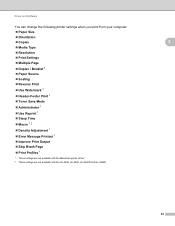
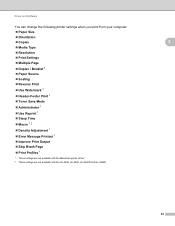
... Administrator 1
Use Reprint 1
Sleep Time
Macro 1 2
Density Adjustment 1
Error Message Printout 1
Improve Print Output
Skip Blank Page
Print Profiles 1
1 These settings are not available with the Macintosh printer driver. 2 These settings are not available with the HL-2230, HL-2240, HL-2240D and HL-2242D.
24
Users Manual - English - Page 36
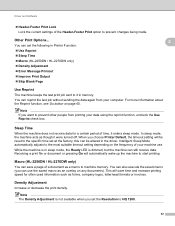
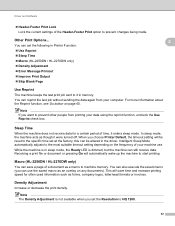
... dimmed, but the machine can also execute the saved macro (you choose Printer Default, the timeout setting will automatically wake up the machine to machine memory... Note If you set the following in Printer Function: Use Reprint Sleep Time Macro (HL-2250DN / HL-2270DW only) Density Adjustment Error Message Printout Improve Print Output ...
Users Manual - English - Page 37
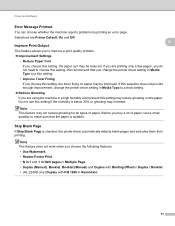
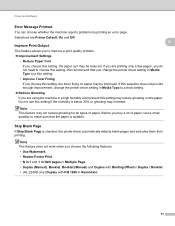
...does not provide enough improvement, change the printer driver setting in Media Type to choose ...HL-2240D only) Duplex with HQ 1200 in a high humidity environment this setting.
Note
This feature may be improved. Driver and Software
Error Message Printout 2
You can choose whether the machine reports problems by printing an error page. Note This feature does not work when you are Printer...
Users Manual - English - Page 41


Right-click the Brother HL-2230/HL-2240/HL2240D/HL-2242D/HL-2250DN/HL-2270DW series icon and select Properties to access the Tray Settings tab.
1 Select Settings and then Printers for Windows® 2000 users.
2
2
You can define the paper size for each paper tray ...defined paper size that your setting. Driver and Software
Tray Settings
Note From the Start menu, select Printers and Faxes 1.
Users Manual - English - Page 57


or or or or
LED is on the machine
status.
5
5 Go button
Wake-up / Error recovery / Form feed / Job Cancel / Reprint / Enable or Disable the wireless network (HL2270DW....
53
3 Control Panel
3
LEDs (Light Emitting Diodes) 3
This section refers to four LEDs Toner, Drum, Error, Ready and Go button on the control panel.
1 Toner LED
3
1
The Toner LED indicates that the Toner is low...
Users Manual - English - Page 61
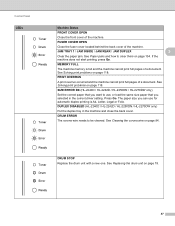
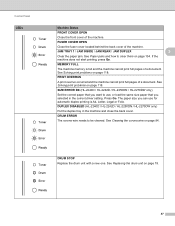
... problems on page 84. See Cleaning the corona wire on page 118. SIZE ERROR DX (HL-2240D / HL-2242D / HL-2250DN / HL-2270DW only)
Set the correct paper that you can use , or load the... you want to clear them on page 104.
See Replacing the drum unit on page 118.
DUPLEX DISABLED (HL-2240D / HL-2242D / HL-2250DN / HL-2270DW only)
Put the duplex tray in the current driver setting....
Users Manual - English - Page 62
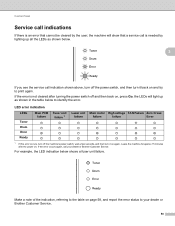
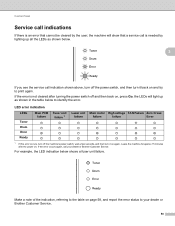
... indication below shows a fuser unit failure. Leave the machine for approx.15 minutes with the power on page 58, and report the error status to print again. LED error indication
LEDs
Main PCB failure
Toner
Drum Error Ready
Fuser unit failure 1
Laser unit Main motor High voltage FAN Failure Zero Cross
failure
failure
failure...
Users Manual - English - Page 67


.... c Hold down until the Toner, Drum and Error
LEDs light up.
Release Go. The machine will print a list of the internal fonts using the Brother's Windows® printer driver, you turn on the power switch. Using the Go button 3
a Turn off . Control Panel
Print Fonts (HL-2250DN / HL-2270DW only) 3
You can print a list of...
Users Manual - English - Page 104


...; Close the back cover of the printer and put a piece of your LEDs still show the same error indication after you have cleaned the corona wire, replace the drum unit with a new one . Error message CARTRIDGE ERROR DRUM END SOON DRUM ERROR
DRUM STOP DUPLEX DISABLED 1 FRONT COVER OPEN FUSER COVER OPEN FUSER ERROR
JAM TRAY 1 JAM INSIDE JAM REAR...
Users Manual - English - Page 105


...error.
Troubleshooting
Error message
Action
NO PAPER T1
The paper tray may be out of your document:
• Graphics 1
• TrueType mode 1
• Use Printer TrueType® Fonts 1
REPLACE DRUM... the toner cartridge with a new one . If the problem is for HL-2240D / HL-2242D / HL-2250DN / HL-2270DW only.
101
PRINT OVERRUN
Press Go to delete the remaining...
Users Manual - English - Page 124
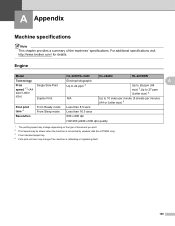
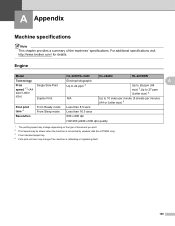
... only). 3 From standard paper tray. 4 First print out time may change depending on the type of the machines' specifications. Engine A
Model
HL-2230/HL-2240
HL-2240D
HL-2270DW
Technology
Electrophotographic
A
Print
speed 1 2 (A4 size/ Letter size)
Single Side Print Duplex Print
Up to 24 ppm 3 N/A
Up to 26 ppm (A4 size) 3,Up ...
Users Manual - English - Page 125
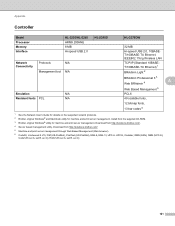
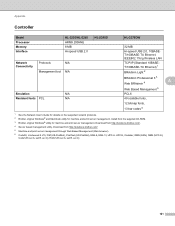
Appendix
Controller A
Model Processor Memory Interface
HL-2230/HL-2240 ARM9 200MHz 8 MB Hi-speed USB 2.0
HL-2240D
Network Connectivity
Protocols
N/A
Management tool N/A
Emulation
N/A
Resident fonts PCL
N/A
HL-2270DW
32 MB
Hi-speed USB 2.0, 10BASET/100BASE-TX Ethernet, IEEE802.11b/g Wireless LAN
TCP/IP (Standard 10BASET/100BASE-TX Ethernet) 1
BRAdmin Light 2
BRAdmin Professional 3 ...
Users Manual - English - Page 126


...HL-2230/HL-2240
HL-2240D
4 LEDs: Toner LED, Drum LED, Error LED and Ready LED
1 button: Go button
HL-2270DW
Paper handling A
Model Paper Input 1
Paper Output 1 Duplex
Manual feed slot Paper tray Face-down Face-up Manual duplex Auto duplex
1 Calculated with 80 g/m2 (20 lb) paper
HL-2230/HL-2240
HL...
HL-2230/HL-2240
HL-2240D
HL-2270DW
Printer driver
Windows® 1
Windows GDI printer ...
Users Manual - English - Page 127
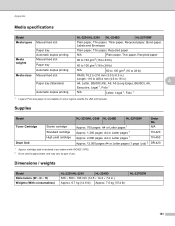
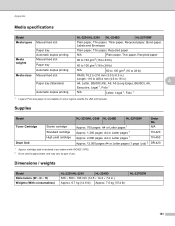
... pages 1
TN-450
Approx. 12,000 pages A4 or Letter pages (1 page / job) 2 DR-420
1 Approx. Supplies A
Model Toner Cartridge
Drum Unit
Starter cartridge Standard cartridge High yield cartridge
HL-2230/HL-2240 HL-2240D
HL-2270DW
Order No.
Appendix
Media specifications A
Model Media types Manual feed slot
Media weights
Media sizes
Paper tray Automatic duplex...
Users Manual - English - Page 128
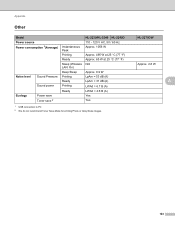
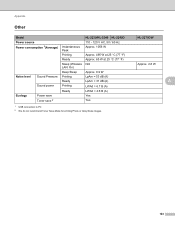
...)
Noise level Sound Pressure Sound power
Ecology
Power save Toner save 2
Instantaneous Peak Printing Ready Sleep (Wireless LAN: On) Deep Sleep Printing Ready Printing
Ready
HL-2230/HL-2240 HL-2240D 110 - 120 V AC, 50 / 60 Hz Approx. 1056 W
Approx. 495 W at 25 C (77 F) Approx. 65 W at 25 C (77 F) N/A
Approx...
Users Manual - English - Page 147


...123 Domain 129 DRUM END SOON 56 DRUM ERROR 57 DRUM STOP 57 Drum unit 76 DUPLEX DISABLED 57 Duplex printing 20
E
Emulation 121
Envelopes 7, 15, 27 Error indications (machine's LEDs 53, 54
Error messages (Status ...
NO TONER 55, 71
O
OPC drum 113
P
Paper 3, 126
Paper handling 122 Paper Jams 57 Paper jams 104 Paper recommendations 3 PCL printer driver 25 PRINT OVERRUN 57 Print quality...
Quick Setup Guide - English - Page 1
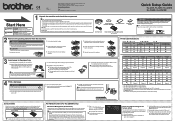
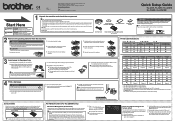
... green. a. Turn off the drum. d. Press Go six times. Make sure that allows you use (USB or Network). Quick Setup Guide
HL-2230, HL-2240, HL-2240D
HL-2242D, HL-2250DN
Start Here
WARNING indicates ...To view the Quick Setup Guide in death or serious injuries.
Printer LED Indications
Blinking:
or
Printer LED
Toner Drum Error
Ready
or OFF
ON: or or
OFF:
SLEEP DEEP SLEEP
WARMING...
Similar Questions
How To Reset Drum Light On Brother Printer Hl-2240
(Posted by xyLIVA 10 years ago)
How To Bypass Toner Error On Brother Hl-2230
(Posted by snoofcaif 10 years ago)
Brother Hl 4150cdn Drum Error
Drum error sign came up. How should I do?
Drum error sign came up. How should I do?
(Posted by stephen0130 10 years ago)

