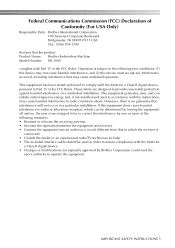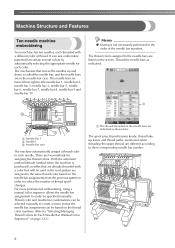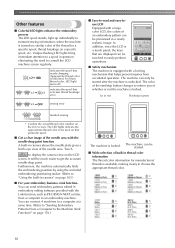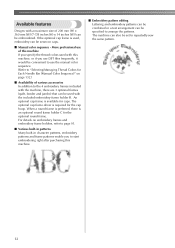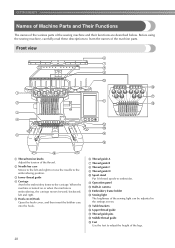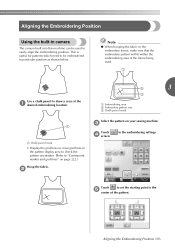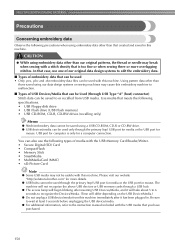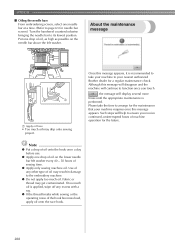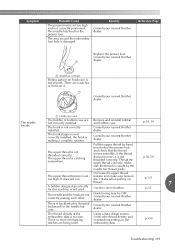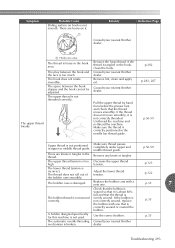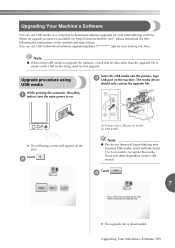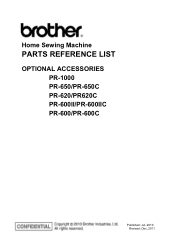Brother International Entrepreneur Pro PR-1000 Support Question
Find answers below for this question about Brother International Entrepreneur Pro PR-1000.Need a Brother International Entrepreneur Pro PR-1000 manual? We have 7 online manuals for this item!
Question posted by kmacauley29 on May 18th, 2013
Thread Caught In Hand Wheel At Back Of Pr1000e
I had a thread caught around the hand wheel of my PR 1000e
can intake it off to removtithe thread
Current Answers
Related Brother International Entrepreneur Pro PR-1000 Manual Pages
Similar Questions
Thread Too Tight In Uptake Pin
I have the Brother Entrepreneur 1000 E. The thread is too tight in the uptake pin causing the thread...
I have the Brother Entrepreneur 1000 E. The thread is too tight in the uptake pin causing the thread...
(Posted by dsbinkley 2 years ago)
Needle Threaded Will Not Thread Brother Entrepreneur Pro
(Posted by saoi2 9 years ago)
How Do I Thread The Brother Sewing Machine Ls2125
I have to use my mother in laws sewing machine and I don't know how to thread it. How do I thread th...
I have to use my mother in laws sewing machine and I don't know how to thread it. How do I thread th...
(Posted by Scampbellsoup79 9 years ago)
Explicit Instructions Brother Entrepreneur Pro Pr 1000e Jumbo Hoop
(Posted by judywi1 10 years ago)
Brother Ls 2000 Sewing Machine Price
I Want To Know Above Sewing Machine Price In Indian Rupees,please Anser Me Imediately
I Want To Know Above Sewing Machine Price In Indian Rupees,please Anser Me Imediately
(Posted by iladave84503 10 years ago)