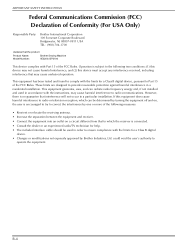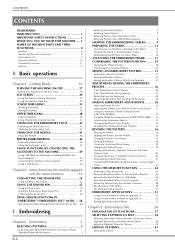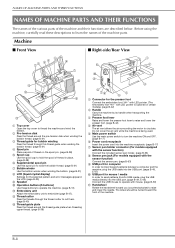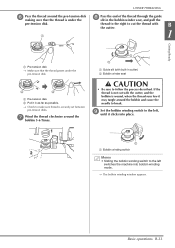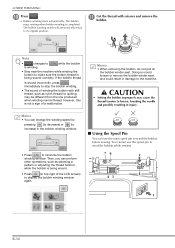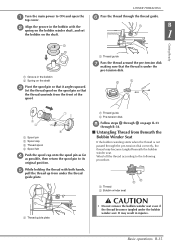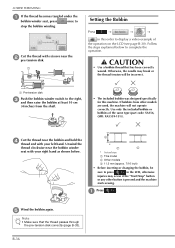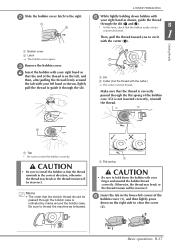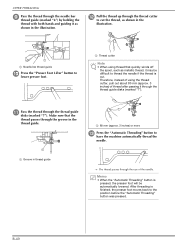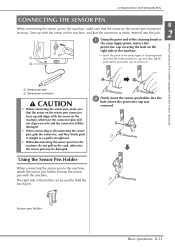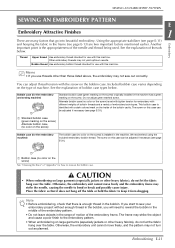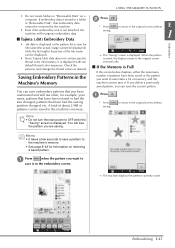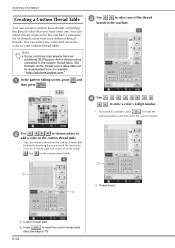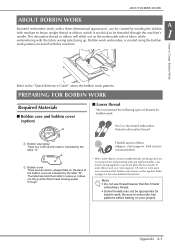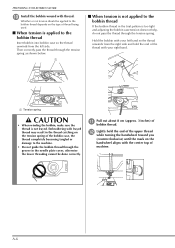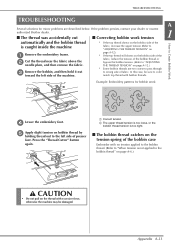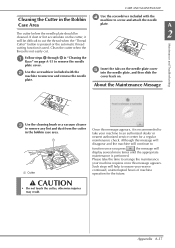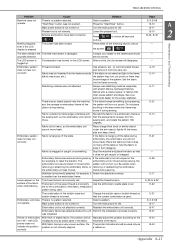Brother International DreamMaker„ XE Innov-is VE2200 Support Question
Find answers below for this question about Brother International DreamMaker„ XE Innov-is VE2200.Need a Brother International DreamMaker„ XE Innov-is VE2200 manual? We have 2 online manuals for this item!
Question posted by ejn1953 on January 11th, 2022
Thread Cutter For Bobbin
My wife has a Brother Dream Weaver 6200D machine that no longer cuts the bobbin thread. Can you provide information/directions on how to correct the problem? Thank you
Current Answers
Answer #1: Posted by SonuKumar on January 12th, 2022 8:03 AM
Please respond to my effort to provide you with the best possible solution by using the "Acceptable Solution" and/or the "Helpful" buttons when the answer has proven to be helpful.
Regards,
Sonu
Your search handyman for all e-support needs!!
Related Brother International DreamMaker„ XE Innov-is VE2200 Manual Pages
Similar Questions
A Spool Of Thread Has Wound Itself Around The Hand Wheel?
The motor began to labour & I stopped the machine immediately. I removed as much of the thread a...
The motor began to labour & I stopped the machine immediately. I removed as much of the thread a...
(Posted by ronmcwhae 7 years ago)
Why Won't My Needle Thread..machine Is Only 1 Month Old.
(Posted by cyndibrown01 9 years ago)
Thread Trimmer Is Not Cutting Jump Stitches
(Posted by Rshort 9 years ago)
Brother Ls 2000 Sewing Machine Price
I Want To Know Above Sewing Machine Price In Indian Rupees,please Anser Me Imediately
I Want To Know Above Sewing Machine Price In Indian Rupees,please Anser Me Imediately
(Posted by iladave84503 10 years ago)
Zipper Foot For Brother Sewing Machine
I want a zipper foot for Brother sewing machine model LS 2300 PRW. Where can I find it? Thanks.
I want a zipper foot for Brother sewing machine model LS 2300 PRW. Where can I find it? Thanks.
(Posted by htayhtay2003 11 years ago)