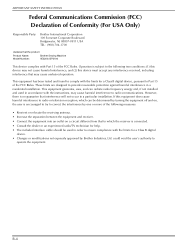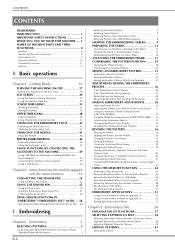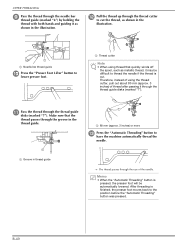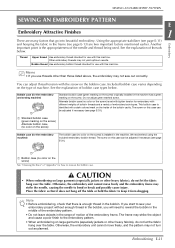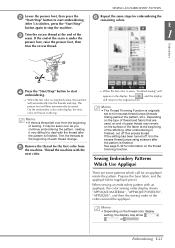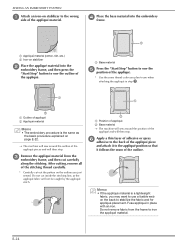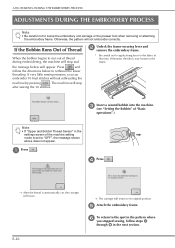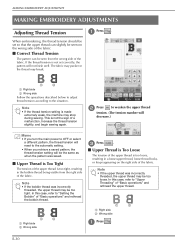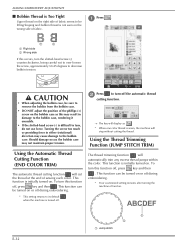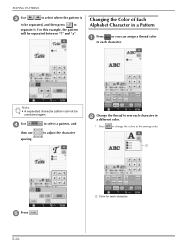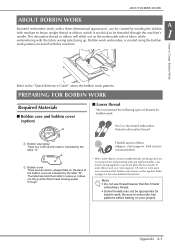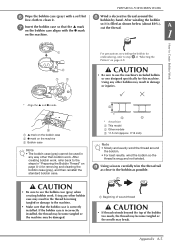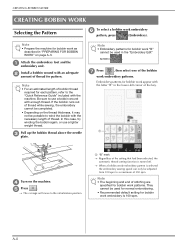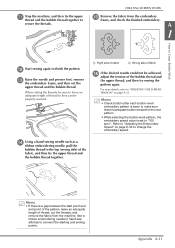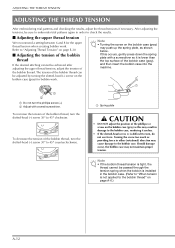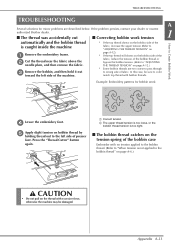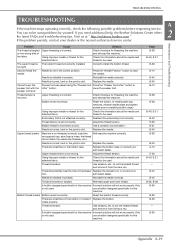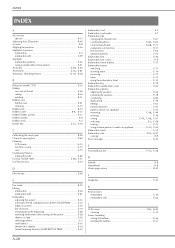Brother International DreamMaker„ XE Innov-is VE2200 Support Question
Find answers below for this question about Brother International DreamMaker„ XE Innov-is VE2200.Need a Brother International DreamMaker„ XE Innov-is VE2200 manual? We have 2 online manuals for this item!
Question posted by Rshort on July 15th, 2014
Thread Trimmer Is Not Cutting Jump Stitches
The person who posted this question about this Brother International product did not include a detailed explanation. Please use the "Request More Information" button to the right if more details would help you to answer this question.
Current Answers
Related Brother International DreamMaker„ XE Innov-is VE2200 Manual Pages
Similar Questions
Thread Cutter For Bobbin
My wife has a Brother Dream Weaver 6200D machine that no longer cuts the bobbin thread. Can you prov...
My wife has a Brother Dream Weaver 6200D machine that no longer cuts the bobbin thread. Can you prov...
(Posted by ejn1953 2 years ago)
I Need To Know How To Thread A Brother Ls -1520 Sewing Machine?
(Posted by burgessp12 3 years ago)
Glow-in-the-dark Designs
I'm having a problem with shredding thread. What size and type of needle should I use to embroider g...
I'm having a problem with shredding thread. What size and type of needle should I use to embroider g...
(Posted by williamblake4567 8 years ago)
Why Won't My Needle Thread..machine Is Only 1 Month Old.
(Posted by cyndibrown01 9 years ago)
Needle Will Not Grab Bobbin Thread On Brother S-6200a Sewing Machine. What Up
(Posted by charlesjeffries 11 years ago)