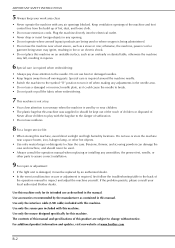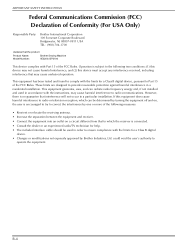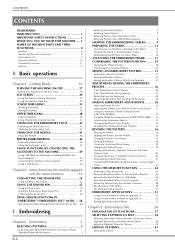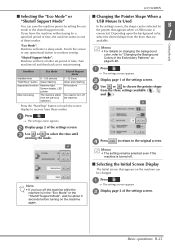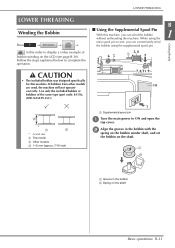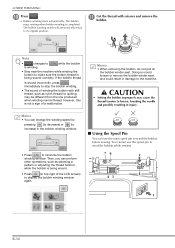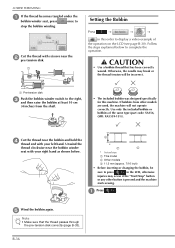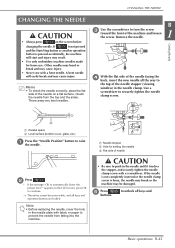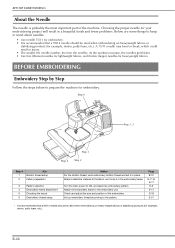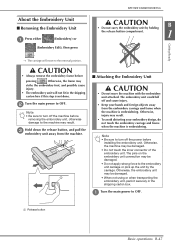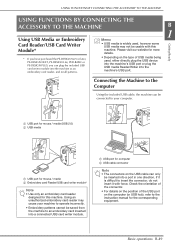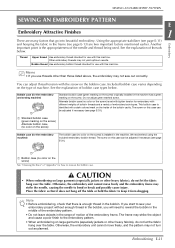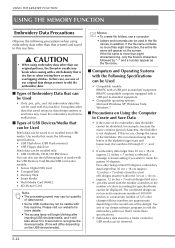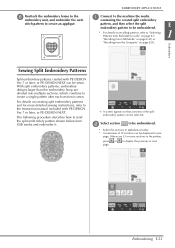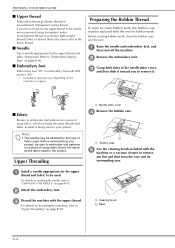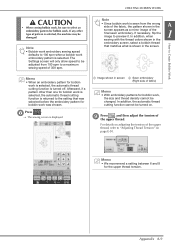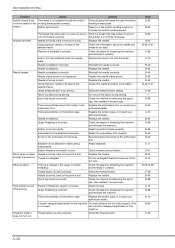Brother International DreamMaker„ XE Innov-is VE2200 Support Question
Find answers below for this question about Brother International DreamMaker„ XE Innov-is VE2200.Need a Brother International DreamMaker„ XE Innov-is VE2200 manual? We have 2 online manuals for this item!
Question posted by williamblake4567 on September 25th, 2015
Glow-in-the-dark Designs
Current Answers
Answer #1: Posted by TommyKervz on October 15th, 2015 10:52 AM
http://www.brother-usa.com/homesewing/ModelDetail.aspx?ProductID=VE2200#.Vh_Yb8vTldj Download the user manual on the link below for operating reference.
https://www.helpowl.com/manuals/Brother%20International/DreamMaker8222XEInnovisVE2200/181057Related Brother International DreamMaker„ XE Innov-is VE2200 Manual Pages
Similar Questions
Brother dreamweaver XE
Innovis VE2200 gives following message: A Malfunction Occurred, turn machine off and on again I do n...
I Want To Know Above Sewing Machine Price In Indian Rupees,please Anser Me Imediately
Please provide me with the model/style bobbin that fits on a Brother SC9500 sewing machine. Thanks.