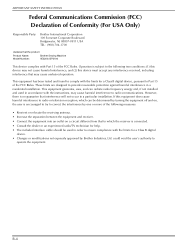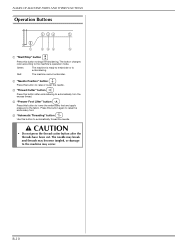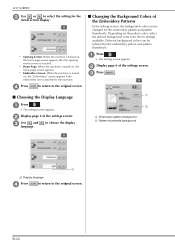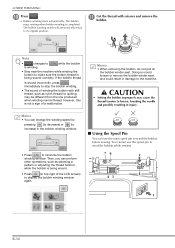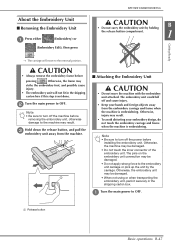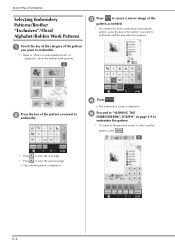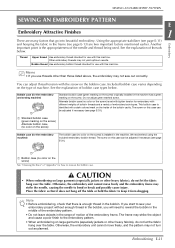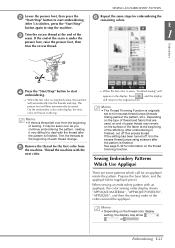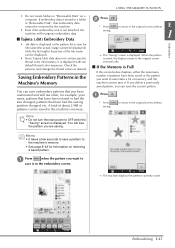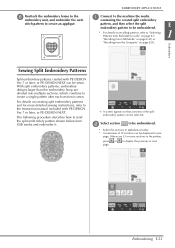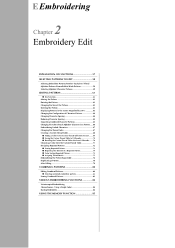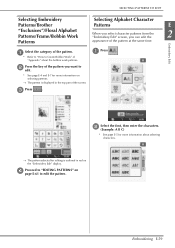Brother International DreamMaker„ XE Innov-is VE2200 Support Question
Find answers below for this question about Brother International DreamMaker„ XE Innov-is VE2200.Need a Brother International DreamMaker„ XE Innov-is VE2200 manual? We have 2 online manuals for this item!
Question posted by bdkeefer on March 23rd, 2014
How Do I Change A Color. I Want Dark Red Instead Of Orange On Embroidery Design
Brother dreamweaver XE
Current Answers
Related Brother International DreamMaker„ XE Innov-is VE2200 Manual Pages
Similar Questions
Embroidery Arm Ve2200
Why does the embroidery arm squeek sometimes?
Why does the embroidery arm squeek sometimes?
(Posted by reduncan611 1 year ago)
Glow-in-the-dark Designs
I'm having a problem with shredding thread. What size and type of needle should I use to embroider g...
I'm having a problem with shredding thread. What size and type of needle should I use to embroider g...
(Posted by williamblake4567 8 years ago)
Brother Ve2200 Embroidery Machine
My Embroidery Arm Squeeks, Tech States He Can't Do Anything About It. Tried Everything. Anyone Have ...
My Embroidery Arm Squeeks, Tech States He Can't Do Anything About It. Tried Everything. Anyone Have ...
(Posted by thousandjan 9 years ago)
What Are The Default Settings For Brother Se 400 Embroidery And Sewing Machine
(Posted by sardskid 10 years ago)
How To Reset Brother Se400 Embroidery And Sewing Machine
(Posted by tomcdmd 10 years ago)