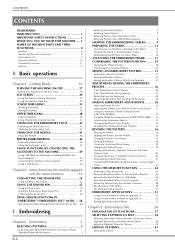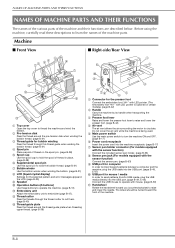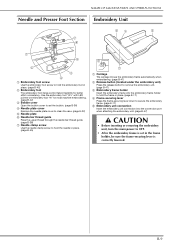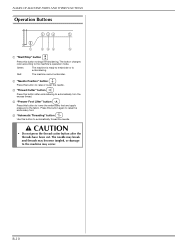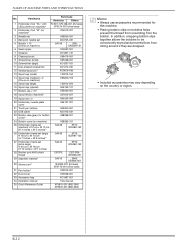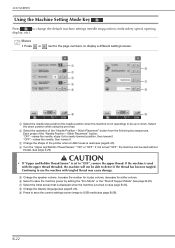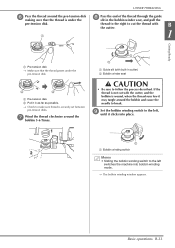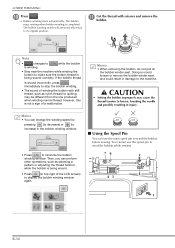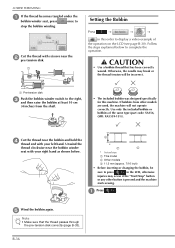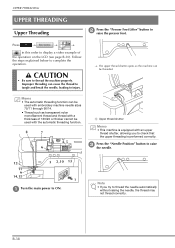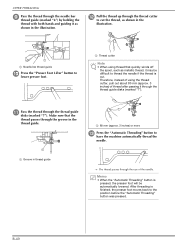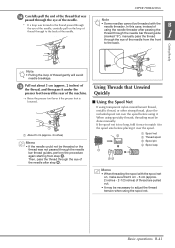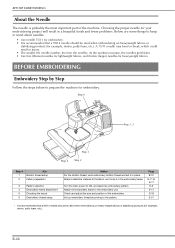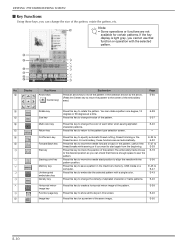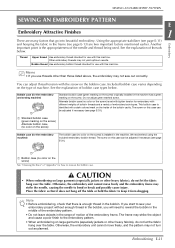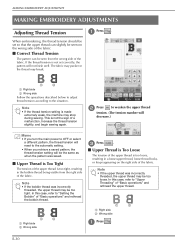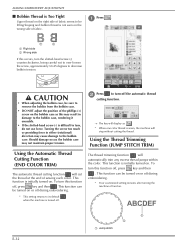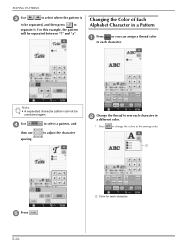Brother International DreamMaker„ XE Innov-is VE2200 Support Question
Find answers below for this question about Brother International DreamMaker„ XE Innov-is VE2200.Need a Brother International DreamMaker„ XE Innov-is VE2200 manual? We have 2 online manuals for this item!
Question posted by cyndibrown01 on January 25th, 2015
Why Won't My Needle Thread..machine Is Only 1 Month Old.
Current Answers
Answer #1: Posted by waelsaidani1 on January 25th, 2015 10:07 PM
1. The upper thread could be tangled. Remove the thread completely from the machine. The correct size spool cap should be used for the size of the thread spool. Re-thread the machine.
2. Remove the bobbin and make sure the bobbin is threaded properly in the shuttle race. Remove any loose threads or lint in the shuttle race.
3. You could be holding the needle thread too tight. Hold the thread lightly to keep the end from going down into the shuttle.
4. The needle could be thread incorrectly. Thread the needle eye from the front to the back.
5. The needle could be bent or improperly inserted. Install a new needle with the flat side of the needle facing the back.
6. Check the bobbin case for any scratches, burrs or any rough places. Replace the bobbin case if damaged.
If the problem persists, your machine may require service.
You can locate a Brother Authorized Service Center (ASC) in your area by clicking on the link below:
http://www.brother-usa.com/service/default.aspx or contact Brother Customer Service by calling 1-877-Brother (1-877-276-8437) Monday through Friday, excluding holidays.
Related Brother International DreamMaker„ XE Innov-is VE2200 Manual Pages
Similar Questions
My wife has a Brother Dream Weaver 6200D machine that no longer cuts the bobbin thread. Can you prov...
The motor began to labour & I stopped the machine immediately. I removed as much of the thread a...
broke a needle and now my threader is out of line. I had repaired once but could I adjust this mysel...
my brother PR-1000E is showing a warning. Needle thread error,it was while sewing on a cap and the t...