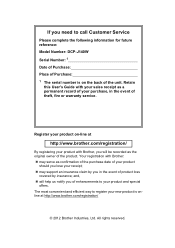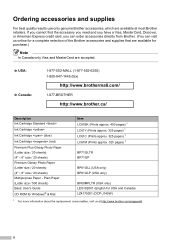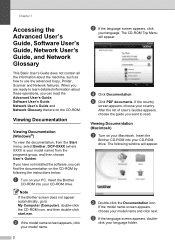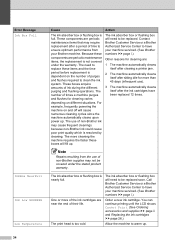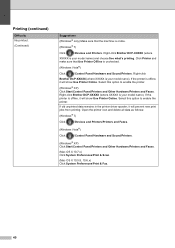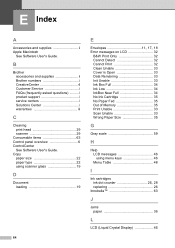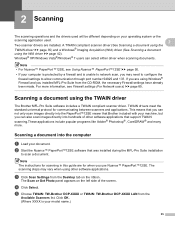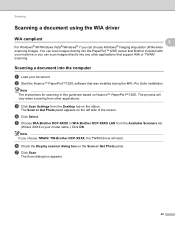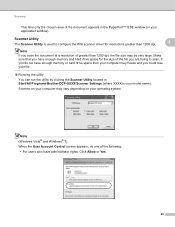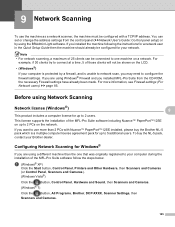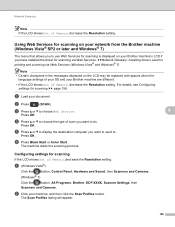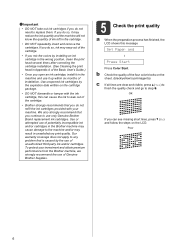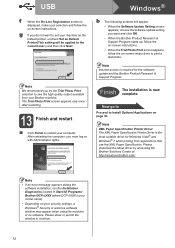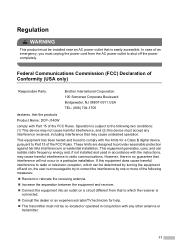Brother International DCP-J140W Support Question
Find answers below for this question about Brother International DCP-J140W.Need a Brother International DCP-J140W manual? We have 9 online manuals for this item!
Current Answers
Answer #1: Posted by TechSupport101 on December 5th, 2015 10:43 AM
Hi. The reset steps are available here http://www.fixyourownprinter.com/posts/43886 - at the bottom of the same web page are steps to be taken to physically access and clean the waste ink box.
Related Brother International DCP-J140W Manual Pages
Similar Questions
Brother Dcp-j140w Printer Has An Error When Installing
I try to install my brother printer and when it finish it popped that it has an error and it says i ...
I try to install my brother printer and when it finish it popped that it has an error and it says i ...
(Posted by randymacelisa 9 years ago)
Brother Dcp J140w Printer Advanced User's Guide Free
(Posted by mjulfan 9 years ago)
My Brother Dcp J140w Print Unable 48
my brother dcp j140 print unable 48
my brother dcp j140 print unable 48
(Posted by exocahyadi 9 years ago)
Online Software For Printer Brother Dcp-j140w 'wifi'
Dear i lost my CD for brother printer DCP-J140W wifi. could please show me how i can download soft...
Dear i lost my CD for brother printer DCP-J140W wifi. could please show me how i can download soft...
(Posted by vbrahim 10 years ago)
How To Reset Brother Dcp-j125 Ink Absorber
(Posted by JCSmer 10 years ago)