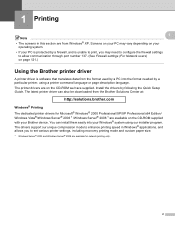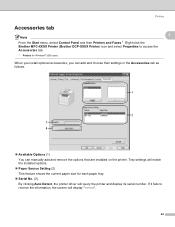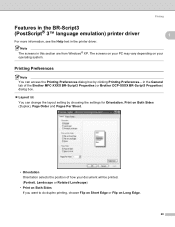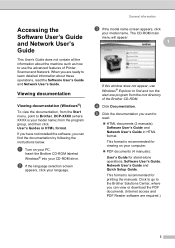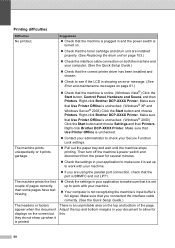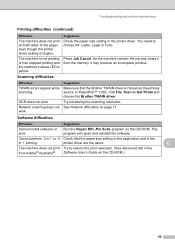Brother International DCP 8080DN Support Question
Find answers below for this question about Brother International DCP 8080DN - B/W Laser - All-in-One.Need a Brother International DCP 8080DN manual? We have 6 online manuals for this item!
Question posted by miecan on September 4th, 2012
Do I Need A Download For Scanning Ocr On A Brother Dcp-j125?
The person who posted this question about this Brother International product did not include a detailed explanation. Please use the "Request More Information" button to the right if more details would help you to answer this question.
Current Answers
Related Brother International DCP 8080DN Manual Pages
Similar Questions
Pre Scan With Brother Dcp-j725dw
I am scanning pictures using Brother DCP-J725DW from ControlCenter on a Mac, but I cannot find the p...
I am scanning pictures using Brother DCP-J725DW from ControlCenter on a Mac, but I cannot find the p...
(Posted by nonnimagid 9 years ago)
Unable To Print4f Brother Dcp-j125
(Posted by Mostafiz 10 years ago)
Repair Of Brother Dcp-j125 Printer
My printer Brother DCP-J125, does not print/ photo-copy , only scanner is working. What is the probl...
My printer Brother DCP-J125, does not print/ photo-copy , only scanner is working. What is the probl...
(Posted by rsrivastava2006 11 years ago)
Replacing The Absorber In Brother Dcp-145c
how to replace absorber in Brother DCP-145C?
how to replace absorber in Brother DCP-145C?
(Posted by Anonymous-93631 11 years ago)
Error 78 Brother Dcp-8080????
help!!! error 78 brother dcp-8080 I can´t print, thank´s!!!
help!!! error 78 brother dcp-8080 I can´t print, thank´s!!!
(Posted by thelevel11 11 years ago)