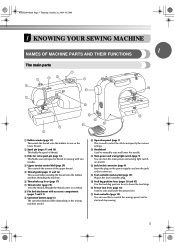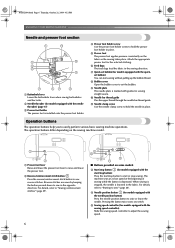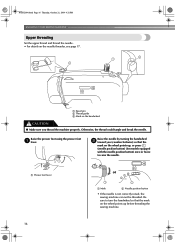Brother International CS6000i Support Question
Find answers below for this question about Brother International CS6000i - Computerized Sewing Machine.Need a Brother International CS6000i manual? We have 1 online manual for this item!
Question posted by sarejche on June 16th, 2014
How To Set Up The Bobin Case Brothers Cs-6000i
The person who posted this question about this Brother International product did not include a detailed explanation. Please use the "Request More Information" button to the right if more details would help you to answer this question.
Current Answers
Related Brother International CS6000i Manual Pages
Similar Questions
I Need A Needle Plate For Brother Cs-8072
(Posted by jledman 1 year ago)
My Brother Cs-6000i
Will not see error F5 will not stop beeping
Will not see error F5 will not stop beeping
(Posted by allenlorene030 3 years ago)
How To Disable The Brother Cs-6000i Computer Sound
(Posted by DavidSadd 9 years ago)
Brother Cs-6000i Computer Sewing Machine Needle Will Not Lower
(Posted by briatheres 9 years ago)
Setting Tension On Brother Ls-2125 Sewing Machine
Top stitch is fine, but bottom thread is very loose.
Top stitch is fine, but bottom thread is very loose.
(Posted by Anonymous-121888 10 years ago)