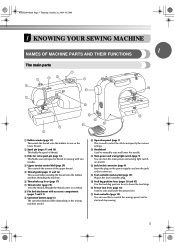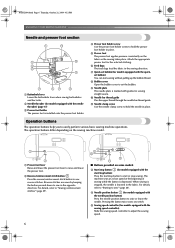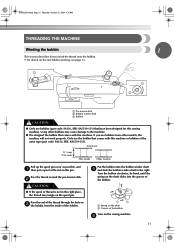Brother International CS6000i Support Question
Find answers below for this question about Brother International CS6000i - Computerized Sewing Machine.Need a Brother International CS6000i manual? We have 1 online manual for this item!
Question posted by AMINMbassm on April 21st, 2014
Where Can I Find Brother Cs6000i Service Manual
The person who posted this question about this Brother International product did not include a detailed explanation. Please use the "Request More Information" button to the right if more details would help you to answer this question.
Current Answers
Related Brother International CS6000i Manual Pages
Similar Questions
Looking For Service Manual Of Brother 3034d
Hi,I have searched everywhere for the service manual of Brother 3034D Overlock machine. May I know w...
Hi,I have searched everywhere for the service manual of Brother 3034D Overlock machine. May I know w...
(Posted by margaretvlng 3 years ago)
I Would Like To Know From Where I Can Purchase Brother Cs6000i Which Is Design T
I am searching from everywhere I want to know from where i can purchase Brother CS6000i which is des...
I am searching from everywhere I want to know from where i can purchase Brother CS6000i which is des...
(Posted by phathimathchimla 4 years ago)
Service Manual For The Brother Pc-8200 Embroidery Machine
I am looking for the Service Manual for the Brother PC-8200 embroidery machine. I have the Operation...
I am looking for the Service Manual for the Brother PC-8200 embroidery machine. I have the Operation...
(Posted by rialeslj 9 years ago)
From Where Can I Buy Brother Cs6000i Machine Design For Uk (230v).
(Posted by ranjithdassanayake 11 years ago)