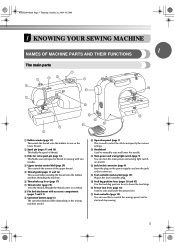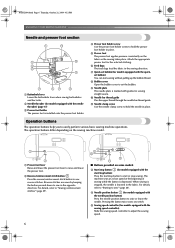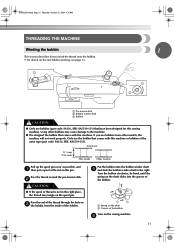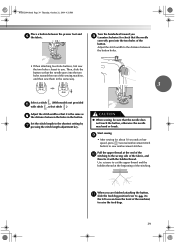Brother International CS6000i Support Question
Find answers below for this question about Brother International CS6000i - Computerized Sewing Machine.Need a Brother International CS6000i manual? We have 1 online manual for this item!
Question posted by jaz4ericen on July 16th, 2014
Brother Cs6000i Bobbin Case How To Put Back In
The person who posted this question about this Brother International product did not include a detailed explanation. Please use the "Request More Information" button to the right if more details would help you to answer this question.
Current Answers
Related Brother International CS6000i Manual Pages
Similar Questions
How To Align Bobbin Case In Sewing Machine Brother Cs6000i
(Posted by carrCwb 9 years ago)
Brother Cs6000i Bobbin Wont Thread
(Posted by fazkdari 10 years ago)
Can You Remove The Bobbin Casings On This Machine?
It appears that there is a thread caught under the center pole, which holes the bobbin in place. Can...
It appears that there is a thread caught under the center pole, which holes the bobbin in place. Can...
(Posted by marthawagner 10 years ago)
From Where Can I Buy Brother Cs6000i Machine Design For Uk (230v).
(Posted by ranjithdassanayake 11 years ago)
Do I Have To Use The Grey Bobbin Case To Do Machine Embroidery?
(Posted by mart65 11 years ago)