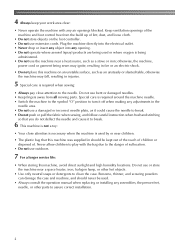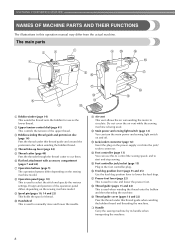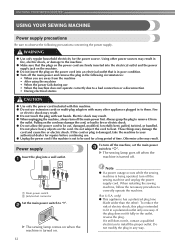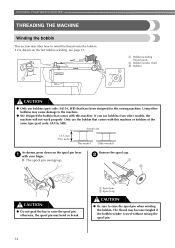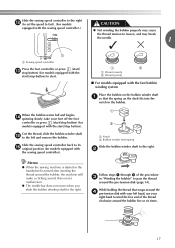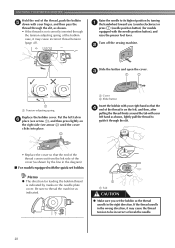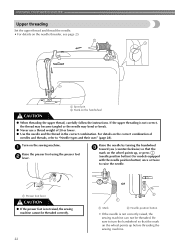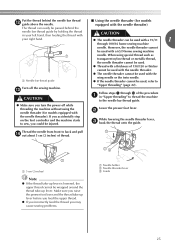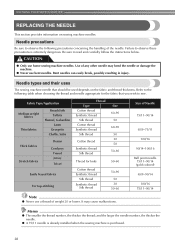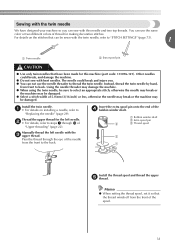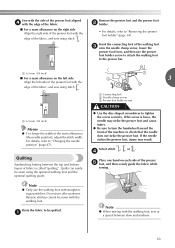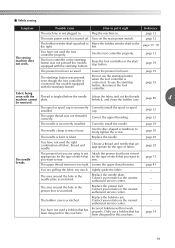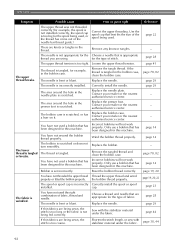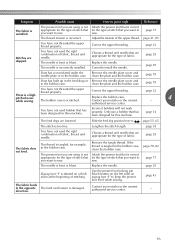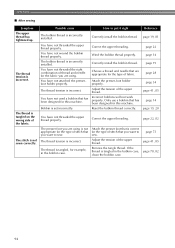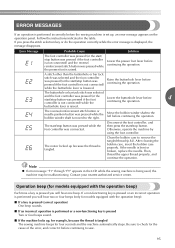Brother International CE-5500PRW Support Question
Find answers below for this question about Brother International CE-5500PRW.Need a Brother International CE-5500PRW manual? We have 3 online manuals for this item!
Question posted by Reenyq on June 19th, 2015
Tension Wheel Does Not Seem To Work
my brother sewing machine has barely been used but the tension wheel does not seem to do anything whatsoever
Current Answers
Answer #1: Posted by TechSupport101 on June 22nd, 2015 12:03 PM
Please see the Brother International tension FAQ here for assistance with your tension issue,
Related Brother International CE-5500PRW Manual Pages
Similar Questions
How To Thread Bobbin Brother Ce5500prw Sewing Machine
(Posted by mastAES 9 years ago)
How To Make A Baste Stitch On A Brother Project Runway Sewing Machine
(Posted by citrmstr 9 years ago)
How To Wind The Bobbin On A Ce5500prw Brother Sewing Machine
(Posted by Jayaabu 9 years ago)
I Am Trying To Work The Machine But I Am Having Troouble?
(Posted by rolarrbarnes 11 years ago)
How To Sew A Buttonhole Using My Xr 40 Machine?
I have the button hole attachment, but can't remember how to change the machine to the buttonhole st...
I have the button hole attachment, but can't remember how to change the machine to the buttonhole st...
(Posted by Theresa7958 11 years ago)