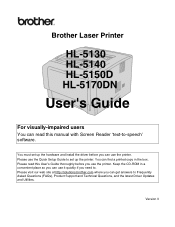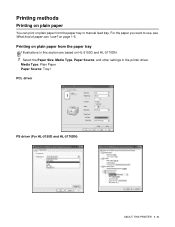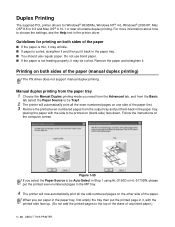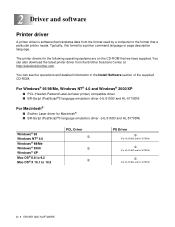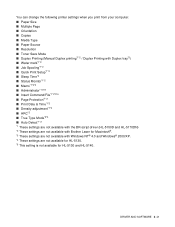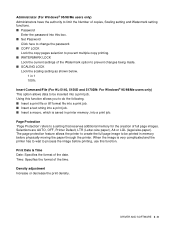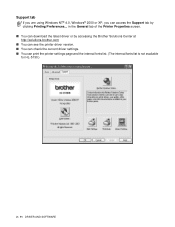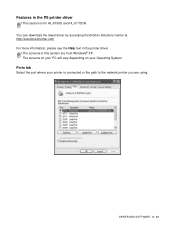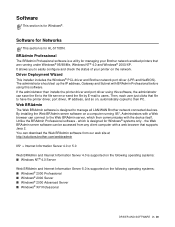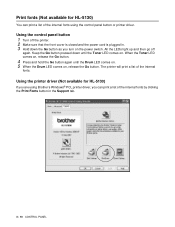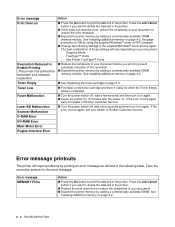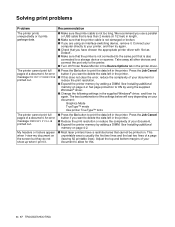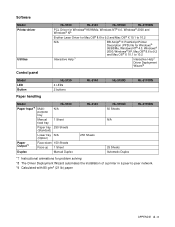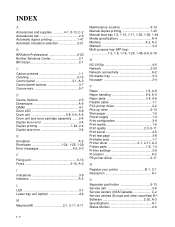Brother International 5150D Support Question
Find answers below for this question about Brother International 5150D - HL B/W Laser Printer.Need a Brother International 5150D manual? We have 1 online manual for this item!
Question posted by andyc20220 on February 18th, 2013
Drivers For Windows 7
The person who posted this question about this Brother International product did not include a detailed explanation. Please use the "Request More Information" button to the right if more details would help you to answer this question.
Current Answers
Answer #1: Posted by tmckelvey82 on February 18th, 2013 3:11 PM
Click the link below, choose your operating system (whether you windows 7 is 32 or 64 bit) and choose a language.
Please be sure to accept this answer and mark as helpful.
Not the answer you were looking for? Then please feel free to resubmit!
Thank you!
Related Brother International 5150D Manual Pages
Similar Questions
Printer Received Data Via Usb But Will Not Print Does Test Page
Do not understand installed drivers connects but won't move the printer if I take USB cable out it s...
Do not understand installed drivers connects but won't move the printer if I take USB cable out it s...
(Posted by bigspeed58 1 year ago)
My Printer Says Drum Error
(Posted by shansgen 9 years ago)
How To Fix A Paper Jam In An Hl-5140 Brother Laser Printer
(Posted by HL9mav 10 years ago)
I Can't Download The Driver For Brother Hl 5140
(Posted by dleagle 10 years ago)
I Want The Instalation Cd Of Brother 5150d Printer
i need the instalation cd fo brother 5150d printer
i need the instalation cd fo brother 5150d printer
(Posted by hasannaji26 13 years ago)