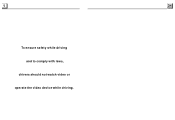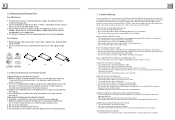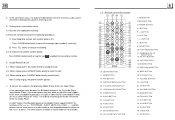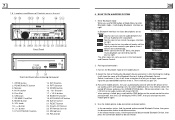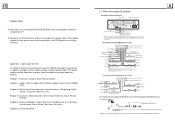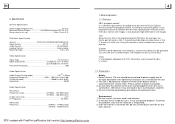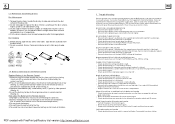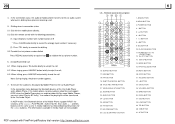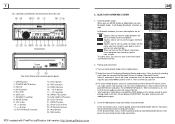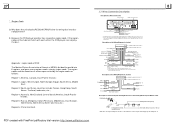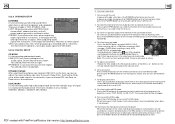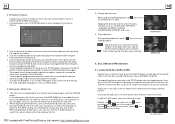Boss Audio BV9986BI Support Question
Find answers below for this question about Boss Audio BV9986BI.Need a Boss Audio BV9986BI manual? We have 2 online manuals for this item!
Question posted by dwdwright38 on October 3rd, 2015
Why Won't My Boss Audio Bv9986bi
The person who posted this question about this Boss Audio product did not include a detailed explanation. Please use the "Request More Information" button to the right if more details would help you to answer this question.
Current Answers
Answer #1: Posted by TechSupport101 on October 3rd, 2015 8:52 PM
The question turned out incomplete but the manual here https://www.helpowl.com/manuals/Boss%20Audio/BV9986BI/199868 may be able to offer some answers. Alternatively, you can kindly resubmit with a bit more details on the question or reach out to Bose Audio directly from here https://www.bose.com/contact_us.html for further help.
Related Boss Audio BV9986BI Manual Pages
Similar Questions
Bv9986bi Bt Interface
refuses to open! Anybody know how to fix this
refuses to open! Anybody know how to fix this
(Posted by Lyndonmaynard 2 years ago)
Bv9986bi Video Harness
can I use a video harness from a Pioneer radio rca and put it on a this boss radio?
can I use a video harness from a Pioneer radio rca and put it on a this boss radio?
(Posted by Lordg76 6 years ago)
I Just Bought A Boss Audio Bv9986bi
And I have no control over volume what can it be please help!?!!!!
And I have no control over volume what can it be please help!?!!!!
(Posted by vpulido932 8 years ago)
Why Did The Touchscreen On My Bv9986bi Audio System Suddenly Stopped Working?
Everything on the BV9986Bi was working fine, and then the touch screen stopped working so I cannot c...
Everything on the BV9986Bi was working fine, and then the touch screen stopped working so I cannot c...
(Posted by cabaca19 8 years ago)
How Can I Make My Boss Radio System Bv9986bi See The Movie On Screen
It keeps saying video not available when driving
It keeps saying video not available when driving
(Posted by miozoti22 9 years ago)