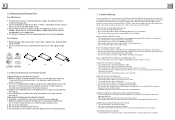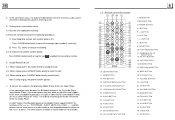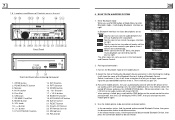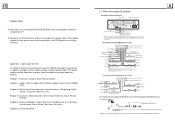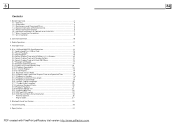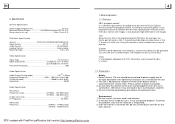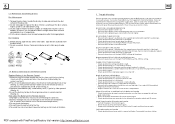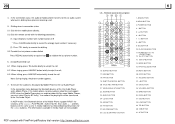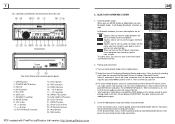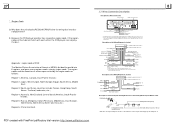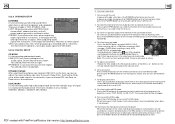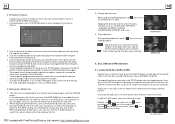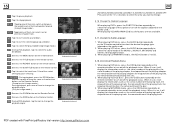Boss Audio BV9986BI Support Question
Find answers below for this question about Boss Audio BV9986BI.Need a Boss Audio BV9986BI manual? We have 2 online manuals for this item!
Question posted by cabaca19 on November 9th, 2015
Why Did The Touchscreen On My Bv9986bi Audio System Suddenly Stopped Working?
Everything on the BV9986Bi was working fine, and then the touch screen stopped working so I cannot connect my IPhone to listen to music.
Current Answers
Answer #1: Posted by TommyKervz on November 24th, 2015 2:13 AM
- Turn off ignition key
- Disconnect the battery
- Turn the ignition key to on and press the reset button on the unit to restore all setting to default.
Related Boss Audio BV9986BI Manual Pages
Similar Questions
My Touch Screen Stop Working I Have No Ideas Wats Must I Do To Make It Fix It
(Posted by Anonymous-170995 2 years ago)
Touch Screen Stopped Working
trred ressetting the unit.Tried the remote too.
trred ressetting the unit.Tried the remote too.
(Posted by dicktrick892 3 years ago)
My Boss Bv9976b Touch Screen Suddenly Stopped Coming Out.
The other day my touch screen stooped coming out. Basic radio functions of radio work fine. Is there...
The other day my touch screen stooped coming out. Basic radio functions of radio work fine. Is there...
(Posted by jennimar67657 7 years ago)
I Just Bought A Boss Audio Bv9986bi
And I have no control over volume what can it be please help!?!!!!
And I have no control over volume what can it be please help!?!!!!
(Posted by vpulido932 8 years ago)