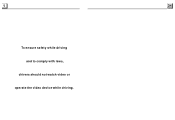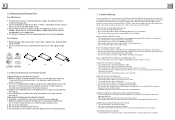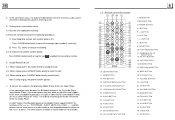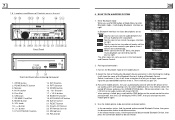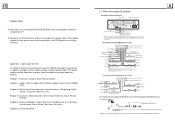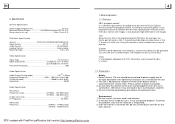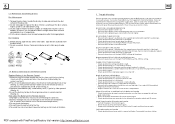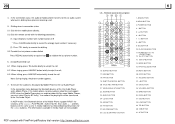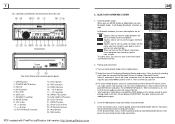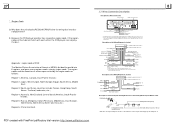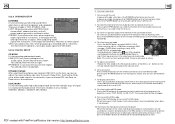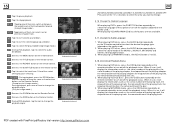Boss Audio BV9986BI Support Question
Find answers below for this question about Boss Audio BV9986BI.Need a Boss Audio BV9986BI manual? We have 2 online manuals for this item!
Question posted by vpulido932 on February 5th, 2016
I Just Bought A Boss Audio Bv9986bi
And I have no control over volume what can it be please help!?!!!!
Current Answers
Answer #1: Posted by TommyKervz on February 7th, 2016 12:35 PM
- Verify all speaker channel connections are accurate and secure.
- If an amplifier is installed, verify that it is connected correctly and has power.
- Press the MUTE button, if available.
- Attempt to adjust the volume.
- When using an auxiliary input for XM Radio® service or a CD changer, make sure the car stereo is set to the appropriate auxiliary input
- Connect the speakers to a known-working connection to verify the speakers are in good working condition
- Locate the reset button and reset the unit.
- If the issue is still unresolved, Please contact your dealer.
Related Boss Audio BV9986BI Manual Pages
Similar Questions
I Just Bought A Boss Stero But It Was Used I Tried Blutooth I Need The Code
(Posted by bigthump7 3 years ago)
Bv9986bi Video Harness
can I use a video harness from a Pioneer radio rca and put it on a this boss radio?
can I use a video harness from a Pioneer radio rca and put it on a this boss radio?
(Posted by Lordg76 6 years ago)
Just Bought A Boss Bv8963, Can't Get Bluetooth To Work
I just brought a BOSS BV8963 and I can't get the booth tooth to work. It say BLUE ER
I just brought a BOSS BV8963 and I can't get the booth tooth to work. It say BLUE ER
(Posted by Lylasmommy11 8 years ago)
Why Did The Touchscreen On My Bv9986bi Audio System Suddenly Stopped Working?
Everything on the BV9986Bi was working fine, and then the touch screen stopped working so I cannot c...
Everything on the BV9986Bi was working fine, and then the touch screen stopped working so I cannot c...
(Posted by cabaca19 8 years ago)
How Can I Make My Boss Radio System Bv9986bi See The Movie On Screen
It keeps saying video not available when driving
It keeps saying video not available when driving
(Posted by miozoti22 9 years ago)