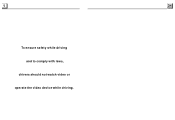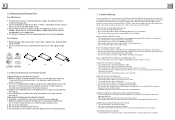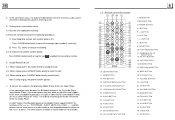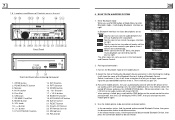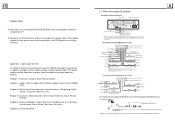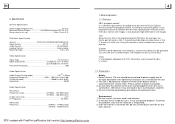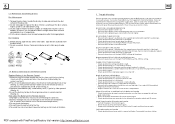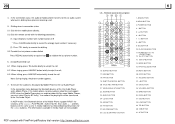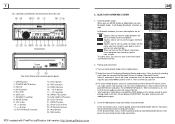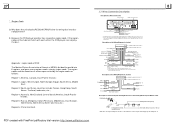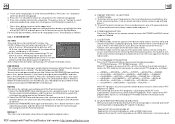Boss Audio BV9986BI Support Question
Find answers below for this question about Boss Audio BV9986BI.Need a Boss Audio BV9986BI manual? We have 2 online manuals for this item!
Question posted by Lordg76 on July 9th, 2017
Bv9986bi Video Harness
can I use a video harness from a Pioneer radio rca and put it on a this boss radio?
Current Answers
Related Boss Audio BV9986BI Manual Pages
Similar Questions
Bv9986bi Bt Interface
refuses to open! Anybody know how to fix this
refuses to open! Anybody know how to fix this
(Posted by Lyndonmaynard 2 years ago)
Harness Wiring
I just received my harness wiring for my boss model model number bv9358b I need to know what goes on...
I just received my harness wiring for my boss model model number bv9358b I need to know what goes on...
(Posted by johnnyalmodovar9 2 years ago)
Why Did The Touchscreen On My Bv9986bi Audio System Suddenly Stopped Working?
Everything on the BV9986Bi was working fine, and then the touch screen stopped working so I cannot c...
Everything on the BV9986Bi was working fine, and then the touch screen stopped working so I cannot c...
(Posted by cabaca19 8 years ago)
How Do I Stream Videos From Phone To My Boss Player.bv9967b
(Posted by jettbrian 8 years ago)
How Can I Make My Boss Radio System Bv9986bi See The Movie On Screen
It keeps saying video not available when driving
It keeps saying video not available when driving
(Posted by miozoti22 9 years ago)