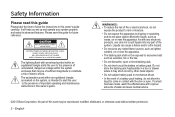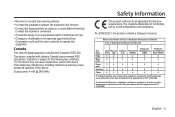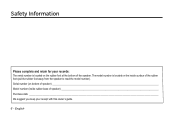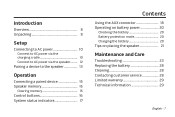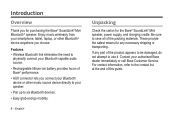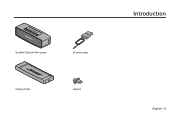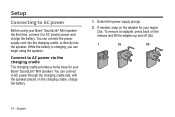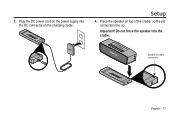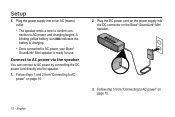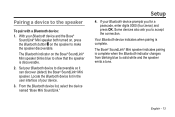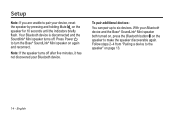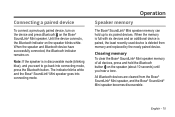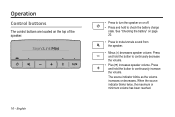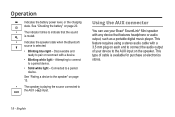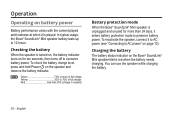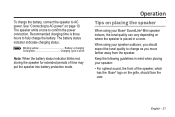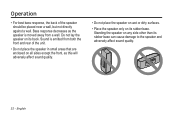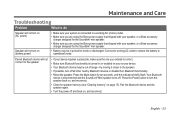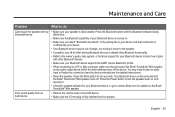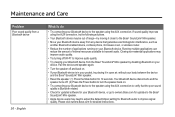Bose SoundLink Mini Bluetooth Speaker Support Question
Find answers below for this question about Bose SoundLink Mini Bluetooth Speaker.Need a Bose SoundLink Mini Bluetooth Speaker manual? We have 2 online manuals for this item!
Question posted by savagelady1 on September 27th, 2014
Red Light Started Flashing And Then The Sound Went Off And Nothing Will Start It
The person who posted this question about this Bose product did not include a detailed explanation. Please use the "Request More Information" button to the right if more details would help you to answer this question.
Current Answers
Answer #1: Posted by TommyKervz on September 28th, 2014 12:23 AM
Quote from the owners guide: Blinks red when the battery needs charging. You can use the speaker while charging the battery.
Download the owners guide below and read page 20(Blinking Red)
http://www.helpowl.com/manuals/Bose/SoundLinkMiniBluetoothSpeaker/198261
Related Bose SoundLink Mini Bluetooth Speaker Manual Pages
Similar Questions
Trouble Shooting
Why does iTunes radio cut in and out (like a scratched record) when connected to Bose Soundlink Mini...
Why does iTunes radio cut in and out (like a scratched record) when connected to Bose Soundlink Mini...
(Posted by carmenallan 9 years ago)
Bose Soundlink Air Speaker Diconnecting From Wi Fi
Hi, I love my soundlink air speaker and had it for four weeks, working perfectly. All of a sudden, a...
Hi, I love my soundlink air speaker and had it for four weeks, working perfectly. All of a sudden, a...
(Posted by birgitneil 11 years ago)
My Bose Soundlink Air Will No Longer Connect To My Wifi
I have had my Bose Soundlink air for about a month now and have had no issues. However, starting a f...
I have had my Bose Soundlink air for about a month now and have had no issues. However, starting a f...
(Posted by marcashworth 11 years ago)
Pod Control Not Functioning For Music From Computer To Speakers But Only In Bos
only earphone working on pod control. red light blinking sometimes green light even on touching rema...
only earphone working on pod control. red light blinking sometimes green light even on touching rema...
(Posted by francisjangid 11 years ago)