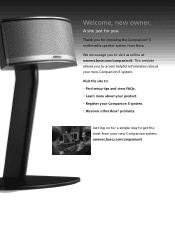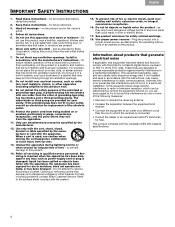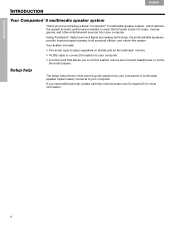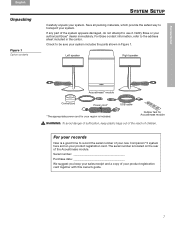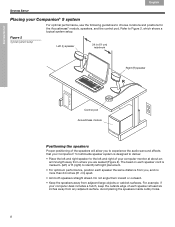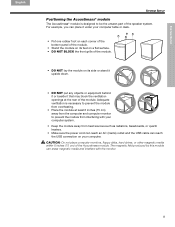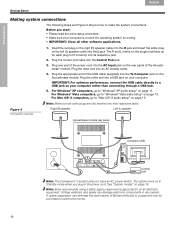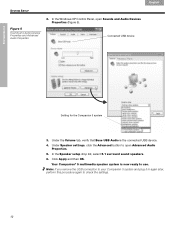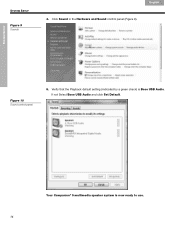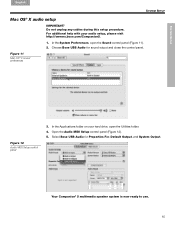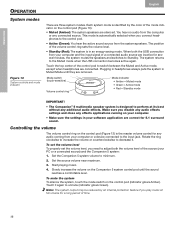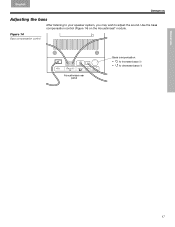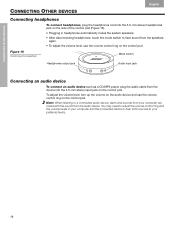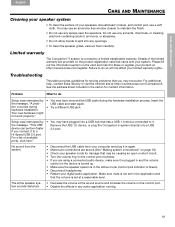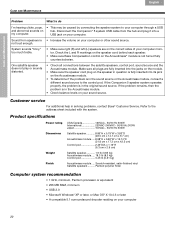Bose Companion 5 Support Question
Find answers below for this question about Bose Companion 5.Need a Bose Companion 5 manual? We have 1 online manual for this item!
Question posted by francisjangid on August 23rd, 2012
Pod Control Not Functioning For Music From Computer To Speakers But Only In Bos
only earphone working on pod control. red light blinking sometimes green light even on touching remains green There's lot of on and off of red light and sound too.
Current Answers
Related Bose Companion 5 Manual Pages
Similar Questions
How Do I Play Music With My Ipad2 And My Bluetooth Speakers?
(Posted by coryPRINTE 9 years ago)
How Do I Get Control The Pod On My Bose Companion 5 To Stop Going Into Standby
mode
mode
(Posted by Hilanbatist 9 years ago)
Not Getting Volume On My New Companion 2 Multimedia Speakers
No volume from speakers. Companion 2 series 11
No volume from speakers. Companion 2 series 11
(Posted by xophie95 10 years ago)
How Do I Keep The Control Pod Of Bose Companion 5 On Active (green) All The Time
(Posted by al4114 11 years ago)