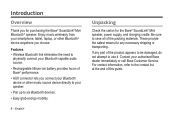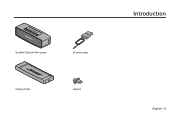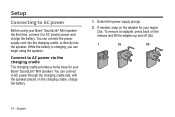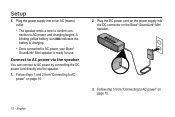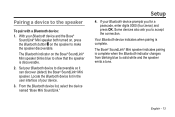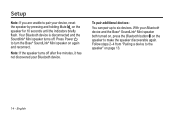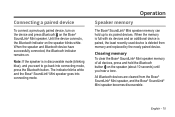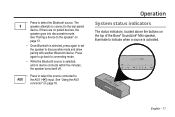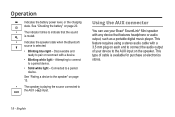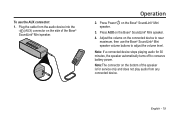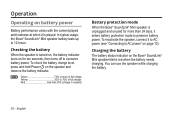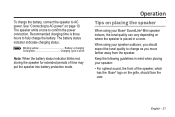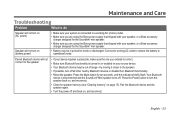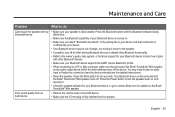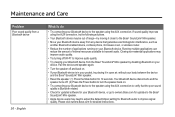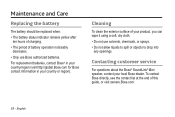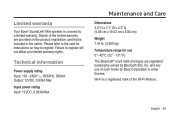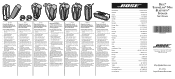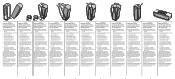Bose SoundLink Mini Bluetooth Speaker Support Question
Find answers below for this question about Bose SoundLink Mini Bluetooth Speaker.Need a Bose SoundLink Mini Bluetooth Speaker manual? We have 2 online manuals for this item!
Question posted by carmenallan on September 25th, 2014
Trouble Shooting
Current Answers
Answer #1: Posted by TommyKervz on September 25th, 2014 1:45 PM
-
For optimal sound, the front of the speaker should face the user
-
For best bass response, the back of the speaker should be placed near a wall, but not directly against a wall. Bass response decreases as the speaker is moved away from a wall. Do not lay the speaker on its back. Sound is emitted from both the front and rear of the unit
-
Do not place the speaker in small areas that are enclosed on all sides except the front, as this will adversely affect sound quality
-
Do not place the speaker on wet or dirty surfaces
click here for more details
Related Bose SoundLink Mini Bluetooth Speaker Manual Pages
Similar Questions
bluetooth speaker to my computer i can't connnect the bluetooth speaker to my computer
The computer reads that it has paired and connected to the Soundlink. The soundlink bluetooth symbol...
I have a two week old Bose Wirless Mobile Speaker. Up until today it would pair with my MacBook pro ...