Bose Lifestyle 5 Support Question
Find answers below for this question about Bose Lifestyle 5.Need a Bose Lifestyle 5 manual? We have 3 online manuals for this item!
Question posted by mattlasalle87 on August 15th, 2012
No Sound
subwoofer powers on but does not make any other sound all connections are correct
Current Answers
There are currently no answers that have been posted for this question.
Be the first to post an answer! Remember that you can earn up to 1,100 points for every answer you submit. The better the quality of your answer, the better chance it has to be accepted.
Be the first to post an answer! Remember that you can earn up to 1,100 points for every answer you submit. The better the quality of your answer, the better chance it has to be accepted.
Related Bose Lifestyle 5 Manual Pages
The Bose® Lifestyle® amplifier - Owner's guide - Page 2


...ÉTENT
These CAUTION marks are registered trademarks of plug to constitute a risk of your Lifestyle® stereo amplifier:
The lightning flash with this owner's guide carefully. Additional safety... the user to the presence of fire or electric shock, do not expose the system to follow this owner's guide. CAUTION: To prevent electric shock, match wide blade of Bose...
The Bose® Lifestyle® amplifier - Owner's guide - Page 5


...Powering-up the remote control 10 Setting Zone 2 Protocol 10 Connecting the Lifestyle® stereo amplifier to a Model 20 music center 11 Connecting the Lifestyle® stereo amplifier to a Model 5 music center 13 Connecting speakers to your Lifestyle® stereo amplifier 14 Checking to a Lifestyle® media center 9 Setting up your system 15
Maintaining Your Lifestyle® Stereo...
The Bose® Lifestyle® amplifier - Owner's guide - Page 6


.... If any way.
By using the Lifestyle® stereo amplifier to your Lifestyle® system. Note: Locate the serial number on the bottom panel of the shipping carton
30-ft audio input cable PN197406
Lifestyle® stereo amplifier
Owner's guide
Power cord* USA/Canada (120V)
* The Lifestyle® stereo amplifier includes a 120V AC...
The Bose® Lifestyle® amplifier - Owner's guide - Page 7


...Lifestyle® Stereo Amplifier
Selecting a location for your Lifestyle® stereo amplifier
Select a location for your Lifestyle® stereo...located within 8 feet (2.5 m) of a power outlet.
• Make sure that have hazards concealed behind them,...minimum clearance (Figure 2) on page 6 for your Lifestyle® system or the accessory speakers, consider the following guidelines. ...
The Bose® Lifestyle® amplifier - Owner's guide - Page 9


...Multi-room interface rear panel
4 Ω MINIMUM
LL
R
L
SYSTEM RR CONTROL
L
R
+- Setting Up Your Lifestyle® Stereo Amplifier
Connecting the Lifestyle® stereo amplifier to a multi-room interface
CAUTION: Before making any connections, turn the Lifestyle® system off and disconnect the music center from the AC (mains) power outlet. DO NOT plug the amplifier into...
The Bose® Lifestyle® amplifier - Owner's guide - Page 10


... to your Lifestyle® system owner's guide for more information on operating your system in individual rooms. These rooms are controlled by the ROOM or HOUSE button
8
January 4, 2002
AM262840_00_V.pdf
If two or more than one room of Bose® powered speakers placed in more rooms are connected to control all connected rooms as room...
The Bose® Lifestyle® amplifier - Owner's guide - Page 11


... jack. Setting Up Your Lifestyle® Stereo Amplifier
Connecting the Lifestyle® stereo amplifier to a Lifestyle® media center
CAUTION: Before making connections, turn the Lifestyle® system off and disconnect the media center from the AC (mains) power outlet. Figure 8
Cable connections between the Lifestyle® media center and the Lifestyle® stereo amplifier...
The Bose® Lifestyle® amplifier - Owner's guide - Page 12


...Repeat
Settings
Settings ( ) System Setup Enter
System Setup (3 of 3). Setting Up Your Lifestyle® Stereo Amplifier
Figure 9
Setting up ...system in your remote control. this ensures that the house code settings (switches 1, 2, 3, and 4) match those in more than one room. Scroll down through (2 or 3) to (3 of 3) Zone 2 Protocol: Legacy
10
January 4, 2002
AM262840_00_V.pdf
Make...
The Bose® Lifestyle® amplifier - Owner's guide - Page 13


...;er to a Model 20 music center
®
Figure 10 Cable connections between the Model 20 music center and the Lifestyle® stereo amplifier
CAUTION: Before making connections, turn the Lifestyle® system off and disconnect the music center from the AC (mains) power outlet.
At the other connections.
1. Lifestyle® stereo amplifier rear panel
4 Ω MINIMUM
LL...
The Bose® Lifestyle® amplifier - Owner's guide - Page 14


... operate the ZONE 2 outputs.
1.
Make sure that the house code settings (switches 1, 2, 3, and 4) match those in more information on operating your system in your system uses a Model 20 music center, you need to set up (on).
ON
K40
l 2345678
12
January 4, 2002
AM262840_00_V.pdf Setting Up Your Lifestyle® Stereo Amplifier
Figure 11
Setting up...
The Bose® Lifestyle® amplifier - Owner's guide - Page 15


...
PLAY
AUX
TAPE
INPUT
L
R
VIDEO SOUND
AM LOOP
1
SYSTEM CONTROL
2
~ POWER
12VAC
IN
1.0A
ANTENNA
SEE INSTRUCTION MANUAL
Fixed speaker outputs
30-ft audio input cable (supplied)
Acoustimass module cable
AM262840_00_V.pdf
January 4, 2002
13 At the other connections. Setting Up Your Lifestyle® Stereo Amplifier
Connecting the Lifestyle® stereo amplifier to a Model...
The Bose® Lifestyle® amplifier - Owner's guide - Page 16


...Figure 14
Speaker cable connections on the left in your Lifestyle® stereo amplifier
CAUTION: DO NOT connect the amplifier to powered speakers of any make or model, nor to...more information on page 18.
• Connect the right speaker cable to the SPEAKER OUTPUT R terminals (Figure 14). Note: Refer to your Lifestyle® system owner's guide for more than one room....
The Bose® Lifestyle® amplifier - Owner's guide - Page 17


Figure 16 Power cord connection on the rear panel of the Lifestyle® stereo amplifier and your Lifestyle® music system to an AC
(mains) outlet. 3. Check to see if you plan to connect your amplifier to 115V (North America), slide this switch to the 115V position. Connect the power cord of the amplifier...
The Bose® Lifestyle® amplifier - Owner's guide - Page 18


...Connecting speakers to your Lifestyle® system after installing the Lifestyle® stereo amplifier, follow the guidelines below. Only one speaker plays
• Check the wires connected to the speaker that does not play. • Make...RTV adhesive, to protect speaker wire connections. Refer to the address list enclosed in good condition and are correct. Do not allow liquids to ...
The Bose® Lifestyle® amplifier - Owner's guide - Page 19


... to the address list enclosed in the SYSTEM CONTROL 2 jack.
• If you are using an RC-20 or RC-5 remote control, make sure the remote control switch settings are connected + to normal.
Choosing a lower setting should ensure continuous, even volume. Refer to your Lifestyle® stereo amplifier" on page 14. Please fi...
Owner's guide - Page 5


... from the bass module. Lifestyle"music center placement considerations
Speaker connections
I
s our Lifestyles music center's flexibility and small size make it
Your speaker system includes the following parts (see important safety instructions on page 2 for complete details). You may place the cube arrays beside the monitor. They will hew the best stereo sound with the arrays as...
Owner's guide - Page 7


...arrays to the OUTPUT terminal on the rear of similar or thicker gauge. Connect it to the bass module
CAUTION: Make sure allcomponents(Lifestyle music centerandtheAcoustirnase bassmodule)areunplugged from your speaker system. Notethateachsupplied speaker cable hastwowires. O
ro
IXBENIIN
Figure 5
How to properly connect wires to lengthen the supplied speaker cord, splice in cord of the...
Owner's guide - Page 18
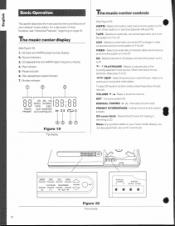
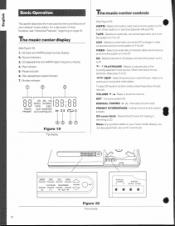
... Lifestyle' music system. Manually tune the radio. CD cover latch - CD track and AIVVFM preset number display. 2. Play indicator. 5. T. Selects an externally connected video-sound source and turns the system on... AM FM
j j j j VIDEO STEREO =P TAPE DISC
TRACK AUX RANDOM PRESET AUTO OFFMUTE
Figure 19
The display. AUX -Selects an externally connected CD changer or other functions, see "...
Owner's guide - Page 19
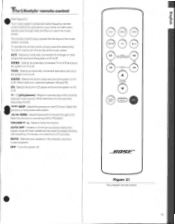
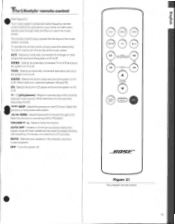
...at the music center. OFF - To operate the remote control. Selects an externally connected Nor VCR and turns the system on if it is off. lit./ II (play/pause)-Begins or pauses play of... connected CD changer or other component and turns the system on if it is off. A
VOLUME
V
CE3 AUTO
OFF
OFF
BOSE
Figure 21
The Lifestyle* remote control.
19 AUTO OFF - Turns the system off...
Owner's guide - Page 23
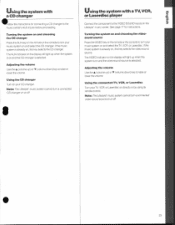
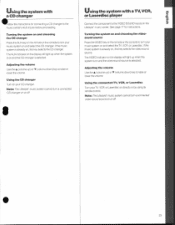
.... Using the CD changer Turn on , thiskey selects the CD changer.
Note: The Lifestyle' music system cannot turn a connected vide-osoundsource onoroft
23 See page 17 for connecting a CD changer to turn your TV, VCR. or Laserdisc on and the video-sound source is selected. The AUX indicator on the display will light up ) or...
Similar Questions
Can Bose Lifestyle 20 Subwoofer Be Used With Other Bose Control Units
(Posted by bmMi 10 years ago)
How To Troubleshoot My Bose Lifestyle Model 5 Music System No Sound
(Posted by 2byventu 10 years ago)
How To Open A Bose Lifestyle 12 Subwoofer To Repair
HOW TO OPEN A BOSE LIFESTYLE 12 SUBWOOFER TO REPAIR THAN YOU FOR YOUR HELP.
HOW TO OPEN A BOSE LIFESTYLE 12 SUBWOOFER TO REPAIR THAN YOU FOR YOUR HELP.
(Posted by marino0603 13 years ago)

