Bose Lifestyle 5 Support Question
Find answers below for this question about Bose Lifestyle 5.Need a Bose Lifestyle 5 manual? We have 3 online manuals for this item!
Question posted by jokal on February 10th, 2014
How Much Did The Bose Lifestyle 5 Music System Cost New
The person who posted this question about this Bose product did not include a detailed explanation. Please use the "Request More Information" button to the right if more details would help you to answer this question.
Current Answers
There are currently no answers that have been posted for this question.
Be the first to post an answer! Remember that you can earn up to 1,100 points for every answer you submit. The better the quality of your answer, the better chance it has to be accepted.
Be the first to post an answer! Remember that you can earn up to 1,100 points for every answer you submit. The better the quality of your answer, the better chance it has to be accepted.
Related Bose Lifestyle 5 Manual Pages
The Bose® Lifestyle® amplifier - Owner's guide - Page 1


The Bose® Lifestyle® Amplifier
Owner's Guide January 4, 2002
AM262840_00_V.pdf
The Bose® Lifestyle® amplifier - Owner's guide - Page 10


... ROOM and HOUSE buttons, and room indicators (A, B, C, and/or D). The Personal music center allows you to control up the Personal music center for the first time.
Figure 7 shows an example display for a two-room system.
Setting Up Your Lifestyle® Stereo Amplifier
Figure 7
Sample display for a tworoom system
Operating speakers in more than one -room...
The Bose® Lifestyle® amplifier - Owner's guide - Page 17


... a 230V version, there is preset at the factory to an AC
(mains) outlet. 3. ume to your Lifestyle® music system to 230V.
Move this switch.
• This switch is a power switch on
one end of the Lifestyle® stereo amplifier and your liking. Figure 16 Power cord connection on the rear panel (Figure...
The Bose® Lifestyle® amplifier - Owner's guide - Page 18


...music center for home theater (Lifestyle® 12 or Lifestyle® 8 systems), make sure the audio input cable is inserted into any sprays near the amplifier.
Do not use any openings. This is commonly available at both ends. • See "Connecting speakers to your Bose...condition and are correct.
Maintaining Your Lifestyle® Stereo Amplifier
Cleaning the amplifier...
Owner's guide - Page 1
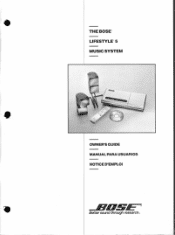
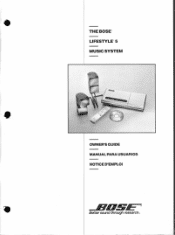
•
THE BOSE LIFESTYLE 5 MUSIC SYSTEM
•
OWNER'S GUIDE MANUAL PARA USUARIOS NOTICE D'EMPLOI
Better sound through research
Owner's guide - Page 3


...' powered speakers
10
listening areas
27
Connections for the Bose Wave' radio 12
Programming the CD player ..
28
Connecting the Lifestyle' music center's antennas and
power
13
Maintaining Your Lifestyle Music System
29
Specialradio settings for dual voltage models ......... 15
Cleaning your music system
29
Connecting other components
16
Replacing the batteries for your remote...
Owner's guide - Page 4
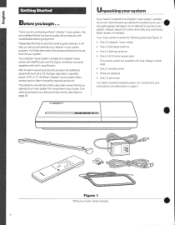
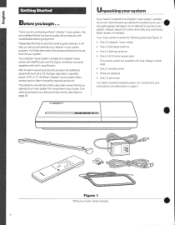
... equipment such as a CD changer, tape deck, Laserdisc player, VCR, or TV, the Bose' Lifestyle music system offers several ways to listen to use . Getting Started
Before you haven't unpacked the Lifestyle' music system, carefully
do so now. Thank you setup andoperate your system. We are confident that are described on Page 25. It will provide you operate...
Owner's guide - Page 5


...may place your speaker system includes.
5 See your Bose' dealer for complete ...system includes the following parts (see important safety instructions on page 2 for details about the variety of the room and the other on a table or shelf, in a bookcase or cabinet, or in a convenient location. Lifestyle"music center placement considerations
Speaker connections
I
s our Lifestyles music...
Owner's guide - Page 7


...speaker arrays to the bass module
CAUTION: Make sure allcomponents(Lifestyle music centerandtheAcoustirnase bassmodule)areunplugged from the bass
dmodule(thelengthof the Supplied ... music center, purchase aBose audioinput extension cable(EC-11,Bose part number 137455) from any terminal touch any other end of wire from your speaker system. Check that may damage your authorized Bose dealer...
Owner's guide - Page 10
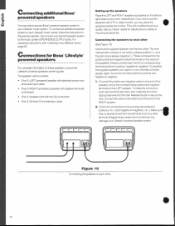
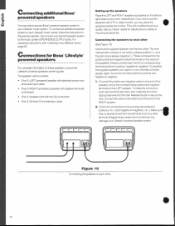
...; powered speakers
For complete information on the left and right sides of your Bose' dealer for details about a variety of wire from any terminal touch any other
(See Figure 10)
Note that may damage your Lifestyle' music system.
If you can place the speakers beside the monitor. Connecting the speakers to the RIGHT speaker...
Owner's guide - Page 12
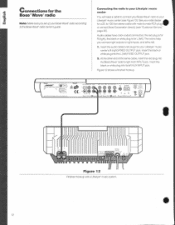
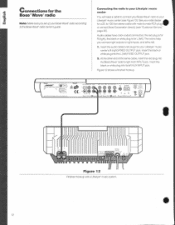
...'sguide. to 100-foot stereo cable with a Lifestyle music system.
•
12 Connections for the Bose Waveradio
Note:Make sureyousetupyourBose Wave' radioaccording to -male RCA plugs'', or contact Bose Corporation directly(see Figure 12). Connecting the radio to your Lifestyle music center
You willneed acable toconnect your Bose Wave' radio toyour Lifestyle' music center (see "Customer Service...
Owner's guide - Page 14


...Lifestyle' music center. Unwind the wire connected to the music center. For other international use, the music center is firmly inserted in the jack.
2.
Make sure the plug is supplied with either a 220V or 240V power pack
Use only the Bose...yourlocal electric utility to mount the antenna on the back of the Lifestyle' music center.
3. Tighten the screws over the connectors at least 18 ...
Owner's guide - Page 15
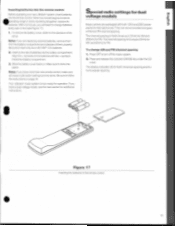
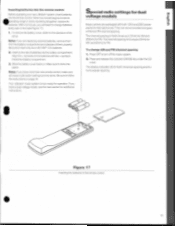
...the next section for European spacing. Press OFF to follow theinstructions onpage24.
Your Lifestyles music system is 9 kHz for AM and 50 kHz for operation. The channel spacing for.... Besure toinsertonlyAA orIECR6P 1.5Vbattenes.
2. InsertingbatteriesInto theremote control
Before operating your new Lifestyle system, insert batteries into the battery compartment. Make sure it in the remote...
Owner's guide - Page 19
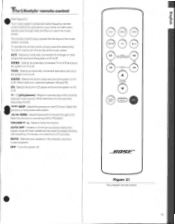
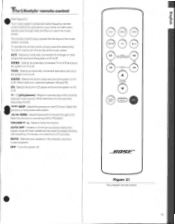
....
S 44 lolol SKIP - Seek the previous or next strong AM or FM station. AUTO OFF - Initiates a 15-minute countdown before the system shuts off . Silences your home. Also restores volume to aim the remote at the music center. Turns the system off . A
VOLUME
V
CE3 AUTO
OFF
OFF
BOSE
Figure 21
The Lifestyle* remote control.
19
Owner's guide - Page 21


... new preset number will stop flashing, and the preset number willnot beIL
If you decide not to erase that preset station.
4.
Press the STORE key to 2O AM and FM
estations. Erasing a preset station
1. The display will be displayed. If you decide not to erase this station. Setting a station preset
Your Lifestyle' music...
Owner's guide - Page 24


... each one and change the house code switches to prevent interferencewithother Lifestyle' music systems
•
Your Lifestyle remote control's commands will probably not conflict with the "Basic ...your music system automatically. • To set a new house code for your music system to automatically turn off .
8. Open the remote control's batterycover.
2.
If they do, set your system and...
Owner's guide - Page 25


...music center. Open the remote control's battery cover.
2. Note: ifyouexpect touse speakersin bothlisteningareas, youmay want topurchase anadditionalremote control
•
For Speakers A
Installing batteries in two different rooms
Using the optional deluxe
Lifestyle...control's battery compartment (see page 24). Insert the new batteries. Slide the battery cover on page 15) ...
Owner's guide - Page 29
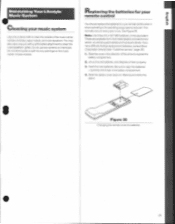
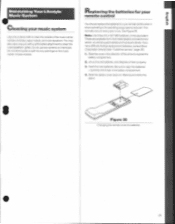
...Slide the cover in the battery compartment.
4. Insert the new batteries.
These areavailable frommostretaildealers andelectronics stores, as wellas supermarkets andhardware stores. See Figure 26. Maintaining Your Lifestyle Music System
Replacing the batteries for your
m
remote control
3
Cleaning your music system
co) You should replace the batteries for your remote control...
Owner's guide - Page 30


...sure the remote control house code matches the music center code.
prevent conflicting signals with another
or acts erratically nearby Lifestyle' music system. Customer service
For additional help in the ...8226; Be sure the CD is placed correctly in the music center, and the lid is a disc in solving problems. contact Bose' customer service. No sound from any external components. No...
Owner's guide - Page 33
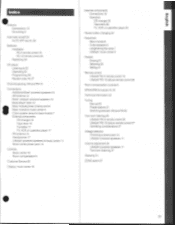
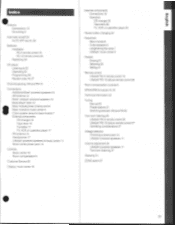
..., AM and FM 15
Room compensation controls 9
Connections Additional Bose' powered speakers 10 AM antenna 14 Bose' Lifestyle' powered speakers 10
•BoseWave' radio 12 Bass module power (mains) cord 8 Bass module to music center 8 Cube speaker arrays to music center 11 Music center power pack 14
Controls Music center 18 Room compensation 9
SPEAKERS B outputs 10, 25...
Similar Questions
How To Set The Bose Lifestyle 5 Music System Remote Control
(Posted by adjgbi 9 years ago)
How To Set The Bose Lifestyle 5 Music System Remote Control Miniature Switches
(Posted by mafaug 9 years ago)
What Was The Original Sale Price Of Bose Lifestyle 5 Music Center?
(Posted by pmathews2 11 years ago)
How Do Replace Laser Lens Of Bose Lifestyle 5 Music Center
(Posted by maitruong007 12 years ago)

