Bose 321 Support Question
Find answers below for this question about Bose 321.Need a Bose 321 manual? We have 2 online manuals for this item!
Question posted by Almalhl on June 21st, 2014
How To Setup Bose Model Av3-2-1iii Media Center
The person who posted this question about this Bose product did not include a detailed explanation. Please use the "Request More Information" button to the right if more details would help you to answer this question.
Current Answers
There are currently no answers that have been posted for this question.
Be the first to post an answer! Remember that you can earn up to 1,100 points for every answer you submit. The better the quality of your answer, the better chance it has to be accepted.
Be the first to post an answer! Remember that you can earn up to 1,100 points for every answer you submit. The better the quality of your answer, the better chance it has to be accepted.
Related Bose 321 Manual Pages
Owner's guide - Page 2


Safety Information
The AV3-2-1 media center is classified as marked on the system, is intended to alert the user to the presence of used batteries properly, following any local regulations.
The ...electric shock. It will help you set up and operate your owner's guide for future reference.
©2002 Bose Corporation.
WARNING: To reduce the risk of its advanced features.
Owner's guide - Page 3


... text is used in this owner's guide 5 Glossary of terms 5 For your records 7
System Setup 8 Unpacking 8 Selecting locations for your Model 3•2•1 speakers and media center 9 Placing the small speakers 9 Media center placement 10 Placement choices for the Acoustimass® module 11 When the system setup is completed 12 Making the connections 13 Follow these basic steps 13...
Owner's guide - Page 4


... settings for the other sources 32
System settings 32
Sound Adjustments 33 Locating Audio Setup 33 Audio Setup menu 33
System Adjustments 35 Locating system settings 35 System Setup menu 36 DVD Setup submenu 36 Parental Control submenu 37
Reference 38 Taking care of your 3•2•1 home entertainment system 38 Cleaning the media center 38 Cleaning the speakers 38 Cleaning...
Owner's guide - Page 5


... width of the picture relative to buttons on the remote control and on the media center front panel, menu items that industry, is used . There are represented by Dolby Laboratories. Using Bose proprietary signal processing technology, the 3•2•1 system provides improved spaciousness from stereo recordings, and bold movie effects from surround-encoded materials. Your...
Owner's guide - Page 8


... 1.
If any part of the media center and Acoustimass® module. For Bose contact information, refer to transport your system as needed. Check to use it.
System Setup
Unpacking
Figure 1 Contents of the shipping carton
Carefully unpack your warranty card and in the space provided on the bottom of the system appears damaged, do not attempt to...
Owner's guide - Page 9


...64257;ces included in mind that the media center connects to a power outlet. To contact Bose, refer to the list of of ... glass, or highly polished wood.
System Setup
Selecting locations for your Model 3•2•1 home entertainment system is the only part of supplied ... this system that your Model 3•2•1 speakers and media center
Use the following guidelines to choose locations ...
Owner's guide - Page 10


... at roughly equal distance from the edges of space between the two speakers.
System Setup
Figure 4
Recommended orientation of the speakers
• Place the speakers on top....pdf • January 29, 2002 Media center placement
Place the media center where nothing obstructs opening the disc tray on their bottom surface (Figure 4).
Bose® recommends a maximum distance of ...
Owner's guide - Page 12
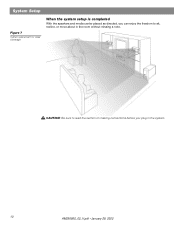
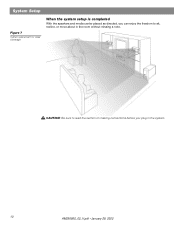
System Setup
Figure 7
System placement for ideal coverage
When the system setup is completed
With the speakers and media center placed as directed, you can enjoy the freedom to read the section on making connections before you plug in the room without missing a note. CAUTION: Be sure to sit, recline, or move about in the system.
12
AM256950_02_V.pdf • January 29, 2002
Owner's guide - Page 13
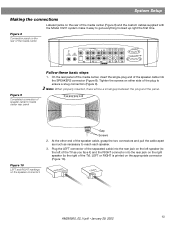
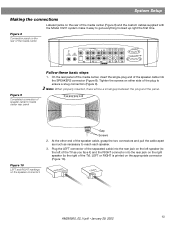
...System Setup
Making the connections
Labeled jacks on the rear of the media center (Figure 8) and the custom cables supplied with the Model 3•2•1 system ...appropriate connector (Figure 10).
At the other end of the speaker cable into the rear jack on the rear of the media center
VIDEO 1
D
L
75 Ω FM
AM LOOP
ANTENNA ANTENNA
OPTICAL
R
AUDIO INPUT
VIDEO 2
L
D
R
D...
Owner's guide - Page 14


... media center, insert the other end of the cable into the jack labeled MEDIA CENTER.
System Setup
Figure 11
Right-angle connector that attaches to the media center
...
L
SPEAKERS
R
S
ACOUSTIMASS MODULE
S
R
AC input jack
AC INPUT
MUSIC CENTER
Acoustimass module cable
Note: Before using your Bose® dealer or a local electronics retailer.
14
AM256950_02_V.pdf • January ...
Owner's guide - Page 15
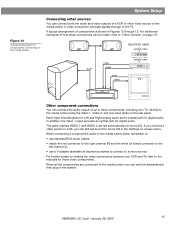
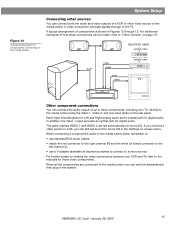
... outputs of a VCR or other sources
You can be made, refer to "Other choices" on page 19.
System Setup
Figure 13
Typical arrangement of components connecting to the media center
Connecting other video source to the media center. Each input includes jacks for Left and Right analog audio and a coaxial jack for digital audio. audio
video...
Owner's guide - Page 16


...System Setup
Figure 14
Connecting the Audio output from the TV to the VIDEO 1 input on page 17) must match the type of connection used with your VCR.
VIDEO 1
D
L
75 Ω FM
AM LOOP
ANTENNA ANTENNA
OPTICAL
R
AUDIO INPUT
VIDEO 2
L
D
R
D
AUX L
VIDEO INPUT
C
VIDEO OUTPUT
C
AUDIO OUTPUT
L
SPEAKERS
R
S
ACOUSTIMASS MODULE
S
R
Media center.../Proscan models) assign the video...
Owner's guide - Page 17


...; January 29, 2002
17
Note: An outdoor antenna may result in place of the two that are supplied. System Setup
Figure 15 Connecting audio output from a VCR to the VIDEO 2 input on the media center, and the video from the VCR to the composite video input on the supplied base, or mount it on...
Owner's guide - Page 18
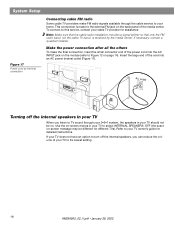
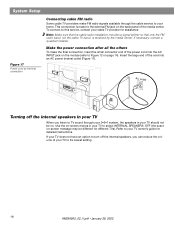
...media center. Make the power connection after all the others
To make FM radio signals available through your 3•2•1 system, the speakers in your TV owner's guide for assistance. To connect to Figure 12 on page 14). If necessary, contact a qualified installer. System Setup...TV
When you can reduce the volume of the media center. Note: Make sure that the cable radio ...
Owner's guide - Page 19


... Installing the batteries
Battery compartment cover
AA batteries
Other choices
Figure 19 The media center receives audio signals from the cable or satellite box and the VCR, but not from the TV
The 3•2•1 system is designed to the media center, while the TV audio is connected to deliver high-quality home entertainment free...
Owner's guide - Page 20


...AUDIO INPUT
VIDEO 2
L
D
AUX L
VIDEO INPUT
C
VIDEO OUTPUT
C
AUDIO OUTPUT
L
SPEAKERS
R
D
R
S
S
R
ACOUSTIMASS MODULE
RECORD INPUT
Media center
L
R
Recording component
20
AM256950_02_V.pdf • January 29, 2002
System Setup
Figure 20
The media center receives all of the media center provides audio output (RECORD) connections for instance, VIDEO 1) on your remote to the...
Owner's guide - Page 21
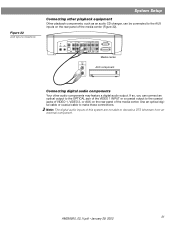
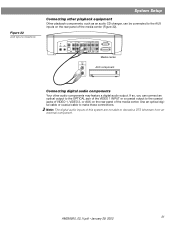
...
AUX L
VIDEO INPUT
C
VIDEO
AUDIO
OUTPUT OUTPUT
C
L
R
S
S
R
SPEAKERS ACOUSTIMASS MODULE
Media center
AUDIO OUT
AUX component
L
R
Connecting digital audio components
Your other playback equipment
Other playback components, such...inputs of this system are not able to the AUX inputs on the rear panel of the media center. Figure 22 AUX input connections
System Setup
Connecting other ...
Owner's guide - Page 22


... On/Off button on the remote to turn on components connected to the media center, use the remote for the Bose Model 3•2•1 system) or programmable "learning" remote can switch components, such as described below. Unmutes the system volume. To turn the media center on the remote control are grouped according to function.
The Power button on...
Owner's guide - Page 27


... region code number on the media center label or on the shipping carton.) • the TV is automatically selected.
Press Pause Press Stop Press Chapter
up/down. Press Repeat while playing the chapter. Before you select some system features, you play automatically. Turn your television and Model 3•2•1 system on the remote.
Search through...
Owner's guide - Page 31


... the preset stations. Always plays the FM broadcast in media center display. To select a preset using the Tune, Seek, or Scan buttons on media center display. Always plays the FM broadcast in FM) to... (for Europe only) Output mode:
Audio Setup System Setup
FM setting options:
Off mm:ss
----
1 of 25 selection
On Off Stereo Mono selection selection
What the setting affects:
Timer not set.
Similar Questions
Bose Model Av3-2-1 Media Center
I need a subwoofer can I ues a gs model are does it need to be an av model
I need a subwoofer can I ues a gs model are does it need to be an av model
(Posted by orlandobearden 12 years ago)

