Bose 321 Support Question
Find answers below for this question about Bose 321.Need a Bose 321 manual? We have 2 online manuals for this item!
Question posted by sajiddiam on December 2nd, 2013
How To Power A Bose Model:av3-2-1ii Media Center
The person who posted this question about this Bose product did not include a detailed explanation. Please use the "Request More Information" button to the right if more details would help you to answer this question.
Current Answers
There are currently no answers that have been posted for this question.
Be the first to post an answer! Remember that you can earn up to 1,100 points for every answer you submit. The better the quality of your answer, the better chance it has to be accepted.
Be the first to post an answer! Remember that you can earn up to 1,100 points for every answer you submit. The better the quality of your answer, the better chance it has to be accepted.
Related Bose 321 Manual Pages
Owner's guide - Page 2


...or PS321 powered speaker system (Acoustimass® module). It will help you set up and operate your owner's guide for future reference.
©2002 Bose Corporation. Save your system properly, and....
No part of this owner's guide.
Safety Information
The AV3-2-1 media center is classified as marked on the system, is intended to alert the user to the presence of important...
Owner's guide - Page 3


...
System Setup 8 Unpacking 8 Selecting locations for your Model 3•2•1 speakers and media center 9 Placing the small speakers 9 Media center placement 10 Placement choices for the Acoustimass® module 11 When the system setup... to the system 16 Connecting your VCR to the system 16 Attaching the supplied antennas 17 Connecting cable FM radio 18 Make the power connection after ...
Owner's guide - Page 4


... menu 36 DVD Setup submenu 36 Parental Control submenu 37
Reference 38 Taking care of your 3•2•1 home entertainment system 38 Cleaning the media center 38 Cleaning the speakers 38 Cleaning discs 38 Replacing the remote batteries 38 Troubleshooting 39 Customer service 40 Warranty 40 Accessories 40 Technical information 40
4
...
Owner's guide - Page 5


... type. Using Bose proprietary signal processing technology, the 3•2•1 system provides improved spaciousness from stereo recordings, and ...media center can enjoy your TV screen, and status indicators on the bottom of terms 2D -
oped by 3) in the U.S., 4:3 and 16:9. Introduction
Before you begin
Thank you for purchasing the Bose® 3•2•1 home entertainment system...
Owner's guide - Page 7
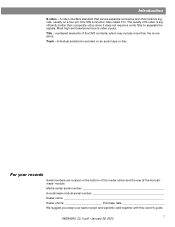
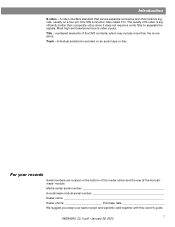
...of the Acoustimass® module. Individual selections recorded on a four-pin mini-DIN connector. Media center serial number Acoustimass module serial number Dealer name Dealer phone Purchase date We suggest you keep your... records
Serial numbers are located on the bottom of the media center and the rear of S-video is significantly better than the movie alone....
Owner's guide - Page 8


... your warranty card and in the space provided on the bottom of the media center and Acoustimass® module. Copy those numbers onto your system. Speakers
Rubber feet
Rubber feet
Acoustimass
module
Media center
Batteries
Remote control
120V power cord
Antenna stand
AM antenna
Stereo cable
Video cable
Owner's guide
Module cable
Speaker cable
FM antenna
Quick...
Owner's guide - Page 9


...;2•1 speakers and media center
Use the following guidelines to a power outlet. Keep in the product carton. AM256950_02_V.pdf • January 29, 2002
9 Note: Positioning these guidelines are placing the speakers on smooth surfaces like marble, glass, or highly polished wood. System Setup
Selecting locations for your Model 3•2•1 home entertainment system is the only...
Owner's guide - Page 10


...System Setup
Figure 4
Recommended orientation of the speakers
• Place the speakers on top of the TV or to the left and right of your TV screen (refer to Figure 3 on page 9) and at approximately the same height. Bose...feet (1 meter) from it is close enough to reach.
Media center placement
Place the media center where nothing obstructs opening the disc tray on their bottom ...
Owner's guide - Page 12
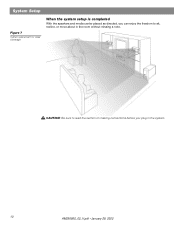
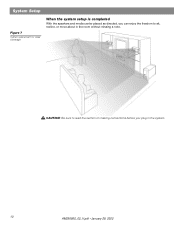
System Setup
Figure 7
System placement for ideal coverage
When the system setup is completed
With the speakers and media center placed as directed, you plug in the room without missing a note. CAUTION: Be sure to read the section on making connections before you can enjoy the freedom to sit, recline, or move about in the system.
12
AM256950_02_V.pdf • January 29, 2002
Owner's guide - Page 13
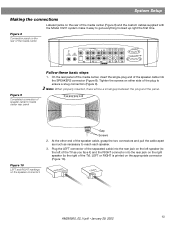
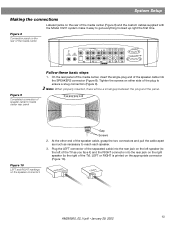
... connection of the media center (Figure 8) and the custom cables supplied with the Model 3•2•1 system make it easy ...media center, insert the single-plug end of the TV). System Setup
Making the connections
Labeled jacks on the appropriate connector (Figure 10). Figure 8 Connection panel on the right speaker (to media center rear panel
Stop/Eject
Skip/Scan
Source
Volume
Power...
Owner's guide - Page 14


...
AM256950_02_V.pdf • January 29, 2002
System Setup
Figure 11
Right-angle connector that attaches to the media center
5. On the rear panel of the media center, insert one end of the cable. On the rear panel of the media center, insert the other end of the cable into an AC power (mains) outlet until all the components...
Owner's guide - Page 15
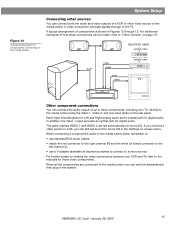
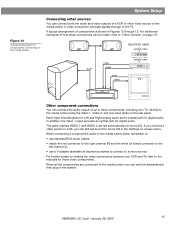
The jacks marked VIDEO 1 and VIDEO 2 are connected to AUX, you can add the antennas and then plug in the system. When connecting a component's audio to the media center jacks, remember to:
• use standard RCA audio cables
• match the red connector to the right channel (R) and the white (or black) connector to...
Owner's guide - Page 16


...Figure 15 on page 17) must match the type of connection used with your VCR.
*Other TV models (in a corner of the TV screen. If you connected your TV to the S-VIDEO OUTPUT, connect....pdf • January 29, 2002 System Setup
Figure 14
Connecting the Audio output from the TV to the VIDEO 1 input on the media center
Connecting your TV to the system
The type of video connection used with...
Owner's guide - Page 17


... the connector into the FM antenna jack on the media center rear panel. playing copy-protected DVDs may be used in poor picture quality. System Setup
Figure 15 Connecting audio output from a VCR to the VIDEO 2 input on the media center, and the video from the media center and at the other external equipment as possible, at...
Owner's guide - Page 18
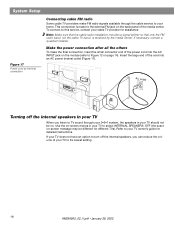
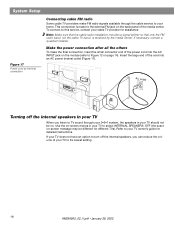
... to the external FM jack on the back panel of the media center.
If your TV does not have an option to turn off the internal speakers in your TV
When you can reduce the volume of your home.
System Setup
Figure 17
Power cord as the final connection
Connecting cable FM radio...
Owner's guide - Page 19


...29, 2002
19 On the back of connecting equipment to add other components in a variety of Bose® sound with the plus (+) and minus (-) marked on the batteries with any cable/satellite ... cover back into place. System Setup
Installing remote control batteries
1. Any non-cable/satellite TV sound comes directly from the TV, while you to the media center. Note: Replace the batteries...
Owner's guide - Page 22


... the remote to turn on components connected to the media center, use the remote for the Bose Model 3•2•1 system) or programmable "learning" remote can switch components, such as the sound source and turns the system on . However, a universal remote (new enough to function.
Unmutes the system volume.
The Power button on or off .
Mutes/unmutes the...
Owner's guide - Page 24


... play mode indicators
SHUFFLE REPEAT DISC REPEAT TRACK MOVIE EQ RDS STEREO
DVD CD AUX VIDEO 1 VIDEO 2 AM FM
Source indicators ...Power
Volume
Source
Skip/Scan
Stop/Eject
Turns the system on , the music center display lights up at once (Figure 23). Pressing + unmutes the
system. Selects the previous/next DVD chapter or CD track or scans to a station. Control panel and buttons
The media center...
Owner's guide - Page 27


... must contain subtitle information.
Turn your television and Model 3•2•1 system on the remote. on .
2. When you turn your system on and off
You can also press any source button on the remote to do this guide.
(Check the region code number on the media center label or on the shipping carton.) • the...
Owner's guide - Page 39


... antennas farther from the media center. • Adjust antenna position to the music center.
Reference
Troubleshooting
Problem
What to restore communication between the media center and the speakers. • Check the connections for any external components. thing
• Make sure the power cord is , press the Mute button on again, to do
System doesn't do any- •...
Similar Questions
What Is A Acoustimass Module For My Bose Model Av3-2-1ii Media Center, 321,
3-2-1, series ii
3-2-1, series ii
(Posted by wynonjayw 9 years ago)
Bose Model Av3-2-1 Media Center
I need a subwoofer can I ues a gs model are does it need to be an av model
I need a subwoofer can I ues a gs model are does it need to be an av model
(Posted by orlandobearden 12 years ago)

