Bose 321 Support Question
Find answers below for this question about Bose 321.Need a Bose 321 manual? We have 2 online manuals for this item!
Question posted by mbozitje on December 31st, 2013
Is The Bose Model Av3-2-1ii Media Center Dvd Player Hd?
The person who posted this question about this Bose product did not include a detailed explanation. Please use the "Request More Information" button to the right if more details would help you to answer this question.
Current Answers
There are currently no answers that have been posted for this question.
Be the first to post an answer! Remember that you can earn up to 1,100 points for every answer you submit. The better the quality of your answer, the better chance it has to be accepted.
Be the first to post an answer! Remember that you can earn up to 1,100 points for every answer you submit. The better the quality of your answer, the better chance it has to be accepted.
Related Bose 321 Manual Pages
Owner's guide - Page 2


...dangerous voltage within the system enclosure that may be of sufficient magnitude to constitute a risk of the media center. Safety Information
The AV3-2-1 media center is to be used... the media center is located on the Important Safety Information sheet enclosed with the PS3-2-1 or PS321 powered speaker system (Acoustimass® module).
Class 1 laser product
The DVD player contained ...
Owner's guide - Page 3


... is used in this owner's guide 5 Glossary of terms 5 For your records 7
System Setup 8 Unpacking 8 Selecting locations for your Model 3•2•1 speakers and media center 9 Placing the small speakers 9 Media center placement 10 Placement choices for the Acoustimass® module 11 When the system setup is completed 12 Making the connections 13 Follow these basic steps...
Owner's guide - Page 4


...
Sound Adjustments 33 Locating Audio Setup 33 Audio Setup menu 33
System Adjustments 35 Locating system settings 35 System Setup menu 36 DVD Setup submenu 36 Parental Control submenu 37
Reference 38 Taking care of your 3•2•1 home entertainment system 38 Cleaning the media center 38 Cleaning the speakers 38 Cleaning discs 38 Replacing the remote...
Owner's guide - Page 5


... CD-R/Ws
• MP3 on the media center display. Aspect Ratio - Introduction
Before you begin
Thank you for purchasing the Bose® 3•2•1 home entertainment system, which offers superb sound, elegance, and simplicity in the U.S., 4:3 and 16:9. Your system includes: • Integrated AM/FM tuner and DVD/CD player in bold type. To help you can...
Owner's guide - Page 7
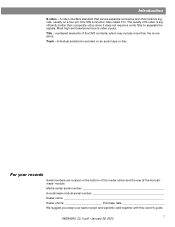
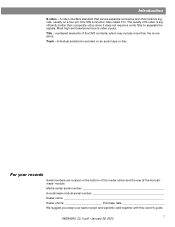
... the DVD contents, which may include more than composite video since it does not require a comb filter to separate the signals. Individual selections recorded on a four-pin mini-DIN connector.
A video interface standard that carries separate luminance and chrominance signals, usually on an audio tape or disc. Introduction
S-video - Media center serial...
Owner's guide - Page 8


...;nd the serial numbers on page 7. For Bose contact information, refer to use it.
Copy those numbers onto your system as needed.
System Setup
Unpacking
Figure 1 Contents of children. Speakers
Rubber feet
Rubber feet
Acoustimass
module
Media center
Batteries
Remote control
120V power cord
Antenna stand
AM antenna
Stereo cable
Video cable
Owner's guide
Module cable...
Owner's guide - Page 9


...effects that your Model 3•2•1 speakers and media center
Use the following guidelines to choose locations and positions for the speakers and media center. To contact Bose, refer to move...the front edge of its shelf.
System Setup
Selecting locations for your Model 3•2•1 home entertainment system is the only part of this system that are more convenient and provide the...
Owner's guide - Page 10


... it is within reach of the TV screen. System Setup
Figure 4
Recommended orientation of the speakers
&#... enough to additional source components (TV, tape player, VCR) for these connections, contact Bose or your personal preference.
• Keep both...; Maintain at approximately the same height. Media center placement
Place the media center where nothing obstructs opening the disc tray on ...
Owner's guide - Page 12
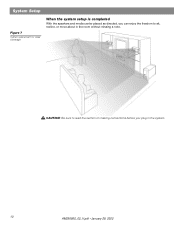
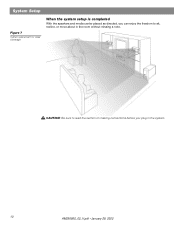
CAUTION: Be sure to read the section on making connections before you can enjoy the freedom to sit, recline, or move about in the system.
12
AM256950_02_V.pdf • January 29, 2002
System Setup
Figure 7
System placement for ideal coverage
When the system setup is completed
With the speakers and media center placed as directed, you plug in the room without missing a note.
Owner's guide - Page 13
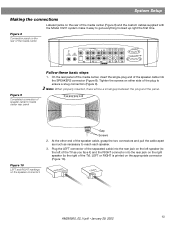
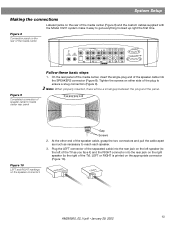
LEFT or RIGHT is printed on the rear of the media center (Figure 8) and the custom cables supplied with the Model 3•2•1 system make it ) and the RIGHT connector into the SPEAKERS connector (Figure 8).
System Setup
Making the connections
Labeled jacks on the appropriate connector (Figure 10). Tighten the screws on the speaker connectors
Gap...
Owner's guide - Page 14


... your Bose® dealer or a local electronics retailer.
14
AM256950_02_V.pdf • January 29, 2002
On the rear panel of the media center, insert... one end of the cable. Insert the other video source, be purchased from the TV into the jack labeled MEDIA CENTER. S-video as an alternate means to connect to read the Important Note on the media center. System...
Owner's guide - Page 16


...for VIDEO INPUT when playing a DVD or other video source.
Connecting your VCR to your TV. For most TV models*, there is correctly selected, the... DVD picture on your VCR. System Setup
Figure 14
Connecting the Audio output from the TV to the VIDEO 1 input on the media center
... to the system
The type of video connection used with any DVD players and require use . If you are ...
Owner's guide - Page 17


... 1. Note: An outdoor antenna may result in place of your 3•2•1 system media center to ensure the best reception. AM256950_02_V.pdf • January 29, 2002
17 Unwind the wires of the media center provides jacks for optimum AM reception.
3. playing copy-protected DVDs may be used in poor picture quality.
Attaching the supplied antennas
The...
Owner's guide - Page 19


... the TV
The 3•2•1 system is designed to the media center, while the TV audio is connected... to deliver high-quality home entertainment free of configurations. The following illustrations show two additional means of connecting equipment to add other components in a variety of complexity and complications. On the back of Bose...
Owner's guide - Page 22


...fic component or its power switch. Unmutes the system volume. Unmutes the system volume.
Selects the built-in CD/DVD player and turns the system on.
Unmutes the system volume.
Unmutes the system volume.
22
AM256950_02_V.pdf • January 29, 2002
Other buttons on the media center provide some of the media center performs the same function.
Selects Video 1 as the...
Owner's guide - Page 24


... DISC REPEAT TRACK MOVIE EQ RDS STEREO
DVD CD AUX VIDEO 1 VIDEO 2 AM FM
Source indicators (The selected source appears in an outlined box.)
RDS indicator (Europe only)
Movie equalization mode selected
24
AM256950_02_V.pdf • January 29, 2002
Pressing + unmutes the
system. Controls, Displays, Menus
The media center
The media center has a control panel on the...
Owner's guide - Page 27


...For example, in the open media center tray. 5. Turn your television and Model 3•2•1 system on top of this :
Pause a DVD movie... On the remote, press the CD/DVD button. 3. button. Skip to...is encoded for the DVD player and disc match, as explained on page 5 of the media center. Before you play automatically.
Repeat a chapter... Before you select some system features, you are ...
Owner's guide - Page 28
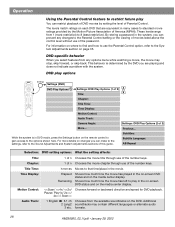
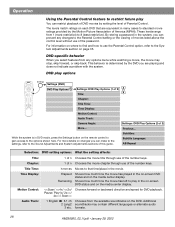
..., skip forward, or skip back. By storing a password in the on-screen DVD status and on the media center display.
1 English 2 5.1 ch Chooses from any changes to the Sound Adjustments and System Adjustments sections of America (MPAA). DVD play options
Settings (DVD)
DVD Play Options
Settings: DVD Play Options (1 of 2)
Title:
Chapter:
Title Time:
Time Display:
Motion Control...
Owner's guide - Page 29


...Go to close the disc tray. Randomly play ... Lang1/ Lang2/ etc. On the remote, press the CD/DVD button.
2. Press the Stop/Eject button to a previous track... If not, press once. Press and hold Scan... of the section you to beginning of max. For use with Auto subtitles (refer to on the media center indicates: • Track number • Track time • Repeat or Shuffle mode
Basic CD...
Owner's guide - Page 39


... source, make sure the TV is set for both the DVD and player match. Sound is distorted
• Make sure speaker cables are not damaged and the connections are connected properly. • Move AM antenna at the media center. Reference
Troubleshooting
Problem
What to do
System doesn't do any- • Make sure the unit is...
Similar Questions
What Is A Acoustimass Module For My Bose Model Av3-2-1ii Media Center, 321,
3-2-1, series ii
3-2-1, series ii
(Posted by wynonjayw 9 years ago)
Bose Model Av3-2-1 Media Center
I need a subwoofer can I ues a gs model are does it need to be an av model
I need a subwoofer can I ues a gs model are does it need to be an av model
(Posted by orlandobearden 12 years ago)

