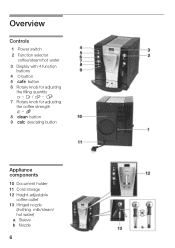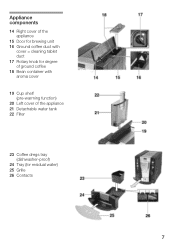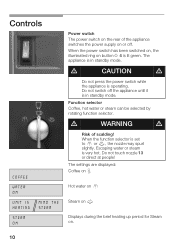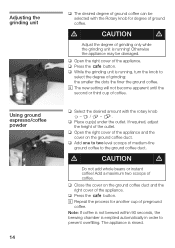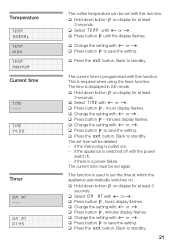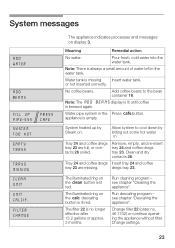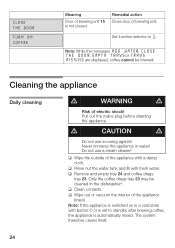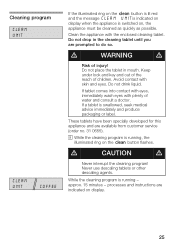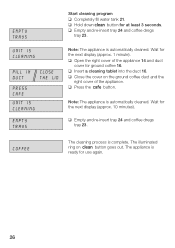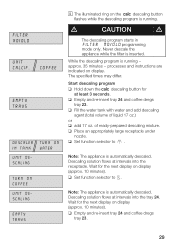Bosch TCA6301UC Support Question
Find answers below for this question about Bosch TCA6301UC - Benvenuto B30 Gourmet Coffee Machine.Need a Bosch TCA6301UC manual? We have 1 online manual for this item!
Question posted by stoot58016 on September 6th, 2021
Need The Dregs Tray Only
The person who posted this question about this Bosch product did not include a detailed explanation. Please use the "Request More Information" button to the right if more details would help you to answer this question.
Current Answers
Answer #1: Posted by techyagent on September 6th, 2021 4:09 PM
Please check this links below:-
Thanks
Techygirl
Answer #2: Posted by SonuKumar on September 7th, 2021 1:00 AM
https://www.buyspares.com/bosch/coffee-maker/drip-tray/catalogue.pl?shop=osch&path=128584&refine=drip+tray
https://www.ebay.com/b/Bosch-Drip-Trays-Parts/99565/bn_12058934
Please respond to my effort to provide you with the best possible solution by using the "Acceptable Solution" and/or the "Helpful" buttons when the answer has proven to be helpful.
Regards,
Sonu
Your search handyman for all e-support needs!!
Related Bosch TCA6301UC Manual Pages
Similar Questions
Bosch Benvenuto B30 Tca6301uc
Why my benvenuto B30 doesn't compress coffee in the brewing unit? Only loose mud comes out to the ho...
Why my benvenuto B30 doesn't compress coffee in the brewing unit? Only loose mud comes out to the ho...
(Posted by witekh87 2 years ago)
I Have A Benvenuto B30 Bosch Coffee Machine And I Need Somebody To Service It..
I have a Benvenuto B 30 Bosch coffee machine I'm wondering if somebody can call me or message me tex...
I have a Benvenuto B 30 Bosch coffee machine I'm wondering if somebody can call me or message me tex...
(Posted by Redtwizzler 2 years ago)
Hello! My Coffee Maker Wont Bring The Water Through The Machine.
hello! my coffee maker wont bring the water through the machine. it makes the sound like its going t...
hello! my coffee maker wont bring the water through the machine. it makes the sound like its going t...
(Posted by redfoot23 6 years ago)
I Need Bosch Benvenuto 20 Dregs Tray.
I need to purchase just the dregs tray which is listed as number 23 in the user Manuel of the model ...
I need to purchase just the dregs tray which is listed as number 23 in the user Manuel of the model ...
(Posted by Allieganoe 9 years ago)
Maintenance Manual For The Bosch Benvenuto B30
Do you have a maintenance manual for the Bosch Benvenuto B30 (not the user manual) ?
Do you have a maintenance manual for the Bosch Benvenuto B30 (not the user manual) ?
(Posted by vosmerj 12 years ago)