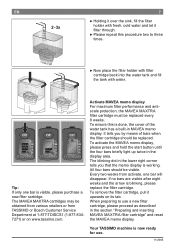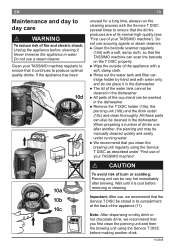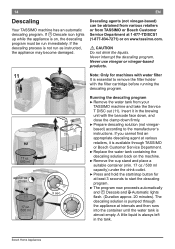Bosch TAS6515UC Support Question
Find answers below for this question about Bosch TAS6515UC - Tassimo Single-Serve Coffee Brewer.Need a Bosch TAS6515UC manual? We have 1 online manual for this item!
Question posted by redfoot23 on August 7th, 2017
Hello! My Coffee Maker Wont Bring The Water Through The Machine.
hello! my coffee maker wont bring the water through the machine. it makes the sound like its going to come on but then it stops and the 2 red lights on the bottom of the control button starts flashing. no water is coming out of the tank. ive watched it and it doesnt move or gurgle.
Current Answers
Answer #1: Posted by Odin on August 7th, 2017 11:01 AM
This issue is addressed at https://www.manualslib.com/manual/506133/Bosch-Tas6515uc-Tassimo-Single-Serve-Coffee-Brewer.html?term=trouble&selected=1&page=21#manual. See the fifth-listed Problem.
Hope this is useful. Please don't forget to click the Accept This Answer button if you do accept it. My aim is to provide reliable helpful answers, not just a lot of them. See https://www.helpowl.com/profile/Odin.
Related Bosch TAS6515UC Manual Pages
Similar Questions
Red Light
On this unit, the lower right hand side of the light ring is red. It also will not brew without spew...
On this unit, the lower right hand side of the light ring is red. It also will not brew without spew...
(Posted by tony76406 12 years ago)
Is The Coffee Maker Serial #tas2002uc One If The Products Being Recalled?
(Posted by sjoiner 12 years ago)
Why Does My Red Light Stay On?
(Posted by mlove18 14 years ago)