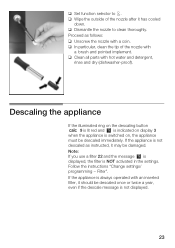Bosch TCA6001UC - Benvenuto B20 Gourmet Coffee Machine Support and Manuals
Get Help and Manuals for this Bosch item

View All Support Options Below
Free Bosch TCA6001UC manuals!
Problems with Bosch TCA6001UC?
Ask a Question
Free Bosch TCA6001UC manuals!
Problems with Bosch TCA6001UC?
Ask a Question
Most Recent Bosch TCA6001UC Questions
I Am Looking For Bosch Benvenuto B20 Parts, Ground Coffee Duct With Cover
(Posted by Myyogurteria 1 year ago)
Hoi Ik Heb Een B20 Waar De Motor Van Kreunt. Wat Kan Ik Hier Aan Doen
als de er koffie gemalen wordt kreunt en kraakt de machine .wWat kan ik hier aan doen
als de er koffie gemalen wordt kreunt en kraakt de machine .wWat kan ik hier aan doen
(Posted by arjanvisser 6 years ago)
Bosch Benvenuto B20
The bean grinder is running permantly, what could be the problem ?
The bean grinder is running permantly, what could be the problem ?
(Posted by Boela07 7 years ago)
My Bosch Benvenuto B20 Has Stopped Rinsing Or Making Coffee
After 2.5 months of perfect function my Bosch Benvenuto has stopped rinsing or making coffee. The co...
After 2.5 months of perfect function my Bosch Benvenuto has stopped rinsing or making coffee. The co...
(Posted by chrispupp 8 years ago)
How can exchange ground coffee beans On
(Posted by Caiusbbs 8 years ago)
Popular Bosch TCA6001UC Manual Pages
Bosch TCA6001UC Reviews
We have not received any reviews for Bosch yet.