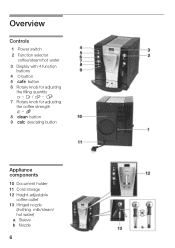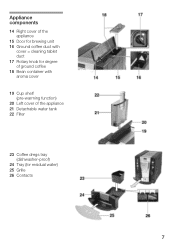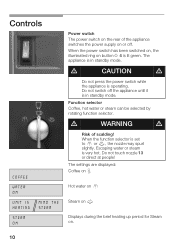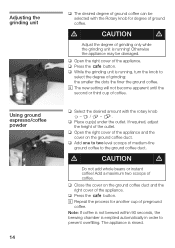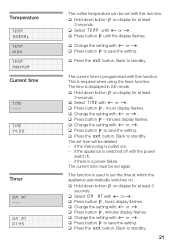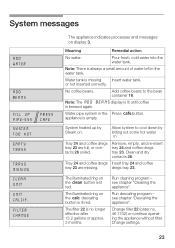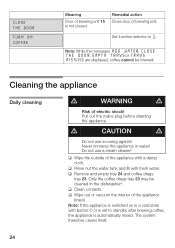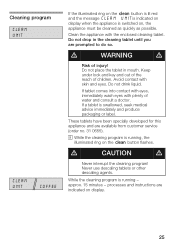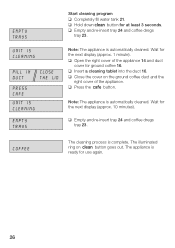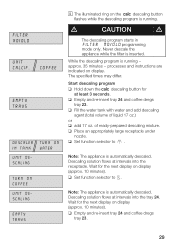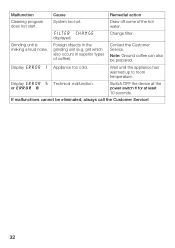Bosch TCA6301UC Support Question
Find answers below for this question about Bosch TCA6301UC - Benvenuto B30 Gourmet Coffee Machine.Need a Bosch TCA6301UC manual? We have 1 online manual for this item!
Question posted by bryan19430 on May 29th, 2012
What Is An Error 5?
Hi,what is an error 5? for the Benvenuto B30 Bosch coffee machine.
Current Answers
Answer #1: Posted by bargeboard on May 31st, 2012 11:52 PM
Page 32 of the manual here lists Error 5 as a "Technical Malfunction" and suggests turning the power off for at least 10 seconds to reset the machine.
Related Bosch TCA6301UC Manual Pages
Similar Questions
I Have A Benvenuto B30 Bosch Coffee Machine And I Need Somebody To Service It..
I have a Benvenuto B 30 Bosch coffee machine I'm wondering if somebody can call me or message me tex...
I have a Benvenuto B 30 Bosch coffee machine I'm wondering if somebody can call me or message me tex...
(Posted by Redtwizzler 2 years ago)
Need New Water Reservoir
Bosch TCA6301UC - Benvenuto B30 Gourmet Coffee Machine
Bosch TCA6301UC - Benvenuto B30 Gourmet Coffee Machine
(Posted by dauby12 4 years ago)
Hoi Ik Heb Een B20 Waar De Motor Van Kreunt. Wat Kan Ik Hier Aan Doen
als de er koffie gemalen wordt kreunt en kraakt de machine .wWat kan ik hier aan doen
als de er koffie gemalen wordt kreunt en kraakt de machine .wWat kan ik hier aan doen
(Posted by arjanvisser 6 years ago)
I Have A New Bosch Coffee Machine (tcc78k750) Benvenuto Built-in And Have Tried
to create my first coffee. It works, but no hot water. I have tried everything and cannot work out w...
to create my first coffee. It works, but no hot water. I have tried everything and cannot work out w...
(Posted by kurtdenby 11 years ago)
What Would Cause A Error 5 Messgage And How To Clear On A Benvenuto 30
What would cause a ERROR 5 messgage and how to clear on a Benvenuto 30
What would cause a ERROR 5 messgage and how to clear on a Benvenuto 30
(Posted by juliang3 13 years ago)