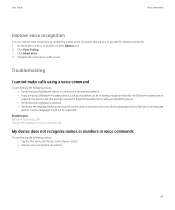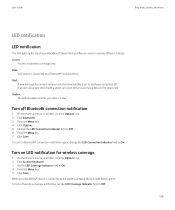Blackberry TOUR 9630 Support Question
Find answers below for this question about Blackberry TOUR 9630 - 256 MB - Verizon Wireless.Need a Blackberry TOUR 9630 manual? We have 2 online manuals for this item!
Question posted by asdfGlub on September 3rd, 2014
How To Get Internet Browser In Blackberry Tour 9630
The person who posted this question about this Blackberry product did not include a detailed explanation. Please use the "Request More Information" button to the right if more details would help you to answer this question.
Current Answers
Related Blackberry TOUR 9630 Manual Pages
Blackberry Knowledge Base Results
We have determined that the information below may contain an answer to this question. If you find an answer, please remember to return to this page and add it here using the "I KNOW THE ANSWER!" button above. It's that easy to earn points!-
KB04828-"HTTP Error 503: Service Unavailable" is displayed when attempting to visit a webpage on the BlackBerry smartphone
... the BlackBerry smartphone user account, follow these steps: User Configuration Select the desired BlackBerry smartphone user's account. The web site that the Default Browser is set to Internet Browser The BlackBerry Mobile Data System (BlackBerry MDS) is not available. Turn on for the BlackBerry Enterprise Server and the BlackBerry smartphone user account. Display the... -
KB03892-Differences in browsers on the BlackBerry smartphone
... the BlackBerry smartphone. Exchange BlackBerry Enterprise Server 2.2 to view a specific web page using the browser, visit the Mobile Browsing playlist in the BlackBerry YouTube channel. Lotus® Domino® The Internet Browser is provided by the service provider. KB03710 The Internet Browser icon does not appear on the BlackBerry smartphone KB03892 06-14-2010 BlackBerry®... -
KB02472-"Unable to connect to the selected MDS server" error appears when the BlackBerry Browser is used to browse to any website
... Desktop Engine (MSDE) server is preventing the BlackBerry Mobile Data Service from sending or receiving messages. Alternatively, the Internet Browser may prevent the BlackBerry smartphone from retrieving the Extensible ...content filtering or turn on the BlackBerry Enterprise Server. Resolution 8 Contact the wireless service provider to have a valid MDS service book entry on your device,...
Similar Questions
How To Access Internet Browser From Blackberry Tour
(Posted by calmusnowb 9 years ago)
How To Connect To Internet Blackberry Tour 9630
(Posted by busteericka 10 years ago)
Please Help How Can I Connect To Internet On Blackberry 9630
(Posted by maFAST14 10 years ago)
How Do I Enable Internet Browser On Blackberry 9630
i cant open the browser it tolds me to enable the servies browser support
i cant open the browser it tolds me to enable the servies browser support
(Posted by hachemali 11 years ago)
Internet Browser Missing
hi ,i have blackberry 9630 tour it had internet browser and also yahoo and msn messenger... but they...
hi ,i have blackberry 9630 tour it had internet browser and also yahoo and msn messenger... but they...
(Posted by Anonymous-11962 14 years ago)