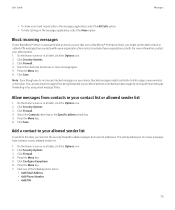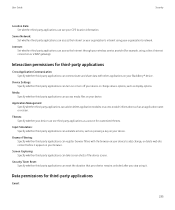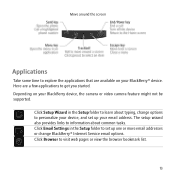Blackberry TOUR 9630 Support Question
Find answers below for this question about Blackberry TOUR 9630 - 256 MB - Verizon Wireless.Need a Blackberry TOUR 9630 manual? We have 2 online manuals for this item!
Question posted by Anonymous-11962 on November 16th, 2009
Internet Browser Missing
hi ,i have blackberry 9630 tour it had internet browser and also yahoo and msn messenger... but they dissappeared it doesntheva them now... i dont kno what happened please help..
Current Answers
Answer #1: Posted by jolted on November 16th, 2009 7:17 PM
When changing BlackBerry Storm themes, sometimes the browser icon is missing from your home screen after you rearrange the icons. You can try these ways to bring browser icon back on home screen. Usually there is a known bug of icons disappearing while changing blackberry default theme or icons was moved. To fix the missing browser icon, you can go to Main Menu> Settings > Options > Theme > Select the theme from which the icon disappeared > Menu > Reset Theme Defaults > Yes
If browser icon is still missing, you can try to resend the Service Books to your BlackBerry storm again. from BlackBerry storm Options > Advanced Options
If browser icon is still missing, you can try to resend the Service Books to your BlackBerry storm again. from BlackBerry storm Options > Advanced Options
Related Blackberry TOUR 9630 Manual Pages
Blackberry Knowledge Base Results
We have determined that the information below may contain an answer to this question. If you find an answer, please remember to return to this page and add it here using the "I KNOW THE ANSWER!" button above. It's that easy to earn points!-
KB02830-Send the service books for the BlackBerry Internet Service
... web site and log in to the BlackBerry Internet Service web site. For instructions, see In the Settings menu, click Help Send Service Books OK Method 3 A wireless service provider representative can send the service books to the BlackBerry smartphone. BlackBerry® The service books can be sent to your BlackBerry smartphone for ... -
KB18127-Configuring a BlackBerry smartphone as a Bluetooth IP Modem on a Mac computer
...the BlackBerry smartphone that is connected and the wireless service provider (network type provided by default, the APN is displayed. The Bluetooth Mobile Phone Setup window appears. The values in the ...on a Mac computer, see the section. Information such as a modem. Connect to the Internet. Network. by the Subscriber Identity Module (SIM) card), the modem script auto-populates the... -
KB16418-Unable to register BlackBerry Mobile Voice System Client
... No or is displayed: Registration Failed BlackBerry® On the Home screen of your mobile phone number. Type mypin in the Subject field or in the information on the Features Is... smartphone PIN listed, complete the following steps: Obtain the PIN from the BlackBerry smartphone. Mobile Voice System (BlackBerry MVS) Server for Cisco Unified Communications Manager version 6.1 or later The...
Similar Questions
How To Get Internet Browser In Blackberry Tour 9630
(Posted by asdfGlub 9 years ago)
How To Access Internet Browser From Blackberry Tour
(Posted by calmusnowb 9 years ago)
How Do I Enable Internet Browser On Blackberry 9630
i cant open the browser it tolds me to enable the servies browser support
i cant open the browser it tolds me to enable the servies browser support
(Posted by hachemali 11 years ago)
How To Configure Blackberry 8830 Browser
how can I enable the browser in my blackberry 8830 verizon wireless
how can I enable the browser in my blackberry 8830 verizon wireless
(Posted by zpitchouludingama 11 years ago)
My Blackberry Tour 9630 Browser Missing What Can I Do????
(Posted by Anonymous-42634 12 years ago)