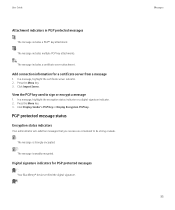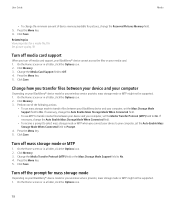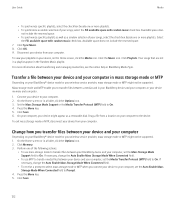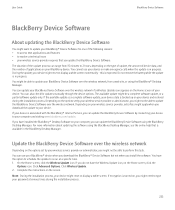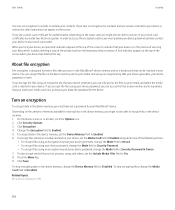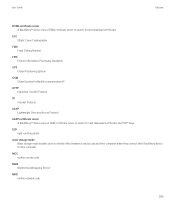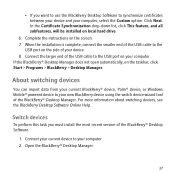Blackberry TOUR 9630 Support Question
Find answers below for this question about Blackberry TOUR 9630 - 256 MB - Verizon Wireless.Need a Blackberry TOUR 9630 manual? We have 2 online manuals for this item!
Question posted by nellerulepa on August 12th, 2014
Can't Disable Encryption On Blackberry 9630
The person who posted this question about this Blackberry product did not include a detailed explanation. Please use the "Request More Information" button to the right if more details would help you to answer this question.
Current Answers
Related Blackberry TOUR 9630 Manual Pages
Blackberry Knowledge Base Results
We have determined that the information below may contain an answer to this question. If you find an answer, please remember to return to this page and add it here using the "I KNOW THE ANSWER!" button above. It's that easy to earn points!-
KB18127-Configuring a BlackBerry smartphone as a Bluetooth IP Modem on a Mac computer
...Modem (CDMA) - A passkey should be permitted by the IP modem script included with Bluetooth wireless technology on a Mac computer, complete the following information should now appear on the Bluetooth Setup... in the menu bar and Show Bluetooth status in the interface list. The Bluetooth Mobile Phone Setup window appears. Network. IT policy Dial-up an Internet Protocol (IP) modem... -
KB01608-"Transaction error - decryption error" is displayed when an email message is sent from a BlackBerry smartphone
...utility, then generate a new encryption key. You will need to use the new MAPI profile, see in the field of the BlackBerry Enterprise Server and disable the services if they are no... the email message could not be prompted to use that your wireless service provider's web site. If not, generate a new encryption key. For more than one computer. Download the latest BlackBerry Desktop... -
KB04157-"Unlisted message error" when sending an email from the BlackBerry smartphone
... the BlackBerry Address Book database. As a result, the BlackBerry Enterprise Server is not accessible, disable wireless address book synchronization on regenerating encryption keys wirelessly and using the email client. Clear On the Warning dialog box, click . To disable wireless address book synchronization, complete the following steps: On the BlackBerry smartphone, locate the Options icon...
Similar Questions
Blackberry Tour 9630
what already exists for BB OS 6 Tour 9630?
what already exists for BB OS 6 Tour 9630?
(Posted by rulipratamapulungan 10 years ago)
How To Configure Blackberry 8830 Browser
how can I enable the browser in my blackberry 8830 verizon wireless
how can I enable the browser in my blackberry 8830 verizon wireless
(Posted by zpitchouludingama 11 years ago)
Locking The Blackberry 9630
After upgrading my 9630 aI can't lock the device. The directions from Blackberry say to press the ...
After upgrading my 9630 aI can't lock the device. The directions from Blackberry say to press the ...
(Posted by wgmaxwell 13 years ago)
Can I Use My Blackberry 9630 As A Wireless Modem And If So, How?
(Posted by seneca177 13 years ago)
I Own A B-berry Curve 8330. Can I Encrypt My Info In Order To Send Credit Card
I want to encrypt info sent on my b-berry curve 8330 so that I can send credit card data on a regula...
I want to encrypt info sent on my b-berry curve 8330 so that I can send credit card data on a regula...
(Posted by calhypnoman 13 years ago)