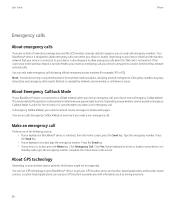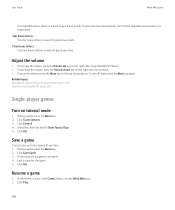Blackberry TOUR 9630 Support Question
Find answers below for this question about Blackberry TOUR 9630 - 256 MB - Verizon Wireless.Need a Blackberry TOUR 9630 manual? We have 2 online manuals for this item!
Question posted by wgmaxwell on July 29th, 2010
Locking The Blackberry 9630
After upgrading my 9630 aI can't lock the device. The directions from Blackberry say to press the lock or mute key in the upper left hand side of the device. there is no such key.
Current Answers
Related Blackberry TOUR 9630 Manual Pages
Blackberry Knowledge Base Results
We have determined that the information below may contain an answer to this question. If you find an answer, please remember to return to this page and add it here using the "I KNOW THE ANSWER!" button above. It's that easy to earn points!-
KB14320-How to maximize free space and battery power on the BlackBerry smartphone
...Press the lock button (top left) before the operating system starts the Low Memory Manager application. Exit/close with the Escape key, not the red End key... screen, press the Menu key, to the right of the green phone key, and... BlackBerry smartphone. To turn the mobile wireless transceiver off times. Using shortcuts ...(for BlackBerry Device Software 6.0, tap , then open Device Device and Status ... -
BlackBerry - Tips and Tricks for the BlackBerry Tour 9630
... BlackBerry Tour 9630 BlackBerry® the next Hold the letter key until the capitalized letter Hold the Alt key + the character key Hold the letter key + roll the trackball You do not need to press the Alt key Type a number in a text field Hold Alt key + press the number key Turn off NUM lock Press the Shift key Press the Alt key + the Right Shift key Turn... -
KB12117-Keyboard shortcuts for BlackBerry smartphones that have QWERTY keyboards
... Day view, in an attachment, press To move to assign. Tour™ 9630 smartphone This article describes keyboard shortcuts available on the speakerphone during a call , press the Send To view the contact list, hold the To insert a plus sign ( + ) when typing a phone number, hold the key and roll the trackball left or right. To select or clear...
Similar Questions
How To Enable Browser On Blackberry Tour 9630
(Posted by coJOSI2 10 years ago)
How To Lock Blackberry Tour 9630 Verizon If Lost
(Posted by otistfreee 10 years ago)
My Bb Hang On The Menu. My Bb Does Not Show Menu.
When Switching My Bb On. It Does Switch On But It Dant Retrieve Menu. Were Else It Was Suppose To Ve...
When Switching My Bb On. It Does Switch On But It Dant Retrieve Menu. Were Else It Was Suppose To Ve...
(Posted by RAMAPHAKELASELAELO 10 years ago)
Blackberry 8700 Gsm - Master Reset
How do you master reset the Blackberry 8700 GSM cell phone? It is an unlocked T-Mobile phone.
How do you master reset the Blackberry 8700 GSM cell phone? It is an unlocked T-Mobile phone.
(Posted by raphie329 11 years ago)
How To Configure Blackberry 8830 Browser
how can I enable the browser in my blackberry 8830 verizon wireless
how can I enable the browser in my blackberry 8830 verizon wireless
(Posted by zpitchouludingama 11 years ago)