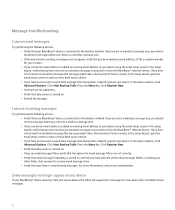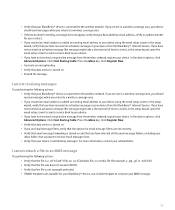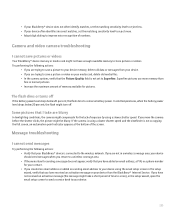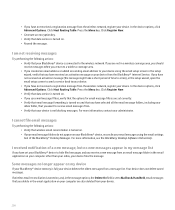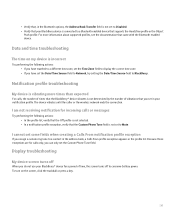Blackberry 8330 - Curve - Sprint Nextel Support and Manuals
Get Help and Manuals for this Blackberry item
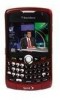
View All Support Options Below
Free Blackberry 8330 manuals!
Problems with Blackberry 8330?
Ask a Question
Free Blackberry 8330 manuals!
Problems with Blackberry 8330?
Ask a Question
Most Recent Blackberry 8330 Questions
Blackberry 8330 Won't Turn On
(Posted by pitonanuum 9 years ago)
Downloding Music
I have a blackberry 8330 curve and I am having problems with my computer recognizing it to download ...
I have a blackberry 8330 curve and I am having problems with my computer recognizing it to download ...
(Posted by edwardblackmon9 11 years ago)
Blackberry Goes Back Several Days After Removing From Holder
recently my BB seems to go back a couple of weeks every time I remove it fro the holder. Do you have...
recently my BB seems to go back a couple of weeks every time I remove it fro the holder. Do you have...
(Posted by hcmiv 11 years ago)
My Divice Not Woring On My Phone At All Have A 3g
(Posted by tannerdebra2 11 years ago)
Where Can I Obtain A Sprint Blackberry
Model #bb8330 Instructional Manual. This
This item was missing when I received my Blackberry. Is there a company Call # where I might inquir...
This item was missing when I received my Blackberry. Is there a company Call # where I might inquir...
(Posted by hubertbell 12 years ago)
Blackberry 8330 Videos
Popular Blackberry 8330 Manual Pages
Blackberry 8330 Reviews
 Blackberry has a rating of 4.00 based upon 1 review.
Get much more information including the actual reviews and ratings that combined to make up the overall score listed above. Our reviewers
have graded the Blackberry 8330 based upon the following criteria:
Blackberry has a rating of 4.00 based upon 1 review.
Get much more information including the actual reviews and ratings that combined to make up the overall score listed above. Our reviewers
have graded the Blackberry 8330 based upon the following criteria:
- Durability [1 rating]
- Cost Effective [1 rating]
- Quality [1 rating]
- Operate as Advertised [1 rating]
- Customer Service [1 rating]