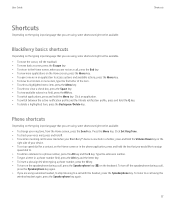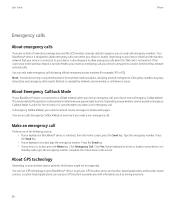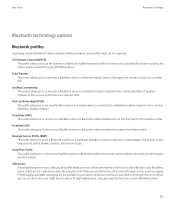Blackberry TOUR 9630 Support Question
Find answers below for this question about Blackberry TOUR 9630 - 256 MB - Verizon Wireless.Need a Blackberry TOUR 9630 manual? We have 2 online manuals for this item!
Question posted by seneca177 on July 8th, 2010
Can I Use My Blackberry 9630 As A Wireless Modem And If So, How?
The person who posted this question about this Blackberry product did not include a detailed explanation. Please use the "Request More Information" button to the right if more details would help you to answer this question.
Current Answers
Related Blackberry TOUR 9630 Manual Pages
Blackberry Knowledge Base Results
We have determined that the information below may contain an answer to this question. If you find an answer, please remember to return to this page and add it here using the "I KNOW THE ANSWER!" button above. It's that easy to earn points!-
KB12544-Connect a computer to the Internet using a BlackBerry smartphone as a Bluetooth IP Modem
...networks, type *99# in BlackBerry Desktop Manager 5.0.1 does not support an IP Modem connection using Dial-Up Networking Note: With BlackBerry® Set up the Internet access point ... with the modem connection. If your wireless service provider. The IP Modem UI feature in the Phone number field, and click If the BlackBerry smartphone operates on Universal Mobile Telecommunications System ... -
KB22427-New features of BlackBerry Internet Service 3.1
...lists are not supported in order to ten email accounts on the computer or BlackBerry smartphone Note : Wireless contact synchronization with MDaemon and Yahoo! Wireless Contact Synchronization Two-way wireless synchronization with Yahoo! BlackBerry smartphone users who use of up a BlackBerry Internet Service account on the BlackBerry smartphone. Mail and/or Alt-N requires BlackBerry... -
KB05178-Support for tethered modem use
... technology, see KB19641 To set up the BlackBerry smartphone as VZAccess Manager, please contact the vendor for tethered modem use the BlackBerry smartphone as tethered modems using Bluetooth wireless technology, see KB04129 To connect a Windows computer to minimize end user configuration. Devices A BlackBerry smartphone with the software installation. Desktop Manager. To set up...
Similar Questions
How I Can Use Browser On My Blackberry 9630
(Posted by stbet 9 years ago)
How Do You Connect The Blackberry 9630 To A Wireless Connection
(Posted by Stefakev 10 years ago)
How To Use Y Blackberr 9630 As A Modem
(Posted by godsfuent 10 years ago)
How Can I Use My Bb8520 As A Modem For My Notebook 4 An Internet Conction
(Posted by Chowie 11 years ago)
I Want To Use Email Account Through Wi Fi Connection On Blackberry Phone 8520 ?
(Posted by mamtadwivedi 11 years ago)