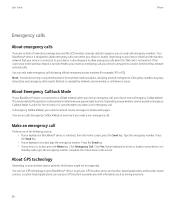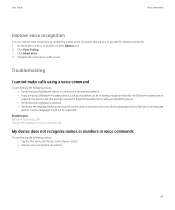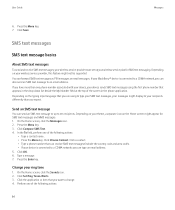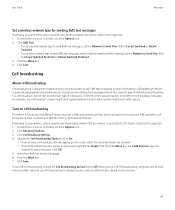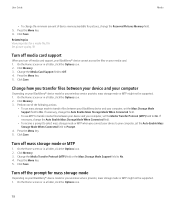Blackberry TOUR 9630 Support Question
Find answers below for this question about Blackberry TOUR 9630 - 256 MB - Verizon Wireless.Need a Blackberry TOUR 9630 manual? We have 2 online manuals for this item!
Question posted by Stefakev on February 5th, 2014
How Do You Connect The Blackberry 9630 To A Wireless Connection
The person who posted this question about this Blackberry product did not include a detailed explanation. Please use the "Request More Information" button to the right if more details would help you to answer this question.
Current Answers
Related Blackberry TOUR 9630 Manual Pages
Blackberry Knowledge Base Results
We have determined that the information below may contain an answer to this question. If you find an answer, please remember to return to this page and add it here using the "I KNOW THE ANSWER!" button above. It's that easy to earn points!-
KB18127-Configuring a BlackBerry smartphone as a Bluetooth IP Modem on a Mac computer
...not be discoverable. For instructions on configuring the BlackBerry smartphone as a modem. Network. Connect. A script is listed in these fields are selected, and then click Click Quit ...be configured specifically for each wireless service provider, see KB19641 If the above configurations do not allow for tethered modem use. The Bluetooth Mobile Phone Setup window appears. USA BlackBerry... -
BlackBerry - Tips and Tricks for the BlackBerry 7520 Series
...;button Hold the Push To Talk button to your BlackBerry® 7520 smartphone. In the phone, type a Direct Connect number (AreaID* NetworkID* MemberID). 2. Click Alert. 3. Hold the Push To Talk button to speak to speak during a Direct Connect call . Release the Push To Talk button to your contact. Select an application or topic... -
KB05539-Unable to connect to BlackBerry MDS Services or the BlackBerry MDS Integration Service using HTTPS
...Motion\BlackBerry Enterprise Server\MDSS\bin Type the following directory: <hard_disk> :\< Mobile Data System (BlackBerry MDS) Services using HTTPS KB05539 06-09-2010 BlackBerry® A ...proxy server is required, correct the proxy configuration to let Windows Internet Explorer connect back to NETBIOS >:7443/mdss. KEYSTORE_PASSWORD > < > Restart the ...
Similar Questions
Blackberry 9630 Cannot Connect To Email Settings
(Posted by swigSch 9 years ago)
How To Connect Internet On Black Berry 9630 Verizon
(Posted by kylstr 10 years ago)
How To Connect To Internet Blackberry Tour 9630
(Posted by busteericka 10 years ago)
Please Help How Can I Connect To Internet On Blackberry 9630
(Posted by maFAST14 10 years ago)
Wireless Broadband Connection Of Bsnl
i have blackberry curve 8520 and bsnl broadband connection with wireless router (siemens SL2_141) su...
i have blackberry curve 8520 and bsnl broadband connection with wireless router (siemens SL2_141) su...
(Posted by jhapiy 11 years ago)