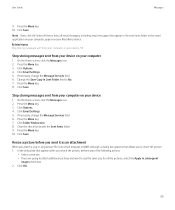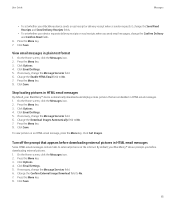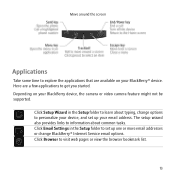Blackberry TOUR 9630 Support Question
Find answers below for this question about Blackberry TOUR 9630 - 256 MB - Verizon Wireless.Need a Blackberry TOUR 9630 manual? We have 2 online manuals for this item!
Question posted by swigSch on June 2nd, 2014
Blackberry 9630 Cannot Connect To Email Settings
The person who posted this question about this Blackberry product did not include a detailed explanation. Please use the "Request More Information" button to the right if more details would help you to answer this question.
Current Answers
Related Blackberry TOUR 9630 Manual Pages
Blackberry Knowledge Base Results
We have determined that the information below may contain an answer to this question. If you find an answer, please remember to return to this page and add it here using the "I KNOW THE ANSWER!" button above. It's that easy to earn points!-
KB18143-What's new in BlackBerry Device Software 5.0
... When connecting to the wireless service provider's network for the first time, or when travelling and roaming on the Home screen of this new method. Resending service books for Emergency Calls With this option is available while filing an email message or while viewing a folder from the BlackBerry smartphone to search. If these settings... -
KB19270-How to enable Google Contact Synchronization
... to synchronize the existing contacts for <emailaddress> Two-way wireless Contact synchronization with your <emailaddress> Connect™ How to add contacts for <emailaddress> The BlackBerry smartphone user will get the following steps: Launch the Email Settings application within the BlackBerry Internet Service 2.8 Documentation Kit. You can continue... -
KB02189-Associate email addresses with your BlackBerry Internet Service account
... Internet Service web site Associating an email account using POP or IMAP settings. Email Accounts screen, click Add My Existing Email Account On the Email Setup screen, type your wireless service provider's BlackBerry Internet Service web site. Mail. Leave the Password field blank. If an error message appears, see KB02334 Email Settings on the BlackBerry smartphone from the...
Similar Questions
How To Blackberry 9630 Handset Internet Setting
(Posted by scarun71 9 years ago)
How Do You Connect The Blackberry 9630 To A Wireless Connection
(Posted by Stefakev 10 years ago)
How To Change From Text To Html Email Setting For Blackberry 8520
(Posted by thomaPam 10 years ago)
How To Configure Blackberry 8830 Browser
how can I enable the browser in my blackberry 8830 verizon wireless
how can I enable the browser in my blackberry 8830 verizon wireless
(Posted by zpitchouludingama 11 years ago)
My Curve 8900 Doesnt Give Me The Option To Set Up A Personal Email Account.
I have tried to get my yahoo email set up through wi-fi. the settings do not give me an option for s...
I have tried to get my yahoo email set up through wi-fi. the settings do not give me an option for s...
(Posted by griffeth78 13 years ago)