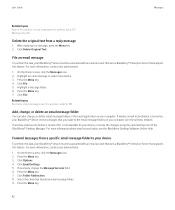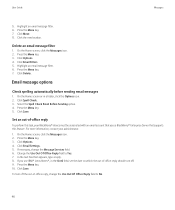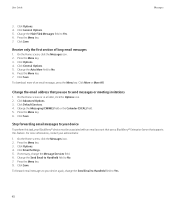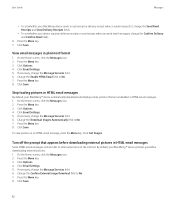Blackberry 8520 Support Question
Find answers below for this question about Blackberry 8520 - Curve - T-Mobile.Need a Blackberry 8520 manual? We have 2 online manuals for this item!
Question posted by thomaPam on November 1st, 2013
How To Change From Text To Html Email Setting For Blackberry 8520
The person who posted this question about this Blackberry product did not include a detailed explanation. Please use the "Request More Information" button to the right if more details would help you to answer this question.
Current Answers
Related Blackberry 8520 Manual Pages
Blackberry Knowledge Base Results
We have determined that the information below may contain an answer to this question. If you find an answer, please remember to return to this page and add it here using the "I KNOW THE ANSWER!" button above. It's that easy to earn points!-
KB15931-How to turn rich content and inline images on or off for BlackBerry smartphone users
...HTML email on the BlackBerry smartphone, delete and resend the Desktop CMIME service book. Exchange BlackBerry® BlackBerry® How to turn off rich content and inline images: The following settings... Content Enabled . It is installed. Mobile Data System services. BlackBerry® How...a BlackBerry Enterprise Server. When rich text formatting is configured to allow specific ... -
KB14320-How to maximize free space and battery power on the BlackBerry smartphone
...application asks the applications to locate the mobile network, which will retain the email messages and appointments that the BlackBerry ...setting the Auto More option to reduce the number of flash memory by following steps: Change the Enable HTML Email Email Preferences How to store email... the Menu key, to the right of the green phone key, and select Database Sizes to view the number of... -
KB18143-What's new in BlackBerry Device Software 5.0
...Text Properties; API components are presented with geotagging information and overlays these controls: Initial calendar view - Precision - A sample of the application. attributes - Improved Email Settings An improved Email Settings...following image: Time zone change to BlackBerry Device Software ...Core, HTML, Style, Events) HTML 4.01 (including Forms, Maps, Tables, Frames, Objects) HTML 5.0 ...
Similar Questions
How To Open Zoho Emails On Blackberry Curve 8520
how to open zoho emails on blackberry curve 8520
how to open zoho emails on blackberry curve 8520
(Posted by bgrover 9 years ago)
Blackberry 9630 Cannot Connect To Email Settings
(Posted by swigSch 9 years ago)
Cannot Receive Group Text Messages On Bb 8520
(Posted by Ansepo 10 years ago)
Changing E-mail Providers
I'm attempting to change my internet service on my blackberry curve 8520 smartphone for recieving e-...
I'm attempting to change my internet service on my blackberry curve 8520 smartphone for recieving e-...
(Posted by kiphorney 12 years ago)
My Curve 8900 Doesnt Give Me The Option To Set Up A Personal Email Account.
I have tried to get my yahoo email set up through wi-fi. the settings do not give me an option for s...
I have tried to get my yahoo email set up through wi-fi. the settings do not give me an option for s...
(Posted by griffeth78 13 years ago)