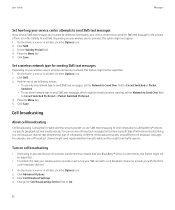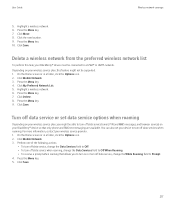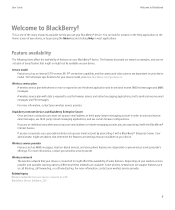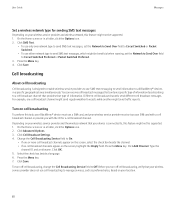Blackberry 8520 Support Question
Find answers below for this question about Blackberry 8520 - Curve - T-Mobile.Need a Blackberry 8520 manual? We have 2 online manuals for this item!
Question posted by Ansepo on March 21st, 2014
Cannot Receive Group Text Messages On Bb 8520
The person who posted this question about this Blackberry product did not include a detailed explanation. Please use the "Request More Information" button to the right if more details would help you to answer this question.
Current Answers
Related Blackberry 8520 Manual Pages
Blackberry Knowledge Base Results
We have determined that the information below may contain an answer to this question. If you find an answer, please remember to return to this page and add it here using the "I KNOW THE ANSWER!" button above. It's that easy to earn points!-
KB18143-What's new in BlackBerry Device Software 5.0
...option to the right of applications that only displays messages received from either a meeting request title bar, as...text messages and MMS messages to have been consolidated into a single menu item that is shown in any email messages that information reconciled with Message... that use of Distribution Lists Distribution lists or Groups within the Applications folder named Files . This... -
KB12117-Keyboard shortcuts for BlackBerry smartphones that have QWERTY keyboards
... key and U To view received email messages, press the To view sent email messages, press the O To view voice mail messages, press the V To view Short Message Service (SMS) text messages, press the S To view call , press the Send To view the contact list, hold the To insert a plus sign ( + ) when typing a phone number, hold the key and... -
KB02334-Network status indicators from the GSM/GPRS/EDGE/3G networks
... time Browse web pages EDGE Full wireless coverage with high-speed data Place and answer calls edge/3g/3G Send and receive SMS text messages Unable to send or receive email messages or PIN messages Unable to GPRS, see KB11787 To determine which models of that are supported on the GSM/GPRS/EDGE/3G networks...
Similar Questions
Blackberry 8520 Can't Send Text Messages
(Posted by pephi 10 years ago)
I Cannot Make Calls And I Cannot Receive Calls.i Cannot Even Send Text Messages
(Posted by udochukwumicah 10 years ago)
My Bb 8520 Does Not Take Pic And Videos.why?
(Posted by mzikayisemzi 11 years ago)
My Bb 8520 Camera Says It Cannot Start & That I Must Close Another App & Try Aga
my black berry 8520 camera will not start. A message says that "Could not start the camera. Close ot...
my black berry 8520 camera will not start. A message says that "Could not start the camera. Close ot...
(Posted by masterpat88 13 years ago)
How To Restore My Text Messaging Service In My Blackberry 8820 Since It Was Bloc
there is no text messaging icon in my phone.only email.it was blocked as my husband told me.
there is no text messaging icon in my phone.only email.it was blocked as my husband told me.
(Posted by cecilleabad 13 years ago)