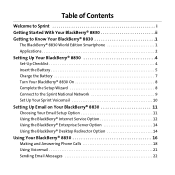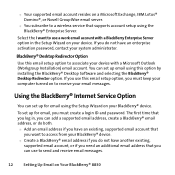Blackberry 8830 WORLD EDITION - 8830 - CDMA2000 1X Support and Manuals
Get Help and Manuals for this Blackberry item
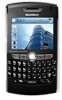
View All Support Options Below
Free Blackberry 8830 WORLD EDITION manuals!
Problems with Blackberry 8830 WORLD EDITION?
Ask a Question
Free Blackberry 8830 WORLD EDITION manuals!
Problems with Blackberry 8830 WORLD EDITION?
Ask a Question
Most Recent Blackberry 8830 WORLD EDITION Questions
My Phone Is Stuck On A Black Screen And There Is Red Light Flashing Doesnt Charg
My phone has been stuck on a black screen I rebooted But it didn't work I put it on charge but it is...
My phone has been stuck on a black screen I rebooted But it didn't work I put it on charge but it is...
(Posted by goldensparcle2000 5 years ago)
How To Install Unlock Sim On Blackberry 8830 World Edition For Free
(Posted by nuSkiwibo 10 years ago)
How Much Memory Do I Need On Blackberry Sprint World Edition
(Posted by vatanto 10 years ago)
How To Unlock Telus Blackberry 8830 World Edition For Free
(Posted by ammamfirstla 10 years ago)
How To Set The Default Country Code And Area Code
I Am Not Able To Get It From 3 Minths
I Am Not Able To Get It From 3 Minths
(Posted by Anonymous-127321 10 years ago)
Blackberry 8830 WORLD EDITION Videos
Popular Blackberry 8830 WORLD EDITION Manual Pages
Blackberry 8830 WORLD EDITION Reviews
 Blackberry has a rating of 3.00 based upon 1 review.
Get much more information including the actual reviews and ratings that combined to make up the overall score listed above. Our reviewers
have graded the Blackberry 8830 WORLD EDITION based upon the following criteria:
Blackberry has a rating of 3.00 based upon 1 review.
Get much more information including the actual reviews and ratings that combined to make up the overall score listed above. Our reviewers
have graded the Blackberry 8830 WORLD EDITION based upon the following criteria:
- Durability [1 rating]
- Cost Effective [1 rating]
- Quality [1 rating]
- Operate as Advertised [1 rating]
- Customer Service [1 rating]