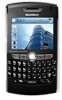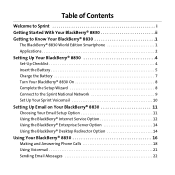Blackberry 8830 WORLD EDITION Support Question
Find answers below for this question about Blackberry 8830 WORLD EDITION - 8830 - CDMA2000 1X.Need a Blackberry 8830 WORLD EDITION manual? We have 3 online manuals for this item!
Question posted by goldensparcle2000 on May 3rd, 2018
My Phone Is Stuck On A Black Screen And There Is Red Light Flashing Doesnt Charg
Current Answers
Answer #1: Posted by BusterDoogen on May 4th, 2018 9:38 AM
- Remove the back of the phone, exposing the battery.
- Plug in your charger (I don't know if this works with the USB cable....)
- With the red light lit, remove the battery
- After the red light goes out, replace the battery
- The red light should come back on and the phone should begin to charge. Wait for it, there may be a couple of seconds delay before the charging icon shows on the screen.
I hope this is helpful to you!
Please respond to my effort to provide you with the best possible solution by using the "Acceptable Solution" and/or the "Helpful" buttons when the answer has proven to be helpful. Please feel free to submit further info for your question, if a solution was not provided. I appreciate the opportunity to serve you!
Related Blackberry 8830 WORLD EDITION Manual Pages
Blackberry Knowledge Base Results
We have determined that the information below may contain an answer to this question. If you find an answer, please remember to return to this page and add it here using the "I KNOW THE ANSWER!" button above. It's that easy to earn points!-
KB17022-How to configure synchronization settings for BlackBerry Desktop Manager
...Select a BlackBerry smartphone organizer application, and click Setup . Desktop Software BlackBerry® OK to the computer and open the BlackBerry Desktop Manager. Click Synchronize Click the Synchronization link on the left side of the screen, then click the button. How to 5.0.1 BlackBerry smartphones Desktop Manager 4.5 to configure synchronization settings for steps 3 to... -
BlackBerry - Tips and Tricks for the BlackBerry Pearl Flip 8200 Series
...a BlackBerry® View mobile site Yahoo Buzz Technorati ...screen Reboot Remove battery Save battery Turn off Bluetooth® and a contact name or phone number Increase volume during a call...flash set Press Send key + (*) Password protect your password Switch between notifications Quickly show Open a table of contents for the file attachment Click Table of Contents Move cursor Exit a screen... -
KB02335-Network status indicators for BlackBerry smartphones on the CDMA network
... connected to you after you dial 911. You can send and receive email messages, personal identification number (PIN) messages, and Short Message Service (SMS) messages. To verify this... SMS messages. You cannot place emergency phone calls (911) if you are sent to the CDMA2000 1X or cdmaOne network. You cannot place or answer phone calls. Network status indicators for more information...
Similar Questions
hi bought this bb8830 world edition phone , want your help to configurer this phone to my india carr...
My blackberry 8830 (unlocked) is not detecting the sim card now, which it used to detect earlier. B...
browser(internet) and how do i find the model number on this product
I have a Blackberry Pearl Flip 8220. As of January 1st 2010, It will be illegal to talk on the phone...