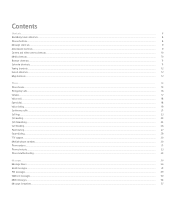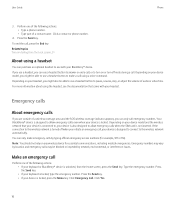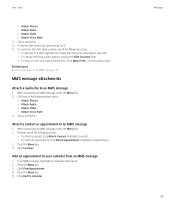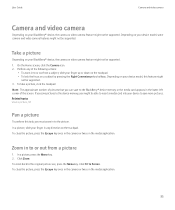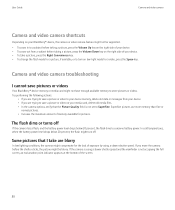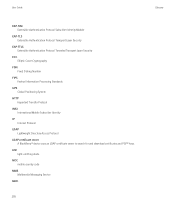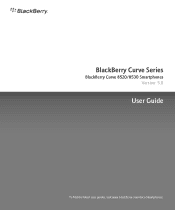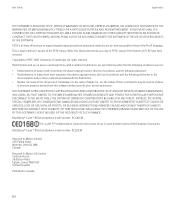Blackberry 8520 Support Question
Find answers below for this question about Blackberry 8520 - Curve - T-Mobile.Need a Blackberry 8520 manual? We have 2 online manuals for this item!
Question posted by mzikayisemzi on February 9th, 2013
My Bb 8520 Does Not Take Pic And Videos.why?
The person who posted this question about this Blackberry product did not include a detailed explanation. Please use the "Request More Information" button to the right if more details would help you to answer this question.
Current Answers
Related Blackberry 8520 Manual Pages
Blackberry Knowledge Base Results
We have determined that the information below may contain an answer to this question. If you find an answer, please remember to return to this page and add it here using the "I KNOW THE ANSWER!" button above. It's that easy to earn points!-
KB18127-Configuring a BlackBerry smartphone as a Bluetooth IP Modem on a Mac computer
... your BlackBerry smartphone or subscriber identity module (SIM) card is associated with. In the Phone Vendor field, select . The values in these fields are prepopulated by default, the APN...to the Internet. Once the Mac computer has completed the search for T-Mobile® The Bluetooth Mobile Phone Setup window appears. If the BlackBerry Desktop Manager is included with the ... -
BlackBerry - Tips and Tricks for the BlackBerry Tour 9630
...BB data flow symbol key) Return to goods and services made available through the BlackBerry App World storefront. device, the camera or video...on low-light mode for your contact list in the phone application Press the Alt key and the X key Type ... in the general calendar options, change without notice. View mobile site Yahoo Buzz Technorati Stumbleupon Reddit MySpace Facebook Digg Delicious ... -
KB16418-Unable to register BlackBerry Mobile Voice System Client
...the BlackBerry smartphone. The BlackBerry MVS web UI has the incorrect mobile phone number. Make sure that the Enable MVS option is set to your work email address. On... web UI has the incorrect email address. Click your mobile phone number. Fill in the information on the Main tab Enter the BlackBerry smartphone phone number. Task 2 - Click the MVS tab. To verify that...
Similar Questions
Bb 8520 Cant Hear Caller Earphones
(Posted by dev91Minde 9 years ago)
Cannot Receive Group Text Messages On Bb 8520
(Posted by Ansepo 10 years ago)
How To Retrieve Files From Bb 8520 Showing App Error 523
(Posted by myjan 10 years ago)
My Bb 8520 Camera Says It Cannot Start & That I Must Close Another App & Try Aga
my black berry 8520 camera will not start. A message says that "Could not start the camera. Close ot...
my black berry 8520 camera will not start. A message says that "Could not start the camera. Close ot...
(Posted by masterpat88 13 years ago)