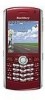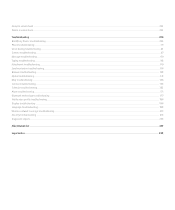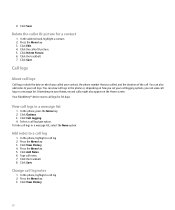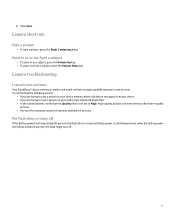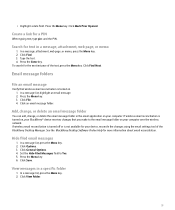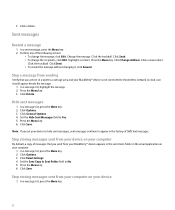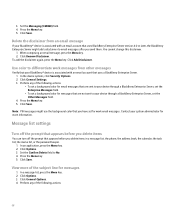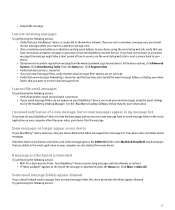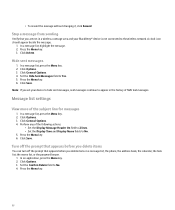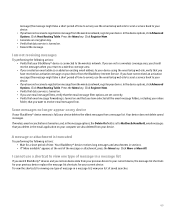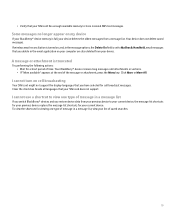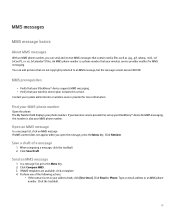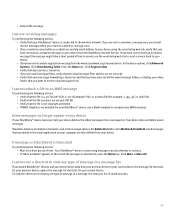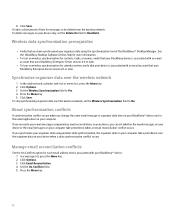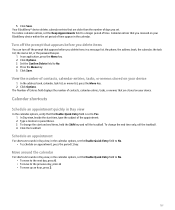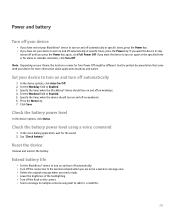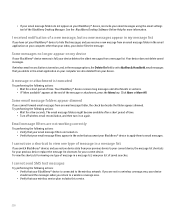Blackberry Pearl 8100 Support Question
Find answers below for this question about Blackberry Pearl 8100 - GSM.Need a Blackberry Pearl 8100 manual? We have 2 online manuals for this item!
Question posted by rvaruna1985 on October 21st, 2012
How To Delete All Messages At A Time In Blackberry Pearl 8100
The person who posted this question about this Blackberry product did not include a detailed explanation. Please use the "Request More Information" button to the right if more details would help you to answer this question.
Current Answers
Related Blackberry Pearl 8100 Manual Pages
Blackberry Knowledge Base Results
We have determined that the information below may contain an answer to this question. If you find an answer, please remember to return to this page and add it here using the "I KNOW THE ANSWER!" button above. It's that easy to earn points!-
KB14320-How to maximize free space and battery power on the BlackBerry smartphone
...delete the MMS message. Advanced Options Applications . The Application Properties screen appears for each optional application on the BlackBerry smartphone to turn off times... Menu key, to the right of the green phone key, and select Database Sizes to view the ...be specifically designed to a lower number. Turning the mobile wireless transceiver off . Flash memory requirements for optimal ... -
BlackBerry - Tips and Tricks for the BlackBerry Pearl Flip 8200 Series
... selected text Press Shift key + Backspace/Delete key Copy selected text Paste selected text ...time quickly in use Keep your camera flash set Press Send key + (*) Password protect your password Switch between notifications Quickly show Compose a message Press Alt key + 3 View phone...; View mobile site Yahoo Buzz Technorati Stumbleupon Reddit MySpace Facebook Digg Delicious Pearl™ ... -
KB12283-How to leave or remove copies of email messages on the messaging server
... the arrow beside , and then click E-mail Select the email account, and click Microsoft Entourage X Make sure that the Delete messages from the messaging server. How to leave or remove copies of each message on the server Special. XP, 2002, and 2003 Microsoft Outlook Express and Microsoft Outlook 2000 Microsoft Outlook 2007 Microsoft Outlook...
Similar Questions
Blackberry 8700 Gsm - Master Reset
How do you master reset the Blackberry 8700 GSM cell phone? It is an unlocked T-Mobile phone.
How do you master reset the Blackberry 8700 GSM cell phone? It is an unlocked T-Mobile phone.
(Posted by raphie329 11 years ago)
What Will I Do To My Blackberry 8100 ? It Is Not Receiving The Blackberry Wirele
(Posted by donsmarter 11 years ago)
Which Is The Compatible Blackberrry Desktop Software For Blackberry Pearl 8100?
(Posted by krantiabhi 13 years ago)
I Can Not Hear When Some One Calls My Blackberry 8100 And Vice Verse
(Posted by kevans5719 14 years ago)
Unable To Get Data From Others Through Bluetooth
Dear Sir, i am using blackberry mobile model pearl 8100,unable to get data from others through blue...
Dear Sir, i am using blackberry mobile model pearl 8100,unable to get data from others through blue...
(Posted by vickyagarwal1 14 years ago)