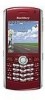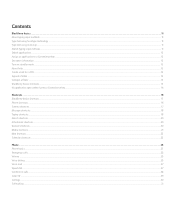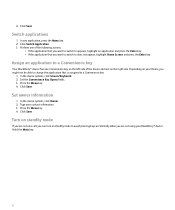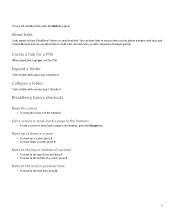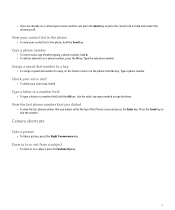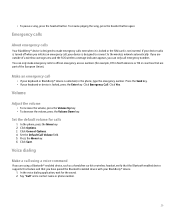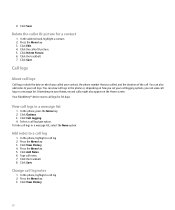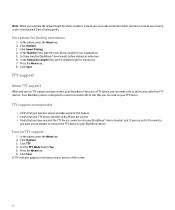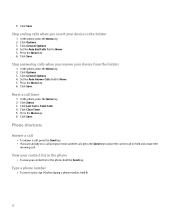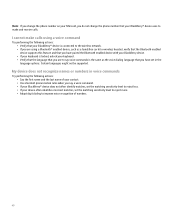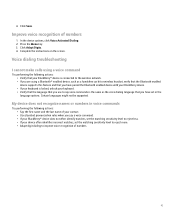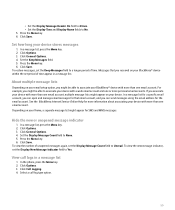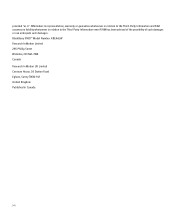Blackberry Pearl 8100 Support Question
Find answers below for this question about Blackberry Pearl 8100 - GSM.Need a Blackberry Pearl 8100 manual? We have 2 online manuals for this item!
Question posted by kevans5719 on February 8th, 2010
I Can Not Hear When Some One Calls My Blackberry 8100 And Vice Verse
The person who posted this question about this Blackberry product did not include a detailed explanation. Please use the "Request More Information" button to the right if more details would help you to answer this question.
Current Answers
Related Blackberry Pearl 8100 Manual Pages
Blackberry Knowledge Base Results
We have determined that the information below may contain an answer to this question. If you find an answer, please remember to return to this page and add it here using the "I KNOW THE ANSWER!" button above. It's that easy to earn points!-
KB18127-Configuring a BlackBerry smartphone as a Bluetooth IP Modem on a Mac computer
...Name: <space> *Password: After this step - Mac Name >. The Bluetooth Mobile Phone Setup window appears. Network. For example, the following screen shot: To set to successfully configure...lt; Complete the following information: Vendor: Model: BlackBerry IP Modem (GSM) BlackBerry IP Modem (CDMA) - In the Phone Vendor field, select . Task 1 - Bluetooth Press the Menu key... -
BlackBerry - Tips and Tricks for the BlackBerry Curve 8300 Series
... select application Release Alt key Return to Home screen Press End key Delete highlighted items Press Backspace/Delete key Answer a call Press Send key Insert (+) into a phone number Hold O Add an extension to a phone number Press Alt key + X key and type the extension number Assign a speed dial number to a key On the Home... -
KB05450-Set an MP3 file as a ring tone
...phone tune when receiving calls to the BlackBerry smartphone. The selected MP3 file is Media/Music/Media Card Scroll to the MP3 you want to use as the Phone Tune, press the Menu key and select Set As Phone... phone tune. Set an MP3 file as a ringtone, complete the following steps: On the BlackBerry smartphone, navigate to the location of the MP3 file. BlackBerry® Pearl™ 8100 Series...
Similar Questions
Blackberry Curve Can Make Calls But Not Recieve
(Posted by mansPau 9 years ago)
Can Only Hear Calls On Headphones Blackberry 8520
(Posted by jjdamirk 9 years ago)
How To Delete All Messages At A Time In Blackberry Pearl 8100
(Posted by rvaruna1985 11 years ago)
What Will I Do To My Blackberry 8100 ? It Is Not Receiving The Blackberry Wirele
(Posted by donsmarter 11 years ago)
Unable To Get Data From Others Through Bluetooth
Dear Sir, i am using blackberry mobile model pearl 8100,unable to get data from others through blue...
Dear Sir, i am using blackberry mobile model pearl 8100,unable to get data from others through blue...
(Posted by vickyagarwal1 14 years ago)