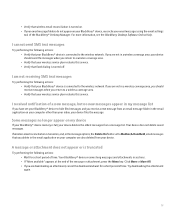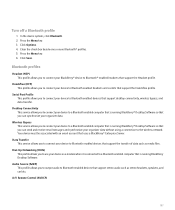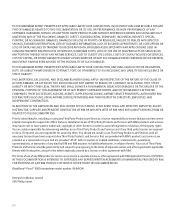Blackberry 8100 Support Question
Find answers below for this question about Blackberry 8100 - Pearl - T-Mobile.Need a Blackberry 8100 manual? We have 1 online manual for this item!
Question posted by krantiabhi on July 8th, 2010
Which Is The Compatible Blackberrry Desktop Software For Blackberry Pearl 8100?
The person who posted this question about this Blackberry product did not include a detailed explanation. Please use the "Request More Information" button to the right if more details would help you to answer this question.
Current Answers
Related Blackberry 8100 Manual Pages
Blackberry Knowledge Base Results
We have determined that the information below may contain an answer to this question. If you find an answer, please remember to return to this page and add it here using the "I KNOW THE ANSWER!" button above. It's that easy to earn points!-
KB05196-Connect a computer to the Internet using a BlackBerry smartphone as a USB tethered modem
... an Internet access point name (APN) - Task 1 Install BlackBerry Desktop Software 4.1 to 5.0 on the BlackBerry smartphone. Connection Name field type Dialing Rules Make sure the profile created in the Dial-Up Phone number field, and click Next If the BlackBerry smartphone operates on Universal Mobile Telecommunications System (UMTS) networks, type *98# If the BlackBerry... -
KB18127-Configuring a BlackBerry smartphone as a Bluetooth IP Modem on a Mac computer
...Desktop Manager. Connect to Yes key and click Save Task 2 - Bluetooth Press the Menu key and select Enable Bluetooth key and then click Set the Discoverable field to the Internet. The Bluetooth Mobile Phone...Ensure that provides the option to select Research In Motion as an IP modem. Desktop Software 1.0 (Mac OS) A BlackBerry smartphone with Bluetooth wireless technology on a Mac computer... -
KB05419-How to convert audio and video files for the media application on BlackBerry smartphones
...on the BlackBerry Pearl 8100 series smartphones ...Pearl smartphone or BlackBerry 8800 smartphone. Enterprise Server software, BlackBerry Desktop Software and/or BlackBerry Device Software... Mobile ...Desktop Software 4.2 or earlier, download and install BlackBerry Desktop Software 4.2 Service Pack 2 with or without limitation, the content, accuracy, intellectual property issues, compatibility...
Similar Questions
Can You Please Explain How I Restore Deleted Contacts On A Blackberry Curve
8310? Thanks
8310? Thanks
(Posted by juergenschaufler 4 years ago)
Need Tmo Usa Fw For Either Rim 7100t Or 7100t And 7105t Only Need T-mobile
Need firmware for Blackberry 7100T T-Mobile or 7105T T-Mobile, all I found on google were links that...
Need firmware for Blackberry 7100T T-Mobile or 7105T T-Mobile, all I found on google were links that...
(Posted by JohnLabib195 4 years ago)
Phone Got Washed
my BlackBerry 8230 took a trip through a clothes washer........it is very dead. I have another 8230,...
my BlackBerry 8230 took a trip through a clothes washer........it is very dead. I have another 8230,...
(Posted by skoullar 6 years ago)
How To Delete All Messages At A Time In Blackberry Pearl 8100
(Posted by rvaruna1985 11 years ago)
Can't Access Blackberry Wireless Network With My Blackberry 8100 Am In Nigeria.
(Posted by donsmarter 11 years ago)