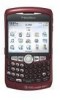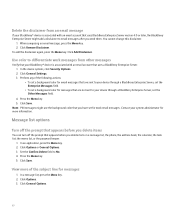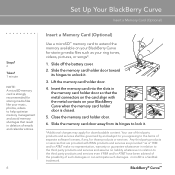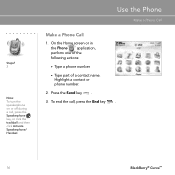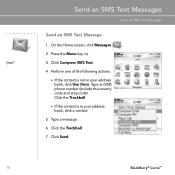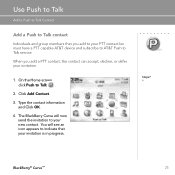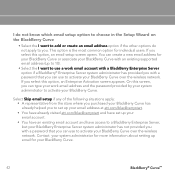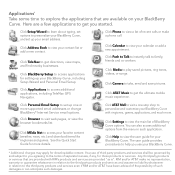Blackberry 8310 Support Question
Find answers below for this question about Blackberry 8310 - Curve - AT&T.Need a Blackberry 8310 manual? We have 2 online manuals for this item!
Question posted by juergenschaufler on December 10th, 2019
Can You Please Explain How I Restore Deleted Contacts On A Blackberry Curve
8310? Thanks
Current Answers
Answer #1: Posted by Odin on December 10th, 2019 6:53 PM
You can do this (only) if you've installed the BlackBerry Desktop Software on your computer. You'd use the BlackBerry Desktop Manager. For details, see the BlackBerry Desktop Software Online Help
Hope this is useful. Please don't forget to click the Accept This Answer button if you do accept it. My aim is to provide reliable helpful answers, not just a lot of them. See https://www.helpowl.com/profile/Odin.
Answer #3: Posted by Balajiruni87 on August 31st, 2020 9:53 PM
Steps to recover your saved contacts
Note: You can recover your contacts only if you've previously backed them up.
- Display optionsBe sure all of your contacts are visible.
- From the home screen, scroll to Contacts, and press the trackpad.
- Press the Menu key.
- Scroll to Filter, and press the trackpad.
- Scroll to and press the trackpad to remove any categories that have a check mark.
- You can now see all of your contacts.
- Sync contacts with BlackBerry Desktop SoftwareT82;If you've saved your contacts on your computer, you can recover them with BlackBerry Desktop Software.Install and sync with BlackBerry Desktop Software - Windows.Install and sync with BlackBerry Desktop Software - Mac.
- GoogleT82;If you've saved your contacts to your Google account, you can restore them by adding your Google account to your device.
- From the home screen, press the Menu key.
- Scroll to Setup, and press the trackpad.
- Scroll to Email Settings, and press the trackpad.
- If required, scroll to Add and press the trackpad.
- Scroll to Gmail, and press the trackpad.
- Enter your Gmail Email address and Password.
- Scroll to Next, and press the trackpad.
- Be sure that Contacts is checked, scroll to Next, and then press the trackpad.
- With OK highlighted, press the trackpad.
- You've now added your Google account and automatically synchronized your contacts.
Narayan Behera
Related Blackberry 8310 Manual Pages
Blackberry Knowledge Base Results
We have determined that the information below may contain an answer to this question. If you find an answer, please remember to return to this page and add it here using the "I KNOW THE ANSWER!" button above. It's that easy to earn points!-
KB18127-Configuring a BlackBerry smartphone as a Bluetooth IP Modem on a Mac computer
... BlackBerry® Once the Mac computer has completed the search for successful connectivity, contact your BlackBerry smartphone or subscriber identity module (SIM) card is listed in the ...few moments). Open System Preferences on a Mac computer, see the section. The Bluetooth Mobile Phone Setup window appears. If the BlackBerry Desktop Manager is included with the BlackBerry Desktop ... -
KB16418-Unable to register BlackBerry Mobile Voice System Client
... as they are . The BlackBerry MVS web UI has the incorrect mobile phone number. Set Desk Phone to Leave the remaining three fields as your user ID and the default password .... Type mypin in the Subject field or in your current BlackBerry smartphone PIN. to your mobile phone number. The BlackBerry MVS web UI has the incorrect BlackBerry smartphone PIN. Make ... -
KB12117-Keyboard shortcuts for BlackBerry smartphones that have QWERTY keyboards
...typed, press the Enter key. smartphones Curve™ 8500 Series BlackBerry® Curve™ 8900 smartphone BlackBerry® To ...® Press To view the address for a contact in the Phone application, hold 0 To add an extension to ...End To delete a highlighted item, press the Backspace/Delete To turn off the speakerphone during a phone call: To answer a phone call logs,...
Similar Questions
How To Retrieve Deleted Contacts From Blackberry Curve
(Posted by jennish 9 years ago)
How To Delete Old Blackberry Id From My Phone 8520
(Posted by PPdav 9 years ago)
How To Recover Deleted Contacts From Blackberry Phone Memory
(Posted by Ratjmfn 10 years ago)
Blackberry Goes Back Several Days After Removing From Holder
recently my BB seems to go back a couple of weeks every time I remove it fro the holder. Do you have...
recently my BB seems to go back a couple of weeks every time I remove it fro the holder. Do you have...
(Posted by hcmiv 11 years ago)
How To Recover The Deleted Contacts Of Blackberry Curve 8520
i have formated the hand set without taking the back up of the contacts. now that i have lost all th...
i have formated the hand set without taking the back up of the contacts. now that i have lost all th...
(Posted by soumanlala 11 years ago)