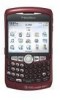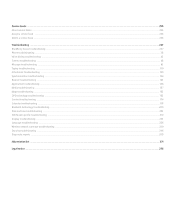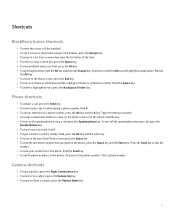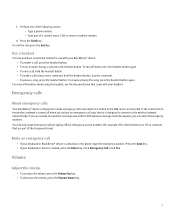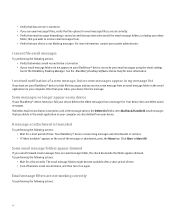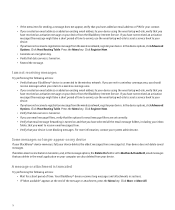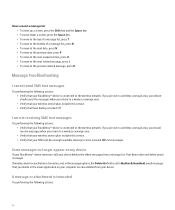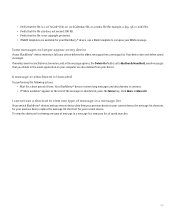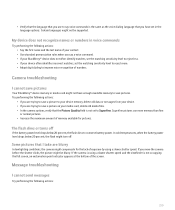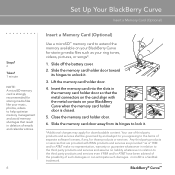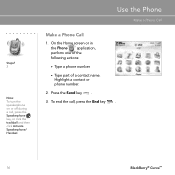Blackberry 8310 Support Question
Find answers below for this question about Blackberry 8310 - Curve - AT&T.Need a Blackberry 8310 manual? We have 2 online manuals for this item!
Question posted by Ratjmfn on February 22nd, 2014
How To Recover Deleted Contacts From Blackberry Phone Memory
The person who posted this question about this Blackberry product did not include a detailed explanation. Please use the "Request More Information" button to the right if more details would help you to answer this question.
Current Answers
Related Blackberry 8310 Manual Pages
Blackberry Knowledge Base Results
We have determined that the information below may contain an answer to this question. If you find an answer, please remember to return to this page and add it here using the "I KNOW THE ANSWER!" button above. It's that easy to earn points!-
KB14320-How to maximize free space and battery power on the BlackBerry smartphone
...phone key, and select Database Sizes to expand the option. For BlackBerry Device Software 6.0, select Message Display and Actions Keep Messages field to interact with which will only delete the messages on how to recover flash memory...store company contacts in the ...mobile wireless transceiver off HTML support since the BlackBerry smartphone uses flash memory to locate the mobile... -
BlackBerry - Tips and Tricks for the BlackBerry 8700 Series
...memory Metric conversions Type number, click Trackwheel Move to item in Month view Delete prior messages Click a date field, click Delete Prior Save battery Set your BlackBerry device to turn mute off NUM/CAP-Lock Press Right Shift or Left Shift Insert R20;@R21; Lock the keyboard Click Keyboard Lock Open the Phone...Shift +roll Trackwheel Find a contact in a phone number Hold Alt and type... -
KB12117-Keyboard shortcuts for BlackBerry smartphones that have QWERTY keyboards
...contact list, hold the To insert a plus sign ( + ) when typing a phone number, hold 0 To add an extension to the Home screen, press the End To delete a highlighted item, press the Backspace/Delete...8482; 9000 smartphone BlackBerry® Curve™ 8300 Series BlackBerry® Curve™ 8900 smartphone BlackBerry® Basic Shortcuts Phone Shortcuts Message Shortcuts Typing Shortcuts ...
Similar Questions
Can You Please Explain How I Restore Deleted Contacts On A Blackberry Curve
8310? Thanks
8310? Thanks
(Posted by juergenschaufler 4 years ago)
How To Retrieve Deleted Contacts From Blackberry Curve
(Posted by jennish 9 years ago)
How To Delete Blackberry Id On Curve 8520
(Posted by tiento 10 years ago)
How To Recover The Deleted Contacts Of Blackberry Curve 8520
i have formated the hand set without taking the back up of the contacts. now that i have lost all th...
i have formated the hand set without taking the back up of the contacts. now that i have lost all th...
(Posted by soumanlala 11 years ago)
Data Recovery
I had some photos saved did not take backup and by mistake deleted those photos. So now just wanted ...
I had some photos saved did not take backup and by mistake deleted those photos. So now just wanted ...
(Posted by Anonymous-33877 12 years ago)