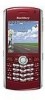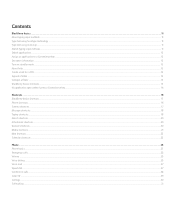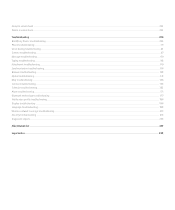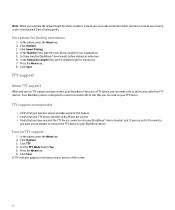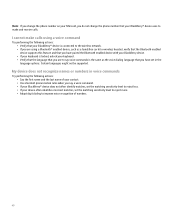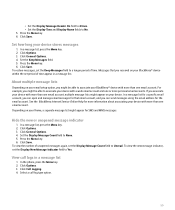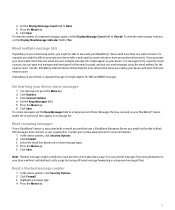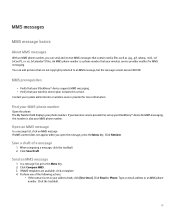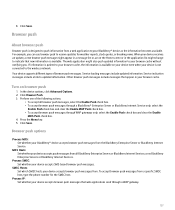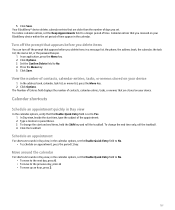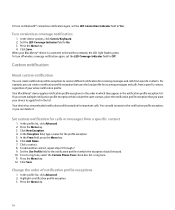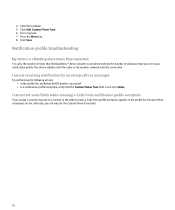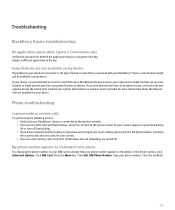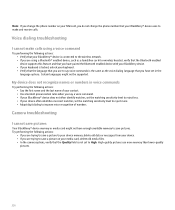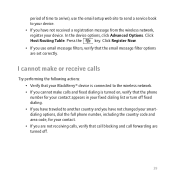Blackberry Pearl 8100 Support Question
Find answers below for this question about Blackberry Pearl 8100 - GSM.Need a Blackberry Pearl 8100 manual? We have 2 online manuals for this item!
Question posted by donsmarter on June 17th, 2012
What Will I Do To My Blackberry 8100 ? It Is Not Receiving The Blackberry Wirele
The person who posted this question about this Blackberry product did not include a detailed explanation. Please use the "Request More Information" button to the right if more details would help you to answer this question.
Current Answers
Related Blackberry Pearl 8100 Manual Pages
Blackberry Knowledge Base Results
We have determined that the information below may contain an answer to this question. If you find an answer, please remember to return to this page and add it here using the "I KNOW THE ANSWER!" button above. It's that easy to earn points!-
KB18127-Configuring a BlackBerry smartphone as a Bluetooth IP Modem on a Mac computer
... KB19641 If the above configurations do not allow for T-Mobile® Complete the following information: Vendor: Model: BlackBerry IP Modem (GSM) BlackBerry IP Modem (CDMA) - depending on a... a Mac computer KB18127 07-14-2010 BlackBerry® The Bluetooth Mobile Phone Setup window appears. Information such as the Phone Model, Username, Password, access point name (APN), and card ... -
KB16418-Unable to register BlackBerry Mobile Voice System Client
... the PIN from the BlackBerry smartphone. On the Home screen of the phone (optional). Unable to register BlackBerry Mobile Voice System Client KB16418 01-26-2010 When registering the BlackBerry MVS...smartphone personal identification number (PIN). The BlackBerry MVS web UI has the incorrect mobile phone number. Click the MVS tab. to make sure the Device PIN field has the correct... -
KB05450-Set an MP3 file as a ring tone
... the MP3 you selected ito be set as a ring tone KB05450 Support 02-13-2007 BlackBerry® 8800 Series BlackBerry® Pearl™ 8100 smartphone BlackBerry 8800 smartphone By default, the location is now the phone tune when receiving calls to the location of the MP3 file. Set an MP3 file as the...
Similar Questions
How To Delete All Messages At A Time In Blackberry Pearl 8100
(Posted by rvaruna1985 11 years ago)
Blackberry 8700 Gsm - Master Reset
How do you master reset the Blackberry 8700 GSM cell phone? It is an unlocked T-Mobile phone.
How do you master reset the Blackberry 8700 GSM cell phone? It is an unlocked T-Mobile phone.
(Posted by raphie329 11 years ago)
I Have A 8330 Blackberry. I Recently Had To Change The Password On My Msn Email
account and no longer can receive email on my phone. I tried to enter the new password, but could no...
account and no longer can receive email on my phone. I tried to enter the new password, but could no...
(Posted by burkelarry 12 years ago)
I Can Not Hear When Some One Calls My Blackberry 8100 And Vice Verse
(Posted by kevans5719 14 years ago)
Unable To Get Data From Others Through Bluetooth
Dear Sir, i am using blackberry mobile model pearl 8100,unable to get data from others through blue...
Dear Sir, i am using blackberry mobile model pearl 8100,unable to get data from others through blue...
(Posted by vickyagarwal1 14 years ago)