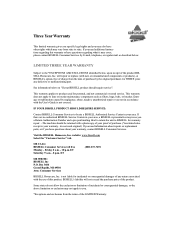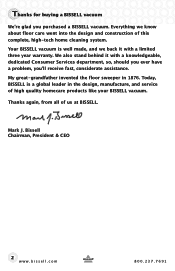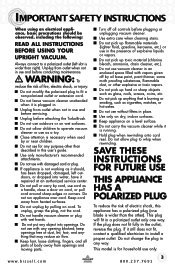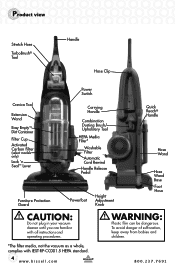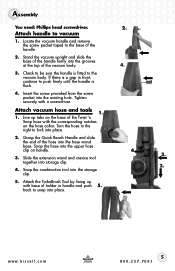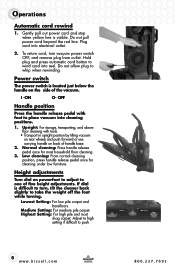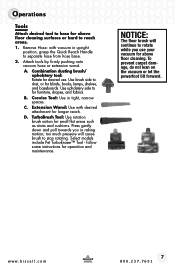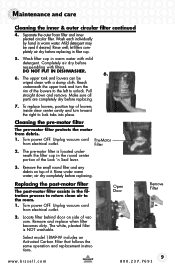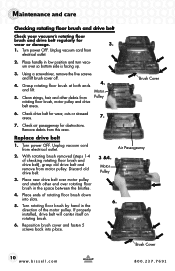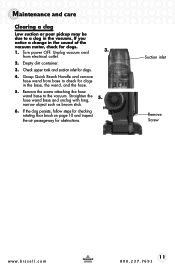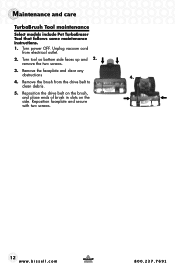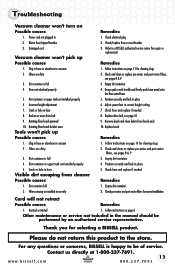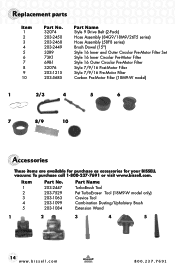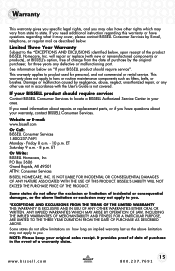Bissell PowerClean Rewind Support Question
Find answers below for this question about Bissell PowerClean Rewind.Need a Bissell PowerClean Rewind manual? We have 2 online manuals for this item!
Question posted by egore77 on June 28th, 2012
How To Use The Hose?
How do you get the hose to suck up stuff? Is there a switch you have to hit to turn it on? For it to work and not just the vaccum no suction is coming from hose
Current Answers
Related Bissell PowerClean Rewind Manual Pages
Similar Questions
I Took It Apart To Clean It. How Do I Put It Back Together?
I have a Bissell powerlifter pet 390. I took it apart to clean it. How do I put it back together?
I have a Bissell powerlifter pet 390. I took it apart to clean it. How do I put it back together?
(Posted by Anonymous-158740 7 years ago)
How To Use Hose For Bissell Powerforce Bagless
(Posted by heramandou 9 years ago)
What Filter Do I Use For My Bissell Rewind Premier Pet Vacuum
(Posted by Jfel2Dust 9 years ago)
I Need The Manual User Guidefor Bissel Powerforce Bagless Vacuum
(Posted by rdsolution 10 years ago)